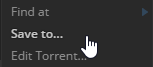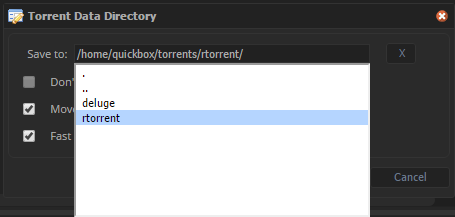CHANGELOG v2.4.0:
Changelog updated Friday, July 8, 2016
General adjustments & additions
- Version Bump set to 2.4.0
- Loads more - see below for details
Commit Histories by Submodule
QuickBox/quickbox-setup
View Commit History:
QuickBox/quickbox-packages
View Commit History:
QuickBox/quickbox-quickbox_rutorrent-plugins
View Commit History:
QuickBox/quickbox_dashboard
View Commit History:
 Heads Up!
Heads Up!
Remember that if you have made customization’s to your dashboard, it is best to back up any and all changes you have made. Updates will overwrite your additions.
Improvements
 After several longs weeks it’s finally arrived, QuickBox version 2.4 has hit public repos for download and update officially as of yesterday (07/07/2016)
After several longs weeks it’s finally arrived, QuickBox version 2.4 has hit public repos for download and update officially as of yesterday (07/07/2016) 
This update is a massive overhaul from 2.3.7/8 versions. Here is an outline of what is different and some of the things you will need to do in order to catch up your system.
 Heads Up!
Heads Up!
Since this is such a big overhaul there are some additional steps that you will need to perform manually to get your QuickBox in the shape it needs to be in for future use. Additionally, QuickBox will no longer support Ubuntu 14.04 & Debian 7. We have a priority for security in our deliverable and we advise that everyone start using modern and now readily available updated images for their operating systems.
####QuickBox will use GitHub for legacy (non-supported versions only)
What this means is you will need to update your current local repositories to point at our new in-house git repos located at QuickLab.
No worries, this process is very simple and here is how to update your local ecosystem:
####Step 1 :: Remove the current repo from your system
As root - you can become root by typing sudo su if you are a sudoer.
cd
rm -rf QuickBox
####Step 2 :: Pull the new QuickLab repos to your system
git clone --recursive https://lab.quickbox.io/QuickBox/QuickBox QuickBox
####Step 3 :: Run the new update
cd QuickBox; git checkout master && git pull
bash packages/system/updateQuickBox
###Now that you've updated - Here's some points
After the update to this new version 2.4, there are a few things you will need to take note of. We'll outline these now as well as what all the update includes.
####/home directory structure changes
The update will restructure your /home/_username_/torrents directory. With the inclusion of Deluge we have decided it best to separate the delivery of download directories for the two. So instead of your /torrents directory housing your rtorrent downloads and your deluge downloads being contained within that directory at /torrents/deluge, you will now find a much neater layout such as:
_hostname_:/home/_username_/torrents# ls -l
total 8.0K
drwxr-xr-x 2 _username_ _username_4.0K Jul 7 16:16 deluge
drwxr-xr-x 2 _username_ _username_ 4.0K Jul 7 19:45 rtorrent
Since the update converts your directory tree to maintain cleanliness, this does put your torrents for RTorrent in a new directory… don’t worry, the script has taken care of modifying your .rtorrent.rc file for you. However, you will need to address the new directory within RUTorrent and here’s how.
####Step 1 :: Login to RUTorrent
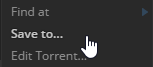
Login to your ruTorrent UI at https://_yourserverip_/rutorrent and do a multi-select of all torrents in your list. You can do this by clicking on the top most torrent, holding shift and selecting the bottom most torrent. After all torrents in your list are highlighted, right click and select “Save To…” from the menu.
####Step 2 :: Save To… Your new location for torrents.
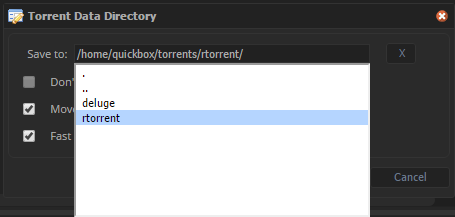
Once you select Save To… a new window will popup. Select to save to the directory rtorrent. After double-clicking to save to rtorrent you will be presented with a single dot (.) and double dots (…), double click the single dot (.) to choose the current directory.
After you have selected rtorrent as your new save location for torrents within ruTorrent. You will now need to perform a recheck on all your torrents, simply do a multi-select if they are not selected and right click, followed by “Force Recheck”. This will check your torrents data against the new location and update accordingly.
Congrats! You’re now using the new directory structure for your torrents.
###Systemd is now the De Facto
Since Debian 8 & Ubuntu versions 15.10 and 16.04 are now using systemd, it was an obvious candidate for pushing into the QuickBox ecosystem, this enhances overall functionality and reduces much of the load on systems. Designed to overcome the shortcomings of init, systemd itself is a background process which is designed to start processes in parallel, thus reducing the boot time and computational overhead. It has a lot other features as compared to init and generally helps make QuickBox a much more stable platform as well as offers in a much more robust feature-set for future iterations.
Once you have ran the update from your dashboard, it is recommended that you login to ssh as root and run the following command - removepackage-cron. This simple command will remove all need for cron/sysv and place you on a more modern systemd. I wouldn’t wait on this, I would do it first thing 
###You’ve got a lot of new packages at your disposal
It’s important to not limit ourselves to a set amount of available packages. What one person enjoys on their seedbox, others may not… but why leave anything out. We are taking note of all requests and are working on adding them in as time permits us to outside of our normal daily lives. QuickBox version 2.4 usher in some exciting additions that we are sure a great many will enjoy. Let’s review them now!
####CouchPotato
Awesome PVR for usenet and torrents. Just fill in what you want to see and CouchPotato will add it to your “want to watch”-list. Every day it will search through multiple NZBs & Torrents sites, looking for the best possible match. If available, it will download it using your favorite download software.
####Jackett
API Support for your favorite private trackers. Jackett works as a proxy server: it translates queries from apps (Sonarr, SickRage, CouchPotato, Mylar, etc) into tracker-site-specific http queries, parses the html response, then sends results back to the requesting software. This allows for getting recent uploads (like RSS) and performing searches.
####ZNC
ZNC is an IRC network bouncer or BNC. It can detach the client from the actual IRC server, and also from selected channels. Multiple clients from different locations can connect to a single ZNC account simultaneously and therefore appear under the same nickname on IRC.
####Note:
ZNC will need to be installed via the cli version of the QuickBox Package Management System. You can access this in ssh by typing QBPM
####Independent Quotas
One big request that has been made time and time again is by users who are running either bare metal and/or VM installs in solo mode, i.e; no additional users on the system. When such an environment is being ran, there is no need for quotas as the user will carry the entirety of the disk space.
So there it is in a nutshell, a lot of big updates and we are excited to bring this out of the box (finally!) as it has been a tremendous amount of work for the developers and the beta squad. We would really like to extend our thanks to everyone who had the patience to try out the new toolset and report their findings and suggestions… it would had taken much longer without you guys at the ready!
If you have any complications running the update, or encounter anything unexpected, please post your comments here and we’ll help you sort it out as quickly as possibly.
As per the usual, we have a plethora of surprises and feature requests ready for fulfillment that are always just around the corner. Stay tuned for the next round of updates (or the official announcement). Thanks again everyone for being a part of QuickBox and sharing with us your findings, ideas, praise and concerns… we really couldn’t do it without all of you!


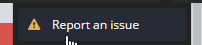
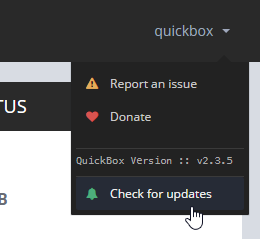
 new feature… the System Response Widget.
new feature… the System Response Widget.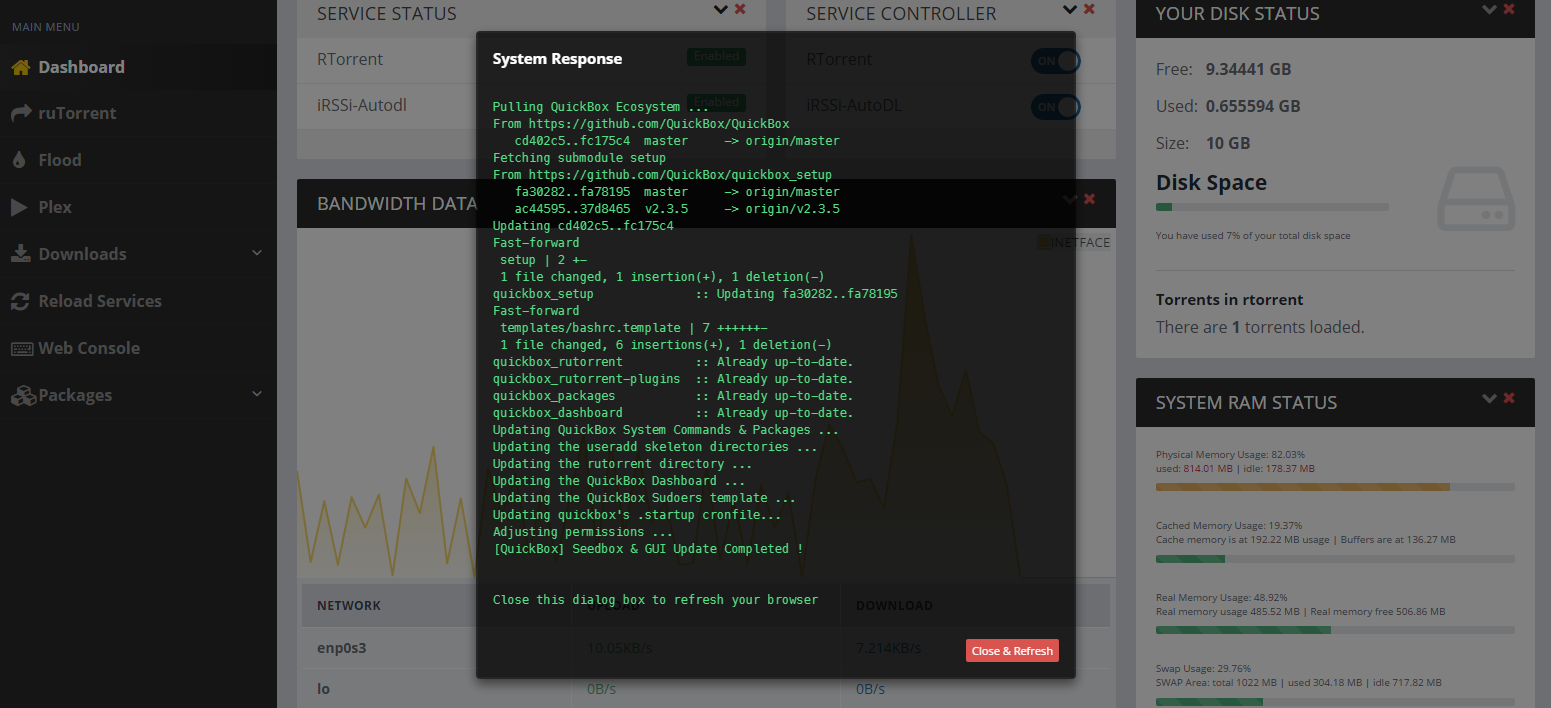
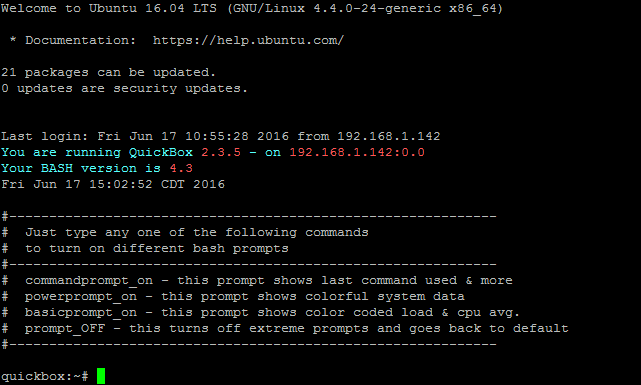
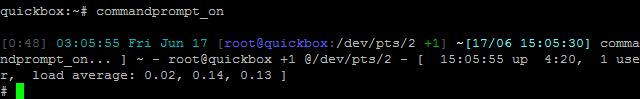
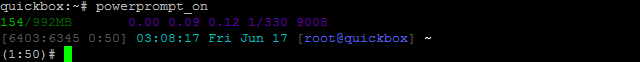
 Heads Up!
Heads Up!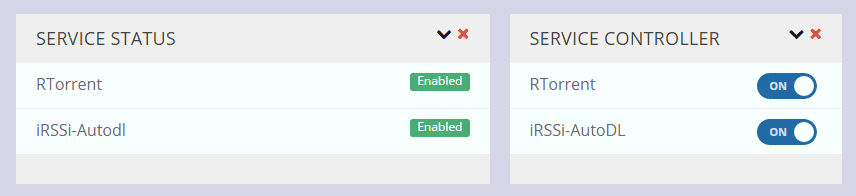
 for the report. You can see the fix in the commit below:
for the report. You can see the fix in the commit below:
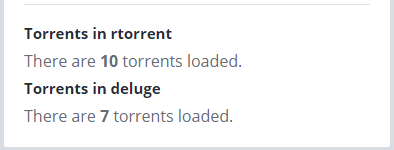

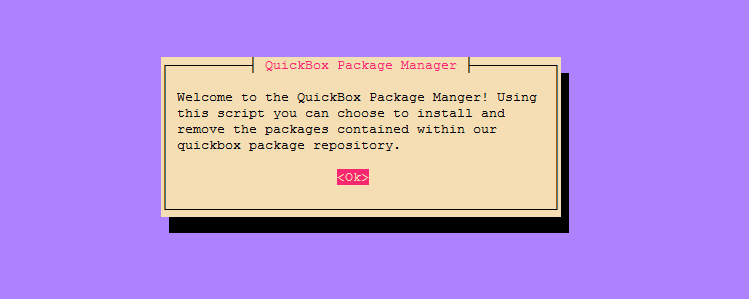

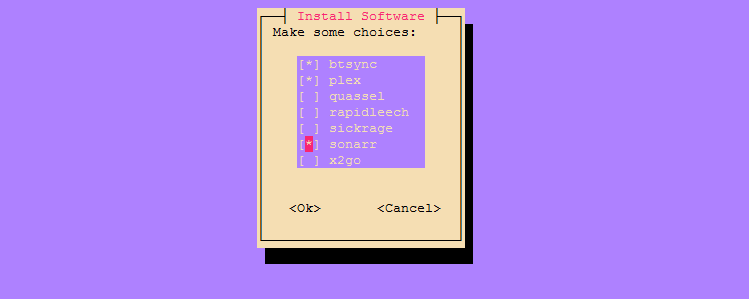
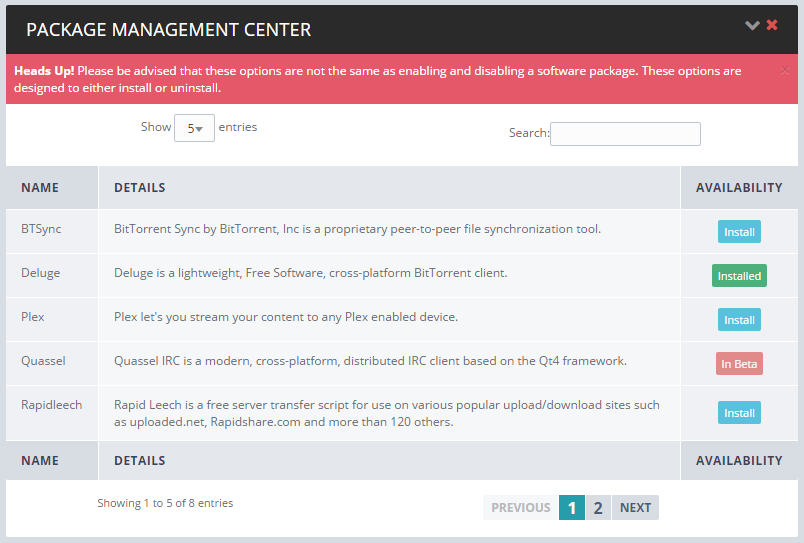
 Heads Up!
Heads Up!