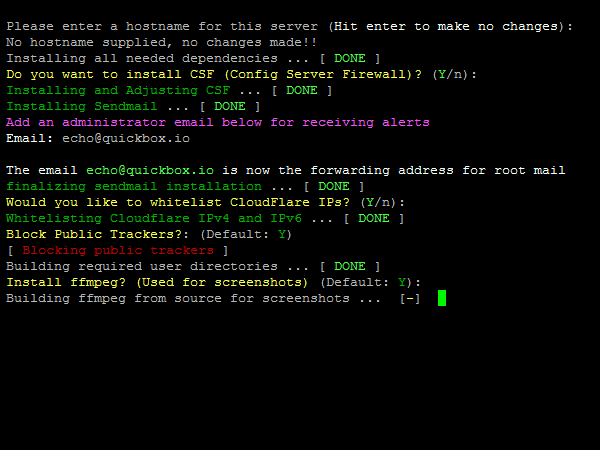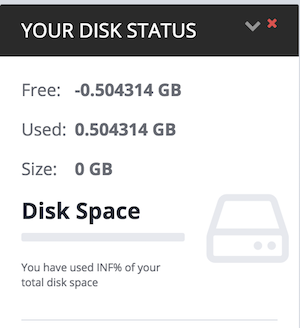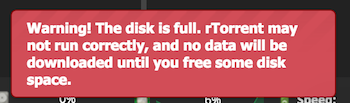Installation seems to be running fine, however almost at the end I get the following:
sed: can't read /home//.startup: No such file or directory [ DONE ] sed: can't read /home/USER/.console/index.php: No such file or directory
Also, even if I select N to Add user to /etc/sudoers, it still ask me to add an user. I tested also by actually creating the user and using another user already in the system.
But the installation finishes successfully and I can access the dashboard. The following problems are encountered:
- BTSync does not appear in the menu even if it was installed during setup. I can only make it appear by using upgradeBTSync
- But after, BTSync redirects to a “This site can’t be reached” message. Seems to be refusing the connection. Also tried uninstalling and installing again from the Packages section
- Storage information appears as NaN%
- Web Console says: You don’t have permission to access /USER.console on this server.
This is on a fresh install of Ubuntu 16.04 on an Online.net Dedibox. Installation has been performed multiple times with the same results.
Thanks!