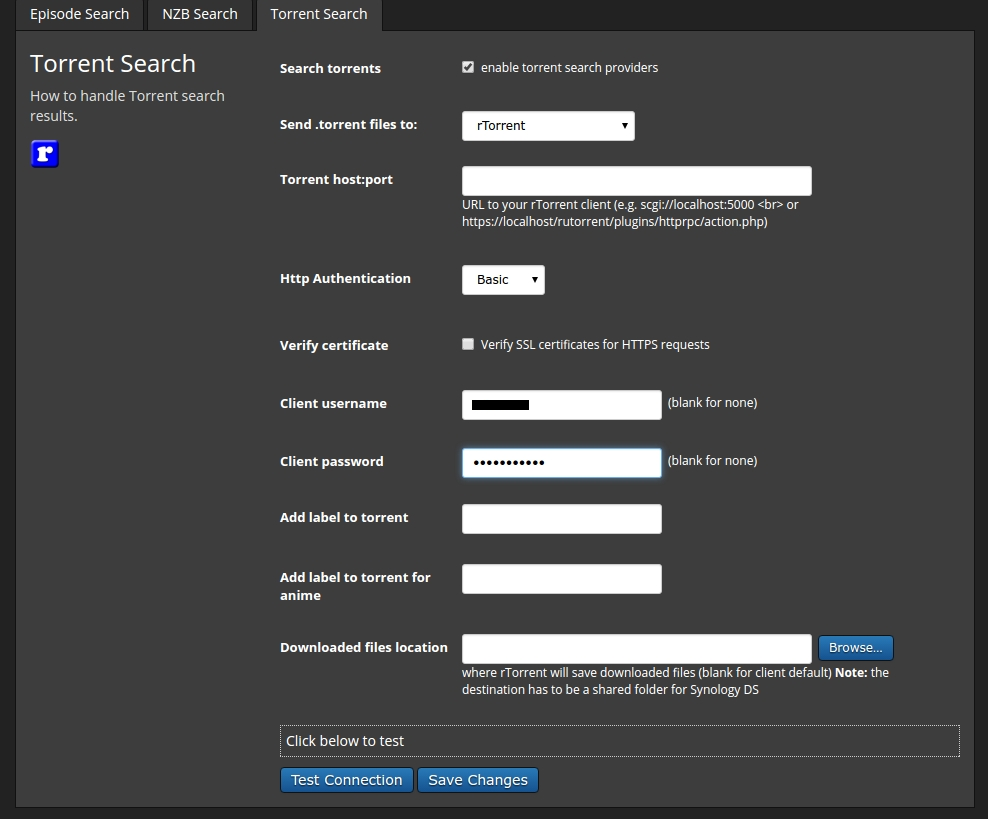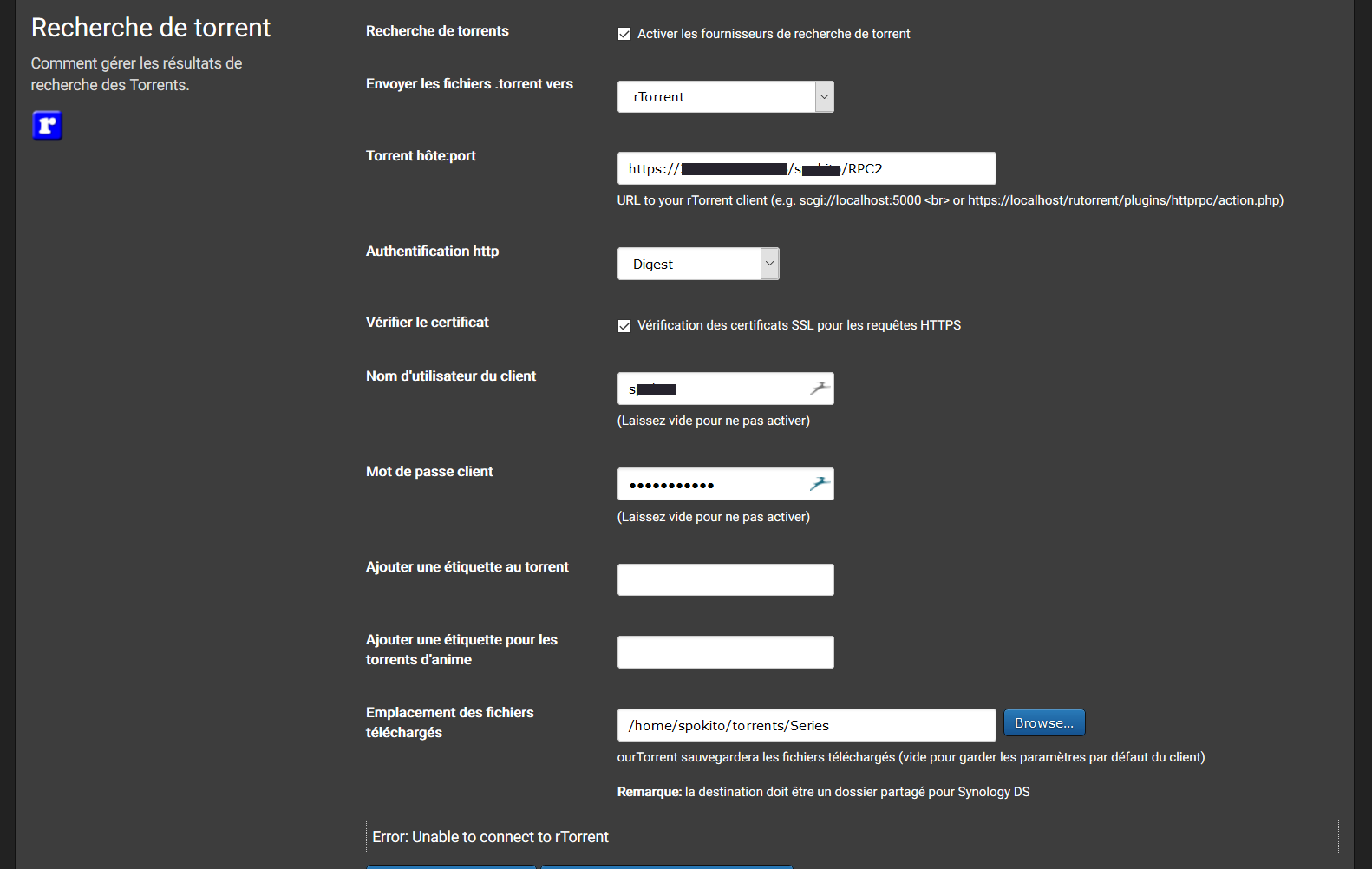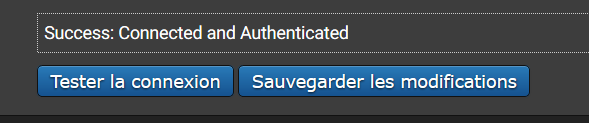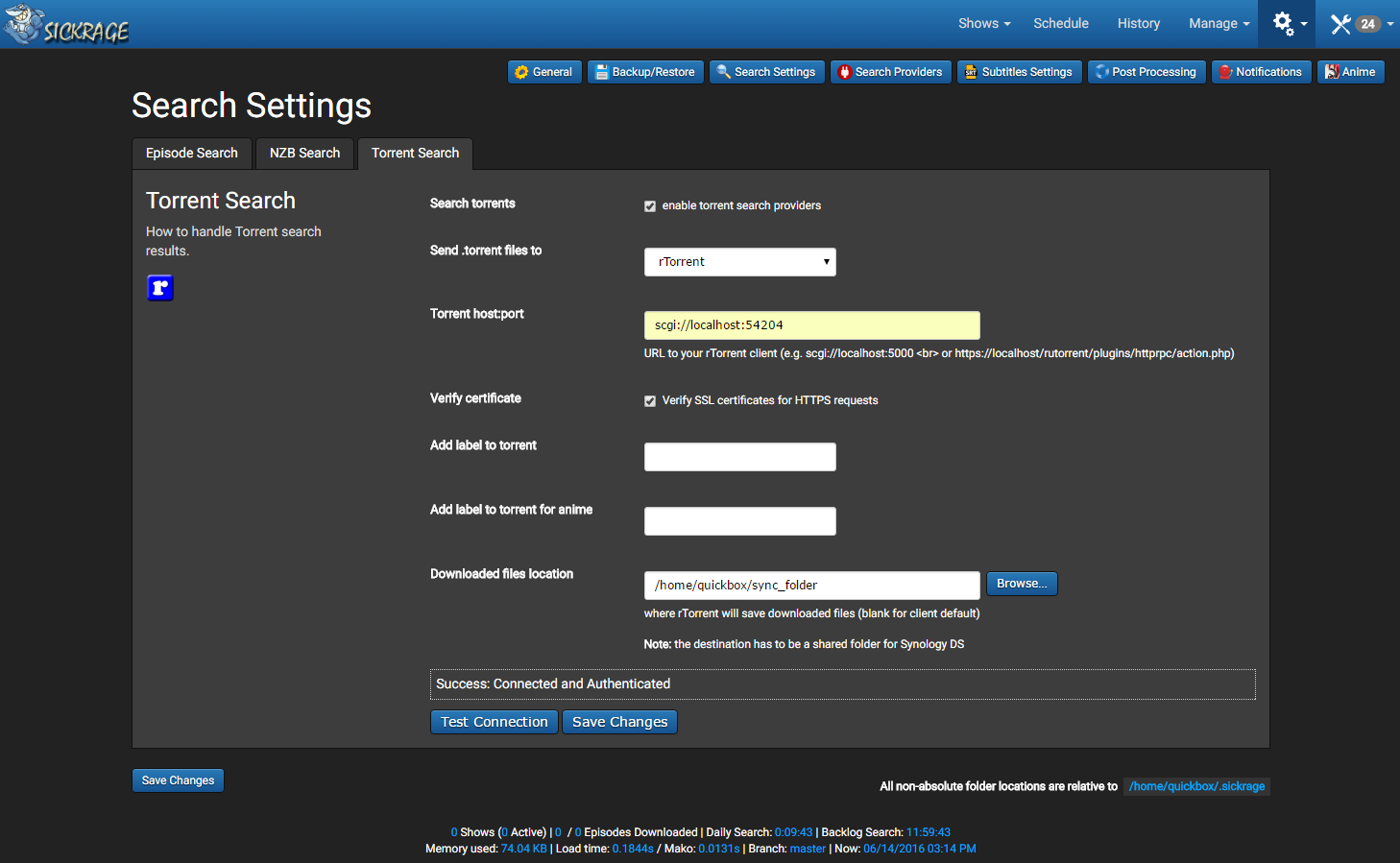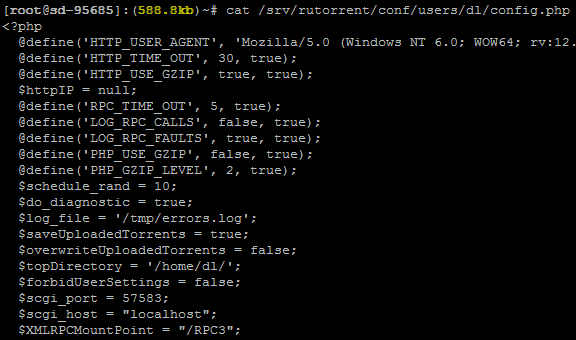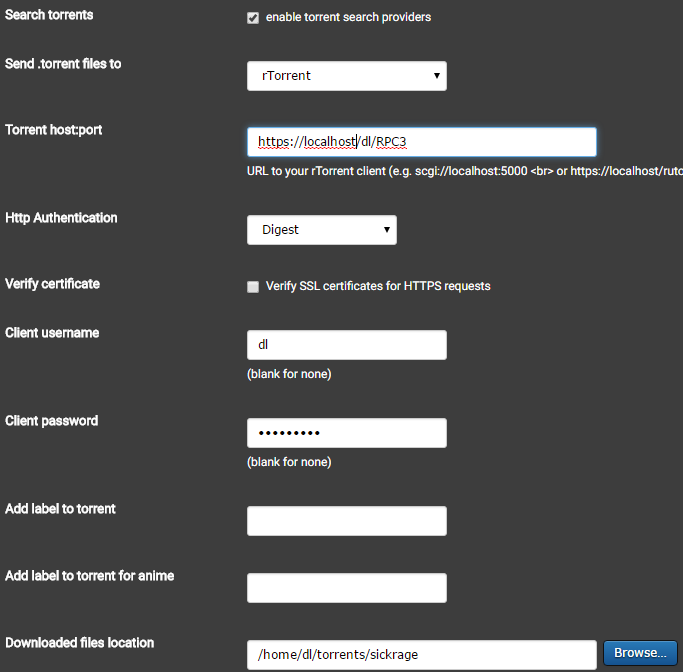Hello all,
First, thank to the QuickBox team for this awesome tool !
After installing my seedbox, I have tried to connect SickRage with rutorrent… I have tried many things, but SickRage always said me he is unable to connect with rutorrent.
Someone know how I can connect ruttorrent with SickRage ?
Thanks !