Hi,
I’ve decided to post my problem here since I’ve narrowed the problem down to the apache quickbox configuration I believe.
I’ve been struggling to get Mylar which is a fork based on SickRage/SickBeard to use RPC mount point of rutorrent to work with torrents.
I have looked through the threads here and here about the RPC issue within SickRage and it’s communication with rutorrent/torrent.
Similarly to SickRage, it has a place to specify the rtorrent Host and port as shown below:
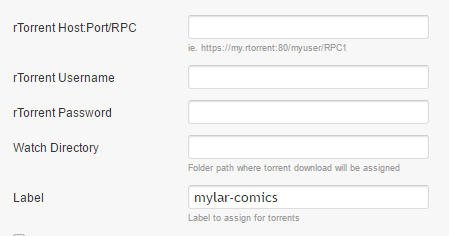
I’ve used trying to use
http://SERVER_IP:80/RPC2 - 401 unauthorised
https://SERVER_IP:443/RPC2 - 401 unauthorised
http://SERVER_IP/sadpanda/RPC2 - 401 unauthorised
https://SERVER_IP/sadpanda/RPC2 - 401 unauthorised
http://SERVER_IP/rutorrent/plugins/httprpc/action.php - 401 unauthorised
http://SERVER_IP/rutorrent/plugins/rpc/action.php - 401 unauthorised
I’ve checked to see if its a bug within the software by trying another server of mine which is running a nginx based install and can confirm that the specified format https://SERVER_IP/SADPANDA works. In this case, /SADPANDA is what the scgi is called in the rutorrent user conf file whereas on Quickbox it’s called /RPC2.
I’ve tried all sorts of combinations to try and get it working but, I’m getting a 401 unauthorised access on anything relating to RPC and rutorrent. As seen above, I’ve tried using the httprpc plugin and still also getting a 401 unauthorised access.
Now 401 unauthorised access would suggest incorrect credentials. I thought so too, and so checked Mylar’s config file and can confirm that the user/pass to access my Quickbox rutorrent are indeed correct with no mistakes or typos. I can also rule out that because all I have to do is replace the server ip of the quickbox with my old server’s ip and the connection is successful.
I know that Quickbox is using apache and my second server is running nginx. My guess Is that it’s related to the way Apache2 is setup and somehow blocking blocking plugins like rpc and httprpc from working correctly when trying to access outside the localhost.
I’ve done some testing in programs like Sonarr that use RPC to communicate with rutorrent to narrow down the problem further.
I get a “Forbidden” error when I enable SSL and use port 443 and use the mount point /sadpanda/RPC2.
However when I use port 80 and disable SSL and leave the mount point the same /sadpanda/RPC2 connection is successful.
I’ve noticed in terms of accessing RPC via web It is definitely mounted at https://SERVER_IP/sadpanda/RPC2/ because I get a forbidden to access page using my browser. When I try to use http however, I get a page not found. Is this another reason to suspect it’s the way apache is setup and how scgi is configured with Quickbox?
I am in the midst of trying to migrate everything from my old server to my new quickbox based install one, and this is really the last hurdle but I’m a little stumped on how to fix this.

