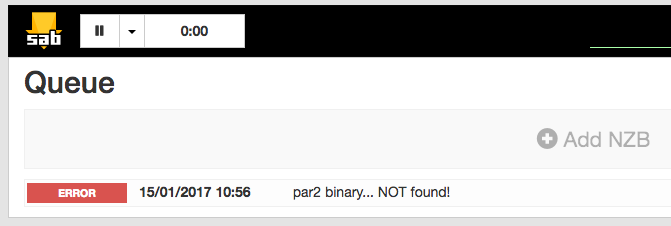Hi to all,
I have tried to install SABNZBd first via the Dashboard and then again via terminal as root user with the command box install sabnzbd. Both times i tried SABNZBd shows up in the Service Control Center but with a red dot. I clicked on refresh but nothing. SABNZBd seems to be accesible from the browser but it cant complete a download since it always spits out errors. Something like it cant find a par2 file etc… I also did a systemctl status sabnzbd@mantax and the output was:
mantax:~# systemctl status sabnzbd@mantax
● [email protected] - sabnzbd
Loaded: loaded (/etc/systemd/system/[email protected]; enabled; vendor preset: enabled)
Active: active (running) since Sat 2017-01-14 14:51:17 EET; 2h 15min ago
Process: 2444 ExecStop=/bin/kill -HUP (code=exited, status=0/SUCCESS)
Process: 2450 ExecStart=/usr/bin/screen -f -a -d -m -S sabnzbd python SABnzbd/SABnzbd.py --browser 0 --server 127.0.0.1:65080 --https 65443 (code=exited, status=0/SUCCESS)
Main PID: 2454 (screen)
CGroup: /system.slice/system-sabnzbd.slice/[email protected]
├─2454 /usr/bin/SCREEN -f -a -d -m -S sabnzbd python SABnzbd/SABnzbd.py --browser 0 --server 127.0.0.1:65080 --https 65443
└─2455 python SABnzbd/SABnzbd.py --browser 0 --server 127.0.0.1:65080 --https 65443
Jan 14 14:51:17 mantax systemd[1]: Stopped sabnzbd.
Jan 14 14:51:17 mantax systemd[1]: [email protected]: Unit entered failed state.
Jan 14 14:51:17 mantax systemd[1]: [email protected]: Failed with result 'exit-code'.
Jan 14 14:51:17 mantax systemd[1]: Starting sabnzbd...
Jan 14 14:51:17 mantax systemd[1]: Started sabnzbd.
mantax:~#
Any clue what the problem here is?
Thanks in advance
George