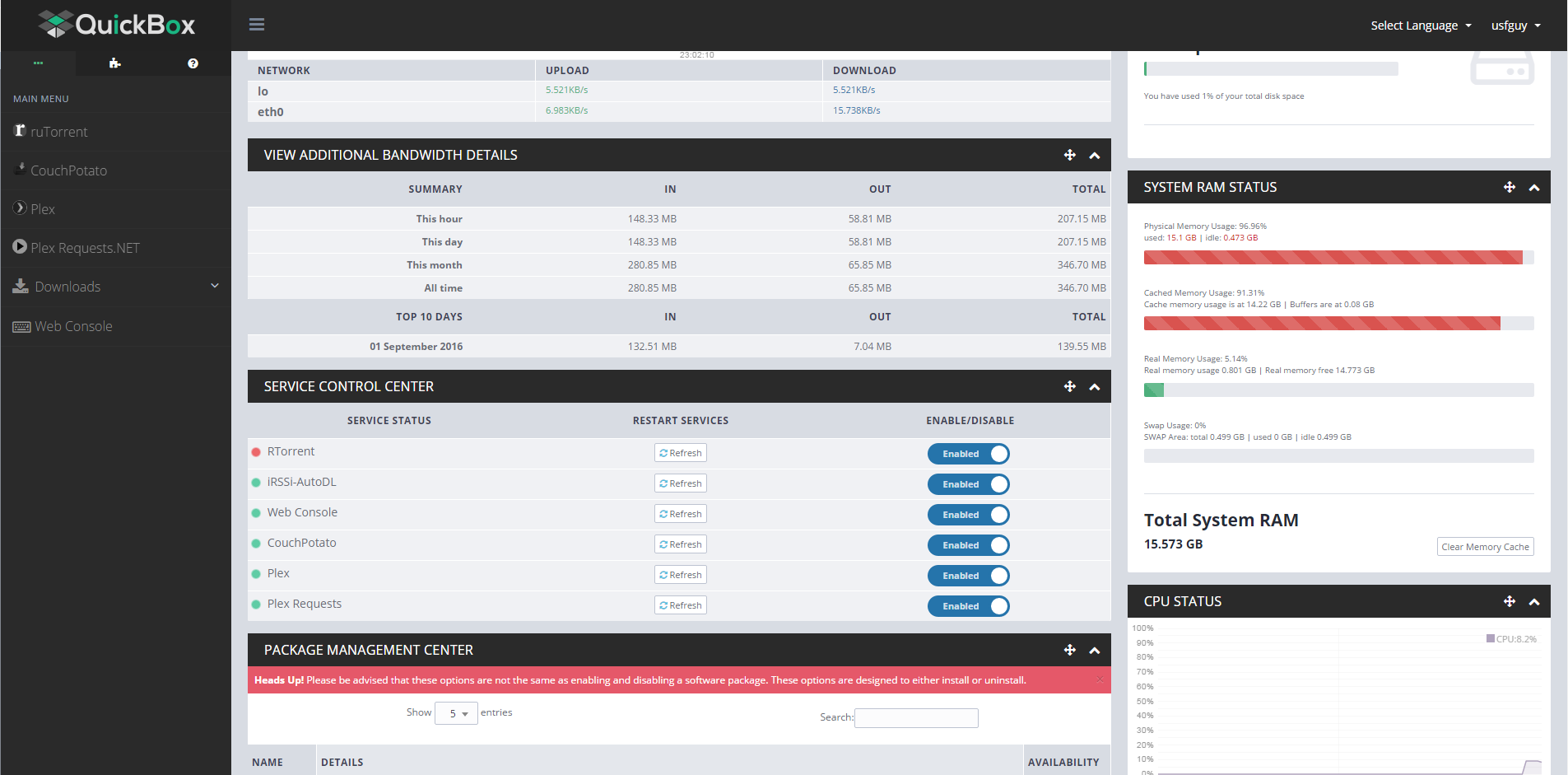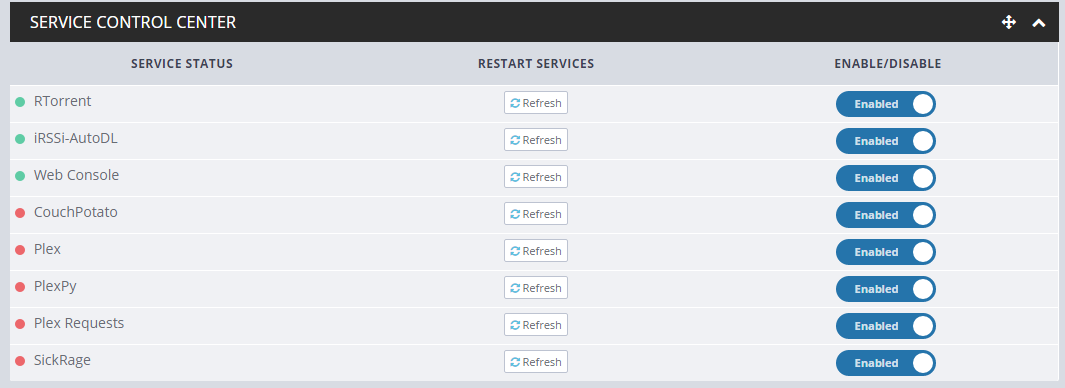BC:~# systemctl status plexpy
● plexpy.service - PlexPy - Stats for Plex Media Server usage
Loaded: loaded (/etc/systemd/system/plexpy.service; enabled; vendor preset: enabled)
Active: inactive (dead) since Fri 2016-09-02 01:25:48 CEST; 58min ago
Sep 02 01:25:47 BC systemd[1]: Starting PlexPy - Stats for Plex Media Server usage…
Sep 02 01:25:48 BC systemd[1]: Started PlexPy - Stats for Plex Media Server usage.
BC:~# systemctl status plexrequests
● plexrequests.service
Loaded: loaded (/etc/systemd/system/plexrequests.service; enabled; vendor preset: enabled)
Active: inactive (dead) since Fri 2016-09-02 01:23:41 CEST; 1h 1min ago
Main PID: 12637 (code=exited, status=0/SUCCESS)
Sep 02 01:23:40 BC systemd[1]: Starting plexrequests.service…
Sep 02 01:23:40 BC systemd[1]: Started plexrequests.service.
Sep 02 01:25:07 BC systemd[1]: [/etc/systemd/system/plexrequests.service:1] Assignment outside of section. Ignoring.
Sep 02 01:25:07 BC systemd[1]: [/etc/systemd/system/plexrequests.service:2] Assignment outside of section. Ignoring.
Sep 02 01:25:47 BC systemd[1]: [/etc/systemd/system/plexrequests.service:1] Assignment outside of section. Ignoring.
Sep 02 01:25:47 BC systemd[1]: [/etc/systemd/system/plexrequests.service:2] Assignment outside of section. Ignoring.
Sep 02 01:26:29 BC systemd[1]: [/etc/systemd/system/plexrequests.service:1] Assignment outside of section. Ignoring.
Sep 02 01:26:29 BC systemd[1]: [/etc/systemd/system/plexrequests.service:2] Assignment outside of section. Ignoring.
BC:~# systemctl status plexmediaserver
● plexmediaserver.service - Plex Media Server for Linux
Loaded: loaded (/lib/systemd/system/plexmediaserver.service; enabled; vendor preset: enabled)
Active: inactive (dead) (Result: core-dump) since Fri 2016-09-02 01:08:39 CEST; 1h 16min ago
Main PID: 3160 (code=dumped, signal=ABRT)
Sep 02 01:08:39 BC systemd[1]: plexmediaserver.service: Service hold-off time over, scheduling restart.
Sep 02 01:08:39 BC systemd[1]: Stopped Plex Media Server for Linux.
Sep 02 01:08:39 BC systemd[1]: plexmediaserver.service: Start request repeated too quickly.
Sep 02 01:08:39 BC systemd[1]: Failed to start Plex Media Server for Linux.
Sep 02 01:11:14 BC systemd[1]: [/lib/systemd/system/plexmediaserver.service:11] Invalid escape sequences in line, correcting: "/bin/sh -c 'LD_LIBRARY_PA
Sep 02 01:11:33 BC systemd[1]: [/lib/systemd/system/plexmediaserver.service:11] Invalid escape sequences in line, correcting: "/bin/sh -c 'LD_LIBRARY_PA
Sep 02 01:23:40 BC systemd[1]: [/lib/systemd/system/plexmediaserver.service:11] Invalid escape sequences in line, correcting: "/bin/sh -c 'LD_LIBRARY_PA
Sep 02 01:25:07 BC systemd[1]: [/lib/systemd/system/plexmediaserver.service:11] Invalid escape sequences in line, correcting: "/bin/sh -c 'LD_LIBRARY_PA
Sep 02 01:25:47 BC systemd[1]: [/lib/systemd/system/plexmediaserver.service:11] Invalid escape sequences in line, correcting: "/bin/sh -c 'LD_LIBRARY_PA
Sep 02 01:26:29 BC systemd[1]: [/lib/systemd/system/plexmediaserver.service:11] Invalid escape sequences in line, correcting: "/bin/sh -c 'LD_LIBRARY_PA
BC:~# systemctl status [email protected]
● [email protected] - SickRage
Loaded: loaded (/etc/systemd/system/[email protected]; enabled; vendor preset: enabled)
Active: failed (Result: exit-code) since Fri 2016-09-02 01:26:30 CEST; 59min ago
Process: 15145 ExecStart=/usr/bin/python /home/%I/.sickrage/SickBeard.py -q --daemon --nolaunch --datadir=/home/%I/.sickrage (code=exited, status=1/FA
Sep 02 01:26:30 BC python[15145]: tempfile.gettempdir(), ‘fake_useragent.json’
Sep 02 01:26:30 BC python[15145]: File “/usr/lib/python2.7/tempfile.py”, line 275, in gettempdir
Sep 02 01:26:30 BC python[15145]: tempdir = _get_default_tempdir()
Sep 02 01:26:30 BC python[15145]: File “/usr/lib/python2.7/tempfile.py”, line 217, in _get_default_tempdir
Sep 02 01:26:30 BC python[15145]: (“No usable temporary directory found in %s” % dirlist))
Sep 02 01:26:30 BC python[15145]: IOError: [Errno 2] No usable temporary directory found in [’/tmp’, ‘/var/tmp’, ‘/usr/tmp’, ‘/’]
Sep 02 01:26:30 BC systemd[1]: [email protected]: Control process exited, code=exited status=1
Sep 02 01:26:30 BC systemd[1]: Failed to start SickRage.
Sep 02 01:26:30 BC systemd[1]: [email protected]: Unit entered failed state.
Sep 02 01:26:30 BC systemd[1]: [email protected]: Failed with result ‘exit-code’.
● [email protected] - SickRage
Loaded: loaded (/etc/systemd/system/[email protected]; enabled; vendor preset: enabled)
Active: failed (Result: exit-code) since Fri 2016-09-02 01:26:30 CEST; 59min ago
Process: 15145 ExecStart=/usr/bin/python /home/%I/.sickrage/SickBeard.py -q --daemon --nolaunch --datadir=/home/%I/.sickrage (code=exited, status=1/FA
Sep 02 01:26:30 BC python[15145]: tempfile.gettempdir(), ‘fake_useragent.json’
Sep 02 01:26:30 BC python[15145]: File “/usr/lib/python2.7/tempfile.py”, line 275, in gettempdir
Sep 02 01:26:30 BC python[15145]: tempdir = _get_default_tempdir()
Sep 02 01:26:30 BC python[15145]: File “/usr/lib/python2.7/tempfile.py”, line 217, in _get_default_tempdir
Sep 02 01:26:30 BC python[15145]: (“No usable temporary directory found in %s” % dirlist))
Sep 02 01:26:30 BC python[15145]: IOError: [Errno 2] No usable temporary directory found in [’/tmp’, ‘/var/tmp’, ‘/usr/tmp’, ‘/’]
Sep 02 01:26:30 BC systemd[1]: [email protected]: Control process exited, code=exited status=1
Sep 02 01:26:30 BC systemd[1]: Failed to start SickRage.
Sep 02 01:26:30 BC systemd[1]: [email protected]: Unit entered failed state.
Sep 02 01:26:30 BC systemd[1]: [email protected]: Failed with result ‘exit-code’.
● [email protected]
Loaded: loaded (/etc/systemd/system/[email protected]; enabled; vendor preset: enabled)
Active: failed (Result: exit-code) since Fri 2016-09-02 02:07:48 CEST; 19min ago
Process: 31665 ExecStart=/usr/bin/python /home/%I/.couchpotato/CouchPotato.py --daemon (code=exited, status=1/FAILURE)
Sep 02 02:07:48 BC python[31665]: l = Loader()
Sep 02 02:07:48 BC python[31665]: File “/home/usfguy/.couchpotato/CouchPotato.py”, line 57, in init
Sep 02 02:07:48 BC python[31665]: os.makedirs(self.log_dir)
Sep 02 02:07:48 BC python[31665]: File “/usr/lib/python2.7/os.py”, line 157, in makedirs
Sep 02 02:07:48 BC python[31665]: mkdir(name, mode)
Sep 02 02:07:48 BC python[31665]: OSError: [Errno 28] No space left on device: '/home/usfguy/.couchpotato/logs’
Sep 02 02:07:48 BC systemd[1]: [email protected]: Control process exited, code=exited status=1
Sep 02 02:07:48 BC systemd[1]: Failed to start [email protected].
Sep 02 02:07:48 BC systemd[1]: [email protected]: Unit entered failed state.
Sep 02 02:07:48 BC systemd[1]: [email protected]: Failed with result ‘exit-code’.