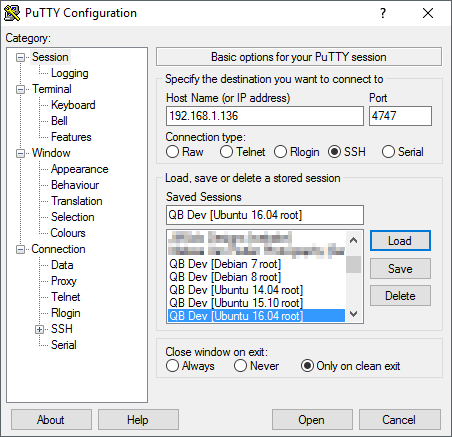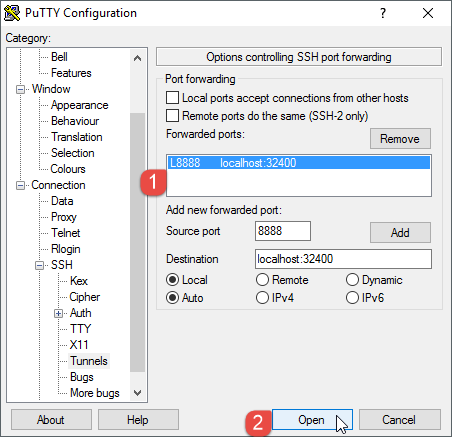I have installed Plex from the QuickBox 2.2.1 dashboard but after I click in “Plex” in the dashboard and enter my Plex user and pass I get the following error: A server could not be found. Download and install Plex Media Server, and it will appear here.
I am running Ubuntu 16.04 on a Kimsufi server.