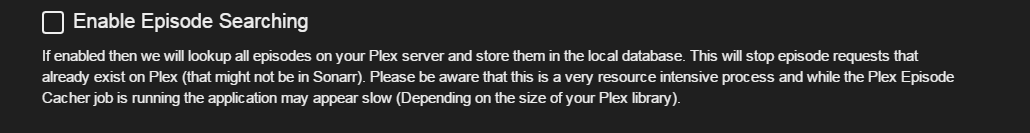Hey everybody,
I’ve been running into the following error when trying to open the Plex Requests web interface:
Service Unavailable
The server is temporarily unable to service your request due to maintenance downtime or capacity problems. Please try again later.
Apache/2.4.18 (Ubuntu) Server at Port 443
The error even persists after uninstalling then reinstalling Plex Requests.
I haven’t had this issue with any of the other application web interfaces, so I’m a bit lost as to what the problem is.
Any assistance would be greatly appreciated.
Thanks!