Hello
Since the installation of Plex, it remains in offline status. The installationc went well, without error message. Can you help me ?

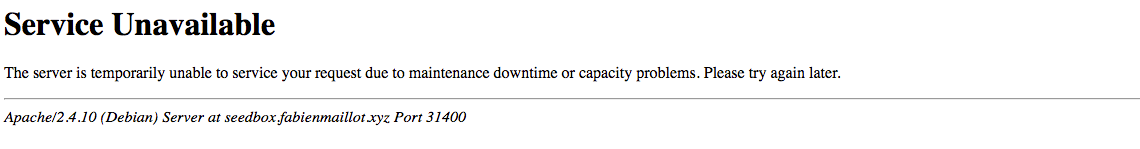

Hello
Since the installation of Plex, it remains in offline status. The installationc went well, without error message. Can you help me ?

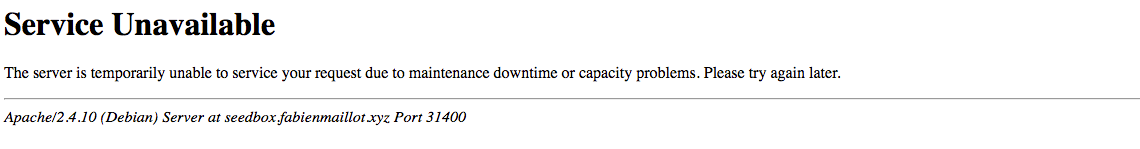
Run these 5 lines in terminal
sudo systemctl stop plexmediaserver.service
sudo mkdir -p /var/lib/plexmediaserver
sudo adduser --quiet --system --shell /bin/bash --home /var/lib/plexmediaserver --group plex
sudo chown -R plex:plex /var/lib/plexmediaserver
sudo systemctl start plexmediaserver.service
credit to @RXWatcher
Thanks @bate for your help.
I copied the 5 lines as indicated in the terminal but no change in the status of Plex
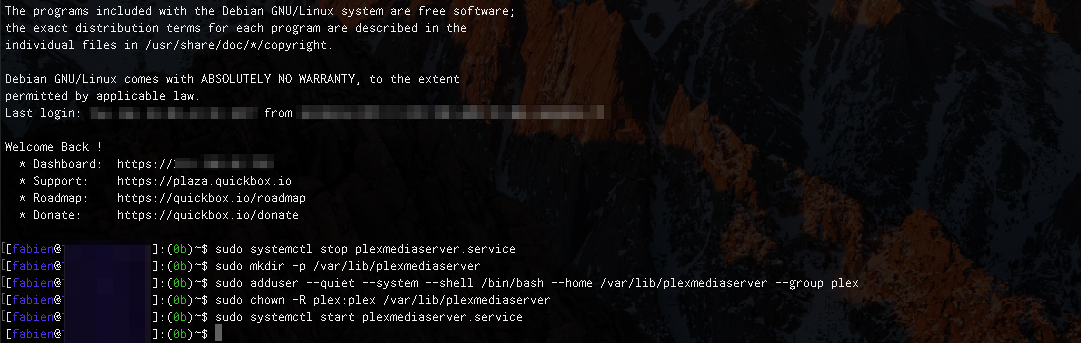
I always have this issue on a fresh installation. Go to your Web Console, login and type sudo su
box remove plex (you will probably get some errors, don’t worry)box install plex
Wait a few minutes and you should have Plex fully working. This has always worked for me.
@wicked I followed your instructions.
I had 3 error messages for uninstalling Plex. It’s OK
For the installation, I am blocked on “Updating System” as in the screenshot below
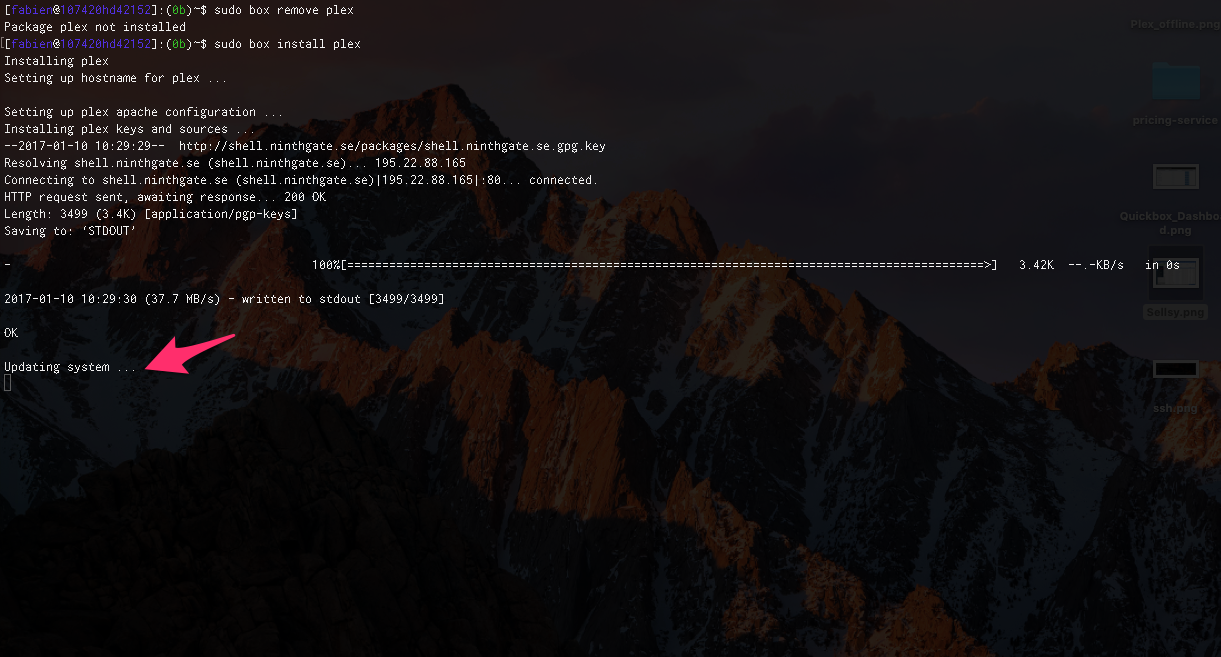
Now I have done an installation from the Dashboard. The Plex status is green but I still have a 503 error when opening IP :31400/web/
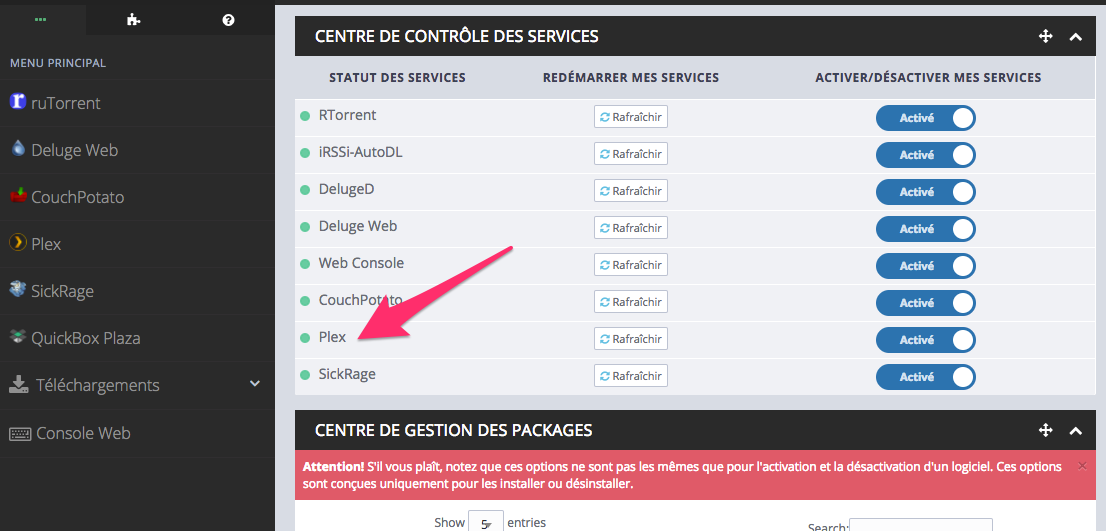
I am also blocked on updating system, but it will install.
Could you try box uninstall plex and then box install plex
Because remove did not work. Then reboot your server
I have this message
chown: invalid user: ‘plex:plex’
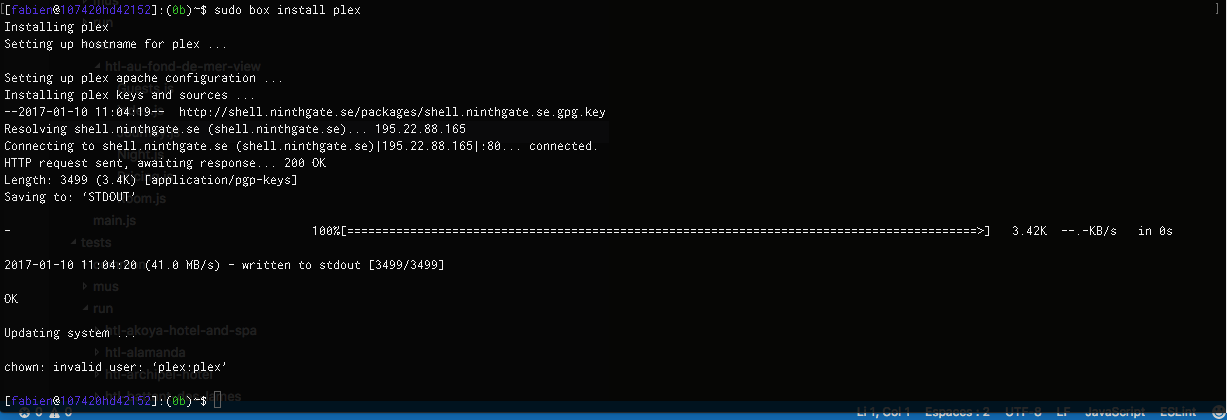
Try and run these commands again:
sudo adduser --quiet --system --shell /bin/bash --home /var/lib/plexmediaserver --group plex
sudo chown -R plex:plex /var/lib/plexmediaserver
And then the box install plex
If your system is stuck on the “Updating System” just hit Enter once.
I followed your instructions but still nothing 
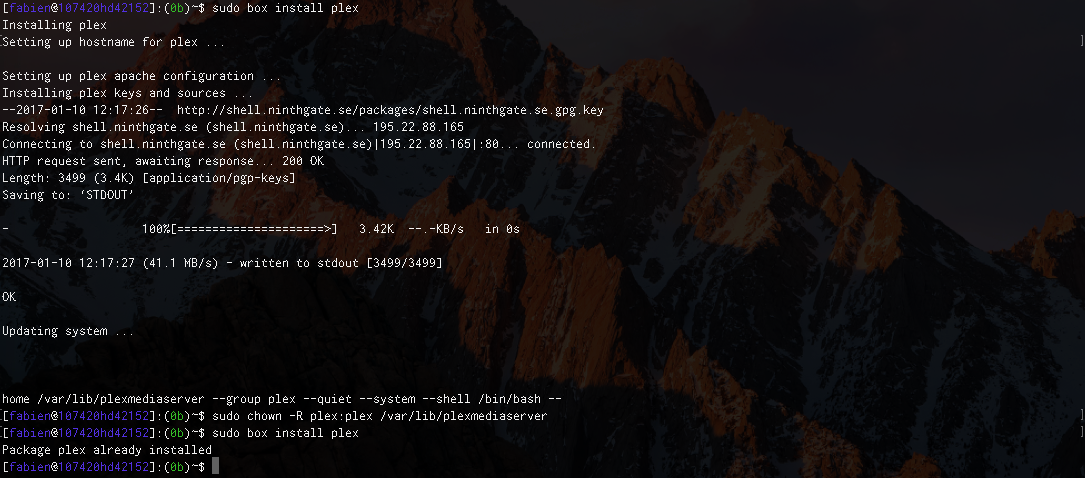
When I do a sudo service plexmediaserver status I get:
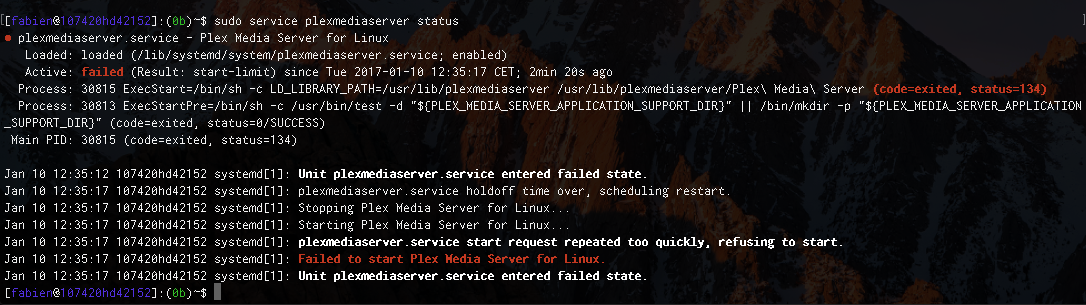
Which OS are you running?
Debian 8 64bit
port 31400 is just a forwarding port. Is this remaining non-accessible via your dashboard link as well?
Also, what is the status of Plex currently. Find out with systemctl status plexmediaserver
I can actually launch Plex from the dashboard, but it launches I have “Service Unavailable”
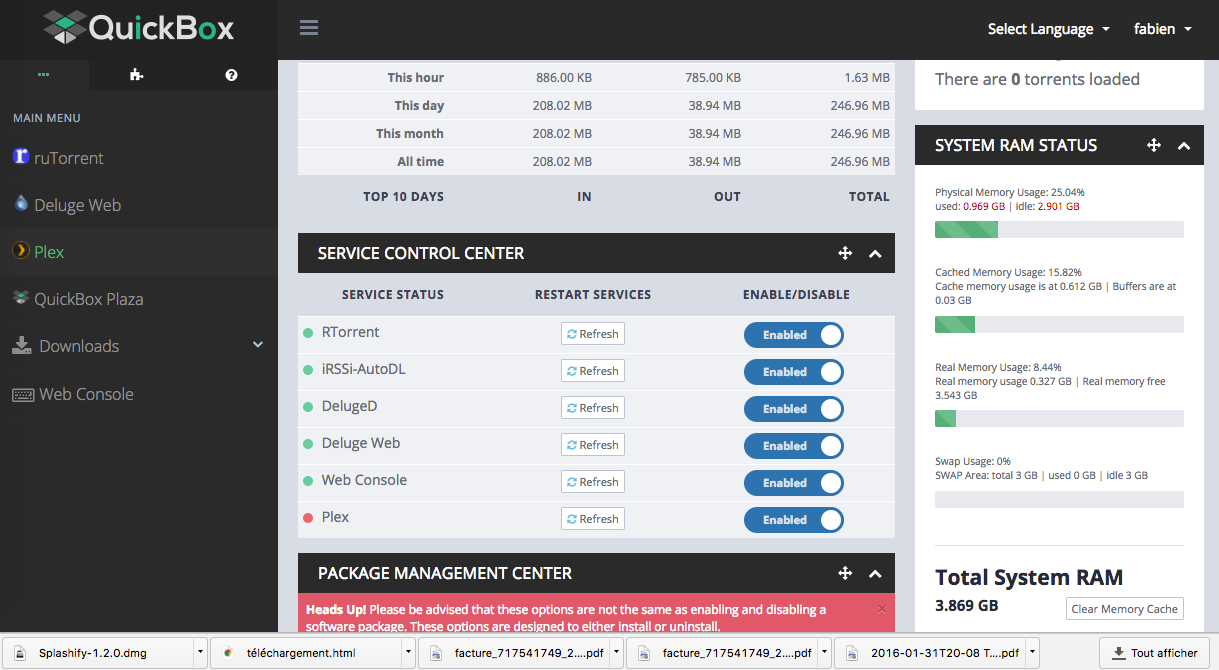
Currently systemctl status plexmediaservergives me :
[fabien@107420hd42152]:(0b)~$ sudo systemctl status plexmediaserver
● plexmediaserver.service - Plex Media Server for Linux
Loaded: loaded (/lib/systemd/system/plexmediaserver.service; enabled)
Active: failed (Result: start-limit) since Tue 2017-01-10 15:29:18 CET; 52min ago
Process: 28959 ExecStartPre=/bin/sh -c /usr/bin/test -d “${PLEX_MEDIA_SERVER_APPLICATION_SUPPORT_DIR}” || /bin/mkdir -p “${PLEX_MEDIA_SERVER_APPLICATION_SUPPORT_DIR}” (code=exited, status=217/USER)
Main PID: 23916 (code=exited, status=134)
Jan 10 15:29:13 107420hd42152 systemd[1]: Failed to start Plex Media Server …
Jan 10 15:29:13 107420hd42152 systemd[1]: Unit plexmediaserver.service enter…
Jan 10 15:29:18 107420hd42152 systemd[1]: plexmediaserver.service holdoff ti…
Jan 10 15:29:18 107420hd42152 systemd[1]: Stopping Plex Media Server for Lin…
Jan 10 15:29:18 107420hd42152 systemd[1]: Starting Plex Media Server for Lin…
Jan 10 15:29:18 107420hd42152 systemd[1]: plexmediaserver.service start requ…
Jan 10 15:29:18 107420hd42152 systemd[1]: Failed to start Plex Media Server …
Jan 10 15:29:18 107420hd42152 systemd[1]: Unit plexmediaserver.service enter…
Hint: Some lines were ellipsized, use -l to show in full.
Have you tried to uninstall and reinstall (as root user)?
box remove plex then reinstall with the following box install plex
If you get to a point where it says “Installing Plex” and it just sits there… after a couple of minutes hit the Enter key on your keyboard and it should ignite the process to finish things up. I have only ever noticed this particular type of behavior with Debian.
Once installed if it’s still not active, do the steps that have been suggested by @RXWatcher…
systemctl stop plexmediaserver.service
mkdir -p /var/lib/plexmediaserver
adduser --quiet --system --shell /bin/bash --home /var/lib/plexmediaserver --group plex
chown -R plex:plex /var/lib/plexmediaserver
systemctl start plexmediaserver.service
I also have this issue. Here is what I’ve tried so far:
sudo nano /lib/systemd/system/plexmediaserver.service
Under [Service] add a new environmental variable:
Envrionment=LC_ALL=C
Save and exit, issue the command sudo systemctl daemon-reload
systemctl stop plexmediaserver.service mkdir -p /var/lib/plexmediaserver adduser --quiet --system --shell /bin/bash --home /var/lib/plexmediaserver --group plex chown -R plex:plex /var/lib/plexmediaserver systemctl start plexmediaserver.service
And I’m still getting:
● plexmediaserver.service - Plex Media Server for Linux Loaded: loaded (/lib/systemd/system/plexmediaserver.service; enabled) Active: activating (auto-restart) (Result: exit-code) since Tue 2017-01-24 14:31:13 CST; 1s ago Process: 19822 ExecStart=/bin/sh -c LD_LIBRARY_PATH=/usr/lib/plexmediaserver /usr/lib/plexmediaserver/Plex\ Media\ Server (code=exited, status=134) Process: 19819 ExecStartPre=/bin/sh -c /usr/bin/test -d "${PLEX_MEDIA_SERVER_APPLICATION_SUPPORT_DIR}" || /bin/mkdir -p "${PLEX_MEDIA_SERVER_APPLICATION_SUPPORT_DIR}" (code=exited, status=0/SUCCESS) Main PID: 19822 (code=exited, status=134)
Jan 24 14:31:13 plex.server.com systemd[1]: Unit plexmediaserver.service entered failed state.
I’ve also tried
box remove plex;box install plext;
Nothing has worked so far. I’ll update again once I get it going!
Figured it out (at least on mine). I had a typo above. Environment not Envrionment!
I think this is a valid solution until we pop out an update. More heads on this for testing the better 