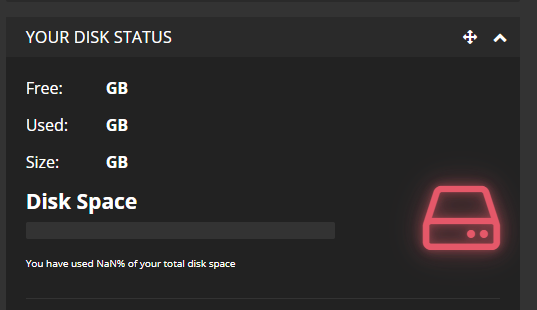Okay so I am new to QuickBox, after I had issue with my previous reseller/hosing company I decided to go right to Kimsufi. I install Linux on it:
No LSB modules are available.
Distributor ID: Ubuntu
Description: Ubuntu 16.04.4 LTS
Release: 16.04
Codename: xenial
I install QuickBox a few months ago 2.5.4 as a friend suggested it. I got everything up and running and everything seemed okay except I could not get the disk space on the dashboard to report anything other than 0. Since everything else was working I thought I would come back to it. Fast forward to this morning. I tried to figure it out and wamo I have really messed it up.
I followed a few post and thought maybe I could figure it out.
so now on to my issues:
- ruTorrent has changed the skin from black to white. I want the black one back.
- ruTorrent is now reporting it has no diskspace but before it said nothing.
- diskspace on the dashboard shows this now:
Free:-0.00012207 GB
Used:0.00012207 GB
Size:0
show space command
299.8MB desktop/
744.9GB jameskirk
lsblk command
NAME MAJ:MIN RM SIZE RO TYPE MOUNTPOINT
sda 8:0 0 1.8T 0 disk
├─sda2 8:2 0 1.8T 0 part /home
├─sda3 8:3 0 511M 0 part [SWAP]
└─sda1 8:1 0 19.5G 0 part /
uname -a
Linux kronikseed 4.9.78-xxxx-std-ipv6-64 #2 SMP Wed Jan 24 10:27:15 CET 2018 x86_64 x86_64 x86_64 GNU/Linux
repquota -a command
*** Report for user quotas on device /dev/root
Block grace time: 7days; Inode grace time: 7days
Block limits File limits
User used soft hard grace used soft hard grace
root – 5088136 0 0 194144 0 0
man – 2808 0 0 93 0 0
lp – 308 0 0 1 0 0
www-data – 46696 0 0 4719 0 0
systemd-timesync – 0 0 0 1 0 0
syslog – 9616 0 0 19 0 0
_apt – 28 0 0 3 0 0
bind – 12 0 0 3 0 0
lightdm – 4 0 0 1 0 0
jameskirk – 128 0 0 28 0 0
vnstat – 84 0 0 21 0 0
debian-deluged – 12 0 0 3 0 0
debian-transmission – 28 0 0 7 0 0
shellinabox – 8 0 0 2 0 0
quota command for me
Disk quotas for user jameskirk (uid 1001): none
I have posted all what I think is the relevant information on this issue. I have also tried to reboot just in case someone thinks that will fix it, it didn’t. Thank you for the help a head of time.