##Feel free to discuss… 
###Want to install the QuickBox Smoked Theme?
Theme Switching is now available from your dashboard!
##Updated Theme Install Method
Thanks @Reynald for confirming this method to be working!
You can add a .smoked.lock which the updater (if it dicovers the theme lock) will port in the needed theme assets. You can add this lock by doing
printf "" > /srv/rutorrent/home/db/.smoked.lock
If you want the default theme back then do:
rm -f /srv/rutorrent/home/db/.smoked.lock
Then add the ‘defaulted’ lock file and run the update.
printf "" > /srv/rutorrent/home/db/.defaulted.lock
##The @Reynald method - simple one liner!
Select smoked:
rm -f /srv/rutorrent/home/db/.defaulted.lock && printf "" > /srv/rutorrent/home/db/.smoked.lock && box upgrade
Select defaulted:
rm -f /srv/rutorrent/home/db/.smoked.lock && printf "" > /srv/rutorrent/home/db/.defaulted.lock && box upgrade
I’ve built these in for an addition to the dashboard to swap themes… (that’s coming soon)

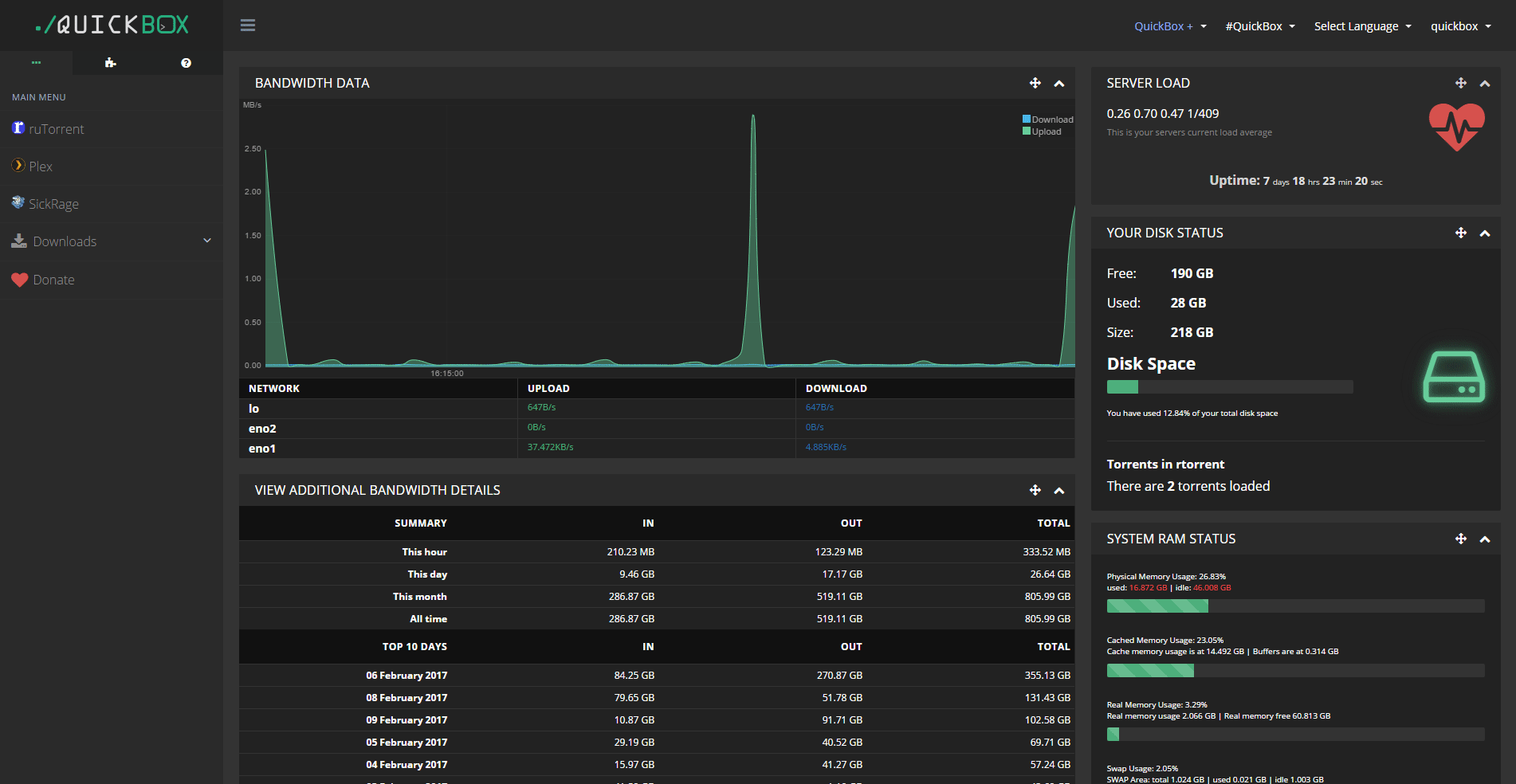
 good work.
good work.
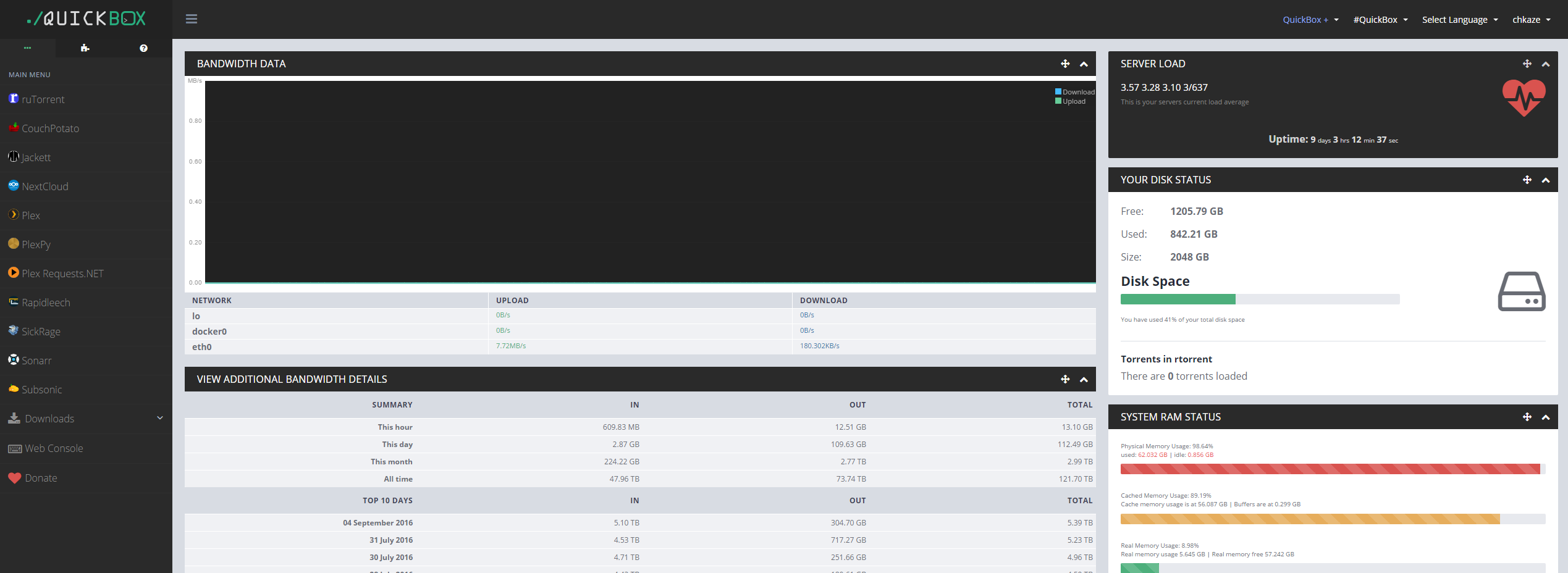
 (half both themes showing)
(half both themes showing)
 Well done!
Well done!