This is being ported to QuickBox Pro first. More than likely by the end of the work week. It will more than likely be included to the Community Version at the start of next week with a v2.5.5 release.
Can you cd into Flood directory with cd /srv/flood and run npm start, paste output here
tv:/home/vinc1402# cd /srv/floo
/srv/flood
tv:/srv/flood# npm start
> [email protected] start /srv/flood
> node server/bin/start.js
Failed to start web server:
Error: Could not locate the bindings file. Tried:
→ /srv/flood/node_modules/argon2/build/argon2.node
→ /srv/flood/node_modules/argon2/build/Debug/argon2.node
→ /srv/flood/node_modules/argon2/build/Release/argon2.node
→ /srv/flood/node_modules/argon2/out/Debug/argon2.node
→ /srv/flood/node_modules/argon2/Debug/argon2.node
→ /srv/flood/node_modules/argon2/out/Release/argon2.node
→ /srv/flood/node_modules/argon2/Release/argon2.node
→ /srv/flood/node_modules/argon2/build/default/argon2.node
→ /srv/flood/node_modules/argon2/compiled/9.11.1/linux/x64/argon2.node
npm ERR! code ELIFECYCLE
npm ERR! errno 1
npm ERR! [email protected] start: `node server/bin/start.js`
npm ERR! Exit status 1
npm ERR!
npm ERR! Failed at the [email protected] start script.
npm ERR! This is probably not a problem with npm. There is likely additional logging output above.
npm ERR! A complete log of this run can be found in:
npm ERR! /root/.npm/_logs/2018-05-02T09_18_10_724Z-debug.log
tv:/srv/flood#Have you tried rebuilding Flood since fixing your original issue? If not, in /srv/flood run npm install then npm run build and if no errors attempt npm start again
Edit:
If same output after trying all that, run:
cd /srv/flood/node_modules/argon2
node-gyp rebuild
I managed to get all working.
This was the first output:
tv:/srv/flood# npm run build
> [email protected] build /srv/flood
> node client/scripts/build.js
Creating an optimized production build...
DEPRECATION WARNING on line 1, column 8 of stdin:
Including .css files with @import is non-standard behaviour which will be removed in future versions of LibSass.
Use a custom importer to maintain this behaviour. Check your implementations documentation on how to create a custom importer.
DEPRECATION WARNING on line 1, column 8 of stdin:
Including .css files with @import is non-standard behaviour which will be removed in future versions of LibSass.
Use a custom importer to maintain this behaviour. Check your implementations documentation on how to create a custom importer.
Compiled successfully.
File sizes after gzip:
398.2 KB (-610 B) assets/static/js/main.1b3ce4a8.js
16.23 KB assets/static/css/main.cb94aa40.css
tv:/srv/flood# npm start
> [email protected] start /srv/flood
> node server/bin/start.js
Failed to start web server:
Error: The module '/srv/flood/node_modules/argon2/build/Release/argon2.node'
was compiled against a different Node.js version using
NODE_MODULE_VERSION 59. This version of Node.js requires
NODE_MODULE_VERSION 57. Please try re-compiling or re-installing
the module (for instance, using `npm rebuild` or `npm install`).
npm ERR! code ELIFECYCLE
npm ERR! errno 1
npm ERR! [email protected] start: `node server/bin/start.js`
npm ERR! Exit status 1
npm ERR!
npm ERR! Failed at the [email protected] start script.
npm ERR! This is probably not a problem with npm. There is likely additional logging output above.
npm ERR! A complete log of this run can be found in:
npm ERR! /root/.npm/_logs/2018-05-02T19_25_38_849Z-debug.log
tv:/srv/flood# npm rebuild
> [email protected] install /srv/flood/node_modules/argon2
> node-gyp rebuild
gyp ERR! clean error
gyp ERR! stack Error: EACCES: permission denied, rmdir 'build'
gyp ERR! System Linux 4.12.14-041214-generic
gyp ERR! command "/usr/local/bin/node" "/usr/lib/node_modules/npm/node_modules/node-gyp/bin/node-gyp.js" "rebuild"
gyp ERR! cwd /srv/flood/node_modules/argon2
gyp ERR! node -v v8.9.1
gyp ERR! node-gyp -v v3.6.2
gyp ERR! not ok
npm ERR! code ELIFECYCLE
npm ERR! errno 1
npm ERR! [email protected] install: `node-gyp rebuild`
npm ERR! Exit status 1
npm ERR!
npm ERR! Failed at the [email protected] install script.
npm ERR! This is probably not a problem with npm. There is likely additional logging output above.
npm ERR! A complete log of this run can be found in:
npm ERR! /root/.npm/_logs/2018-05-02T19_26_14_266Z-debug.log
tv:/srv/flood# npm rebuild --unsafe-perm
Than when i did the npm run build, I got the message
gyp WARN EACCES user “root” does not have permission to access the dev dir “/home/travis/.node-gyp/0.10.28”
As suggested here https://github.com/nodejs/node-gyp/issues/454#issuecomment-315691803 I used npm rebuild --unsafe-perm , ran the build again , npm start and it started to work.
tv:/srv/flood# npm start
> [email protected] start /srv/flood
> node server/bin/start.js
Flood server starting on https://0.0.0.0:3030.
Thank you Vustom for the help.
I have quickbox with rtorrent 0.9.7. Everything looks great, but after login looks like flood can’t connect with rtorrent.
I specified the correct scgi port, but still:
Connection could not be verified.
Any ideas?
ps. no firewall, just default config.
I just made a clean install using rtorrent 0.9.7 option while installing the script, and flood is not working.
Wondering why the admins deleted the wiki entry for installing flood… can someone upload the guide again pls-
Not sure, but you can still see the guide by looking at the edit history of my original post. If you go to the top of this thread and click on this icon:
![]()
Then click on the left most HTML button, you’ll get a single panel with the last edits I made to the guide before it was moved to the QuickBox wiki.
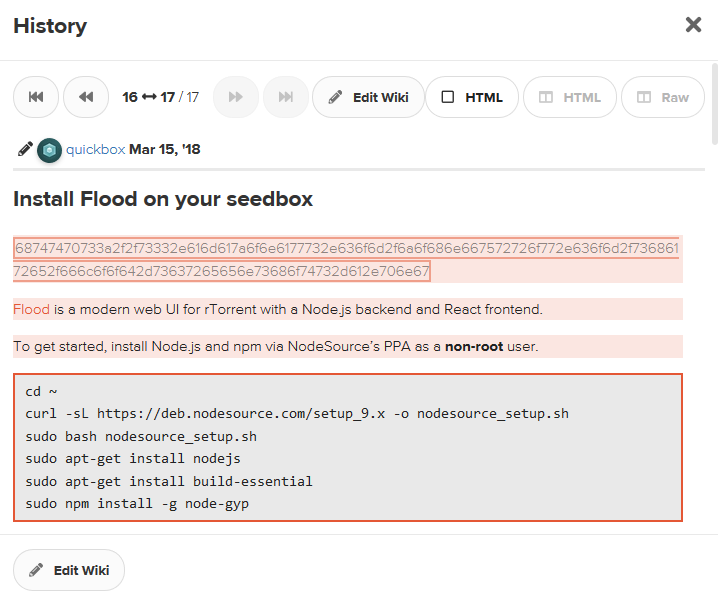
Things are getting moved to a new wiki and this is why this link is currently not working very well.
