https://quickbox.io/knowledgebase/install-flood-on-your-seedbox/
Nice, gonna give this a go now. Looks great. Thanks for posting 
Absolutely Awesome 
Awesome!! Thanks!!
awesome Thanks
Works great, any idea to force it to connect via https?
Install went smoothly, BUT when i access myip.com:3000 i get :
myip doesn't allow the connection "_ERR_CONNECTION_REFUSED_"
from a chrome browser. Is there something i missed ?
set the ip in the config file to 0.0.0.0 it forces it to listen on external ip
Just pls tell me what config file should i put it into 
Is it /srv/flood/config.js line :
scgi: {
host: ‘0.0.0.0’,
its in the config.js line
floodServerHost: ‘0.0.0.0’,
Well, no luck 
Everything goes fine until accessing myip.com:3000
either leaving that config.js as is or editing it with 0.0.0.0
Close the current Flood screen and try this:
cd /srv/flood
sudo cp config.template.js config.js
That’ll give you a new config.js, open it using sudo nano /srv/flood/config.js
Scroll down till you see this:
scgi: {
host: 'localhost',
port: 5000,
Change port 5000 to your ruTorrent scgi port. The easiest way to get this is to go to your QuickBox dashboard, go to the Service Control Center widget, hover over the little icon next to ruTorrent and it’ll display your current scgi port. That’s the port you replace port 5000 with in the config.js.
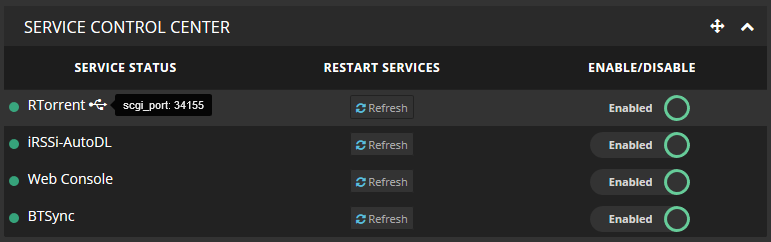
Save the changes made to config.js, and run:
screen -S flood
cd /srv/flood
npm start
If you’ve done that and it still doesn’t work, did you make any other changes to your config.js?
Edit: If you did the scgi port part correctly then I’m not sure what else it could be. Make sure you’re not trying to access Flood via HTTPS 
First of all, thank you for the help. I didn’t edit anything else than that port 5000.
Tried once again but still
_ERR_CONNECTION_REFUSED_
What distro/version are you using? I’ve only tested this on Ubuntu 16.04.
Is ufw or any other firewall enabled?
Also, when you start flood with npm start it should output a log, can you post that here?
Using Ubuntu Server 16.04.
Unfortunately, i removed it all because it slowed down the whole server like crazy till many things hung. 
EDIT:
rtorrent (rutorrent) still is kinda slow, ~30 seconds before it responds and fully loads. Regarding my misadventures here, do you know where it could be from ?
I’ve updated the Wiki to include how to start Flood at boot via systemctl
Hello, Vustom. Thank you so much for Flood. However like /u/gregblink, I’m getting a “connection refused” error too and I’ve tried it on two servers. I have checked with the post and comments time and again to see if I’m doing something wrong and the only questionable line was “sudo chown -R user:user /srv/flood/”, as in, should the “user:user” be “myusername:myusername” or just “myusername”?
I’ve used “myusername:myusername” so for me it’d be “vustom:vustom”. I’m not really sure why you guys are getting a connection error as I’ve used this guide myself without issue. Running Ubuntu 16.04 with QuickBox, Resilio Sync, ruTorrent and Flood. Are either of you running any extra QuickBox apps & do any errors appear when running npm install --production in /srv/flood?
Thanks for replying, Vustom. Here is the debug log: https://pastebin.com/HPuLT2cc
Nope. I’m not using any extra apps. This “connection refused” error happened on the two servers I have owned. I don’t know why this keeps happening. Perhaps you can help, looking at the debug log. Cheers!
Hello I followed all instructions but i get connection refused ( i tried to change the port, reinstall on different users ) but nothing work 
EDIT : everything is fine, set the host to 0.0.0.0 & port to 3001 ( and don’t forget to turn ssl true in config if you have ssl )
