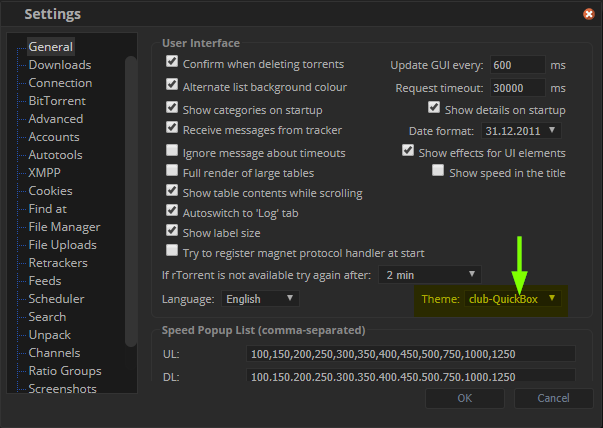Hi I used to run QuickBox on Debian but you guys dont support it anymore so I installed Ubuntu 16.04 server 64 bit on my machine and have had tons of issues. i’ve tried formatting the OS 5+ times since each time something goes wrong with quickbox 
First of all rTorrent is always red even after fresh install
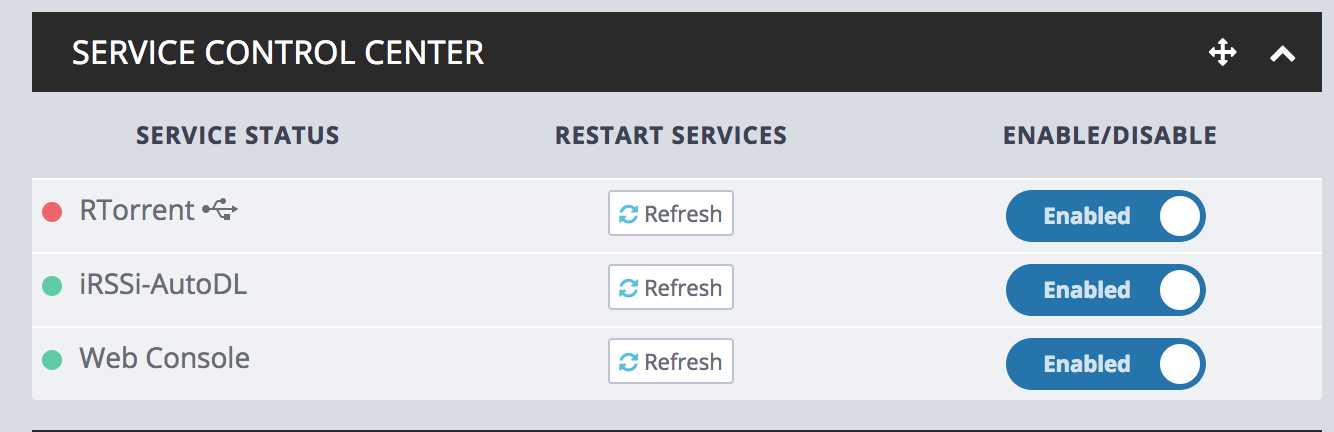
and its missing from the side bar
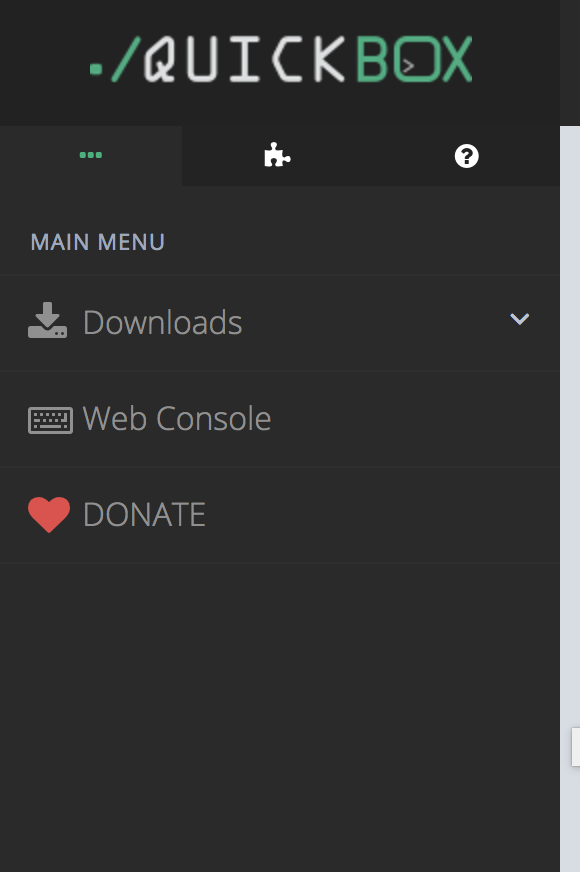
i always select 0.9.6
second of all, letsencrypt installer never works it always says vhost not found and then whenever I go to my ip address or domain it shows the default apache login page.
One time it did work but it still said insecure
Any suggestions?