I recently rebooted my server and now rtorrent isn’t running. The error that I get is "Failed to get properties: No such interface ‘’ when I run systemctl status [email protected]. running systemctl restart [email protected] just gives me Failed to restart [email protected]: No such method ‘RestartUnit’
I want to add that nothing is restarting like autodl, web console and other services I installed
Hello @Evoley,
Please look at this topic to get some logs from rTorrent : Rtorrent timed out
Keep us updated 
I cant start rtorrent at all to get the logs. Same with Deluge and other apps that are installed through the dashboard
systemctl restart [email protected]
Failed to restart [email protected]: No such method 'RestartUnit’
See system logs and ‘systemctl status [email protected]’ for details.
systemctl status [email protected]
Failed to get properties: No such interface ‘’
My bad, you’re right … 
Could you please look if you have the correct [email protected] file in /etc/systemd/system/ ?
You can compare it with the original rtorrent.service file : https://lab.quickbox.io/QuickBox/quickbox_setup/blob/master/templates/sysd/rtorrent.template
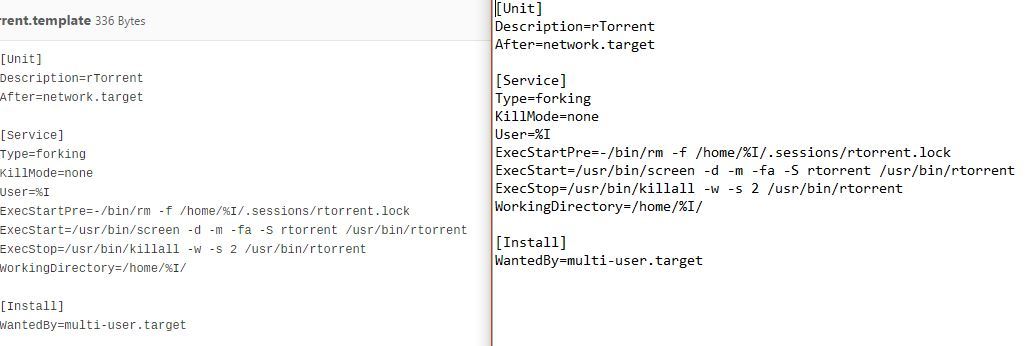
Everything’s the same as it is in the template
Again… These are the errors that I get from doing it
systemctl restart [email protected]
Failed to restart [email protected]: No such method 'RestartUnit’
See system logs and ‘systemctl status [email protected]’ for details.
systemctl status [email protected]
Failed to get properties: No such interface ‘’
Please read again what Bate wrote you : systemctl restart rtorrent@evoley.service
You need to be a bit attentive before jumping into QuickBox maze 
My username is different than the one on the forum.
So use that one 
Failed to start [email protected]: Unknown unit: [email protected]
See system logs and ‘systemctl status [email protected]’ for details.
Created symlink /etc/systemd/system/multi-user.target.wants/[email protected], pointing to /etc/systemd/system/[email protected].
Failed to start [email protected]: Unknown unit: [email protected]
See system logs and ‘systemctl status [email protected]’ for details.
Created symlink /etc/systemd/system/multi-user.target.wants/[email protected], pointing to /etc/systemd/system/[email protected].
Failed to start [email protected]: Unknown unit: [email protected]
See system logs and ‘systemctl status [email protected]’ for details.
Failed to start [email protected]: Unknown unit: [email protected]
See system logs and ‘systemctl status [email protected]’ for details.
Created symlink /etc/systemd/system/multi-user.target.wants/[email protected], pointing to /etc/systemd/system/[email protected].
Created symlink /etc/systemd/system/multi-user.target.wants/[email protected], pointing to /etc/systemd/system/[email protected].
Please again… You wrote Evoley instead of evoley.
Linux (not QuickBox) is a bit punctilious.
PS : we are not machines, please try to write few words with your next message 
You guys seem to be missing what I’m trying to say. I run systemctl restart [email protected] which gives me Failed to restart [email protected]: No such method 'RestartUnit’
See system logs and ‘systemctl status [email protected]’ for details. I then run
systemctl status [email protected]
Failed to get properties: No such interface ‘’ which gives me that. My forum name doesn’t have anything to do with this as I use a entirely different name for quickbox.
My forum name doesn’t have anything to do with this as I use a entirely different name for quickbox
Please replace “user” in the command line with the username you use to access your quickbox server: restart rtorrent@user.service
systemctl restart [email protected]
Failed to restart [email protected]: No such method 'RestartUnit’
See system logs and ‘systemctl status [email protected]’ for details.
systemctl status [email protected]
Failed to get properties: No such interface ‘’
Could you share with us the content of the /etc/systemd/system folder ?
Has this only happened since you rebooted? Or has it been this way since square one?
- What Os/version are you using?
- What is the output of
uname -a - How full is your disk? Check with
df -h - Does this return anything related to your SCREEN/rtorrent
ps x | grep rtorrent | grep -v grep? If you do see an rtorrent PID process (perhaps it has frozen) kill the process withkill -9 PID(replace PID with the actual PID of the screen process… example:19625 pts/4 DS+ 322:26 rtorrent. You would kill it withkill -9 19625 - Have you modified your
.rtorrent.rcfile? - If you have
quotasinstalled, does the user have the appropriate space allowance set withsetdisk?
I hate to come off as snarky… but I’m not buying it. Something has either been modified outside of QuickBox and we’re simply not getting the proper information that we need. For this, you’ll need to issue some transparency and retrace the steps you took to get this error. I can reboot several machines throughout a week for managed members and have never hit that error… which is more than likely something to do with the user not existing, having no permissions, or the potential that the RTorrent service doesn’t exist, bad kernel, modified and poorly configured files, full disk space thus rtorrent will not start… but you say this applies to all services?
Honestly… while I do appreciate that someone created this. I don’t think I’m going to be using it. I have been having too many problems with it especially with rutorrent and rtorrent, Even without installing stuff or changing any of the files. I understand that problems will come around but they shouldn’t really be popping up when I have done nothing to the files or even bothered installing anything.
