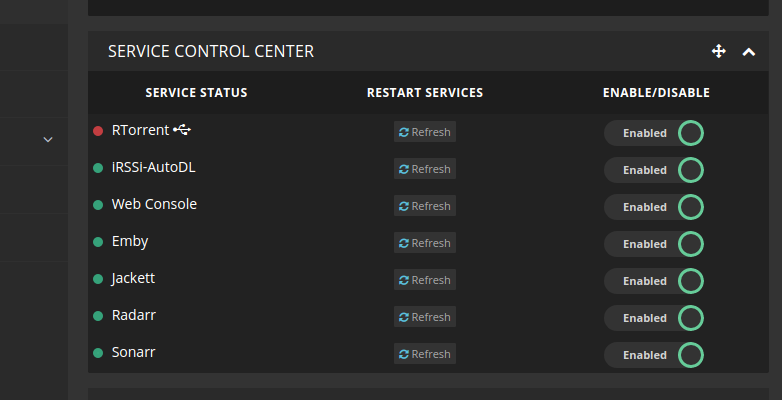So I struggled for awhile to get plex running, Finally managed to get it up and running and adopted. In the process I thought the many changes I tried may have made my life harder going forward, so I paved my server and reloaded Ubuntu 16. Installed a 100% new quickbox and reinstalled plex.
SSH tunnel still didn’t work, X2go still doesn’t work, so I install openVPN and connect, visit my 10.x.x.x:32400/web and adopt my plex server.
I uninstall OpenVPN because I want this one to be as “clean” as possible.
Now I install SABnzbd, fresh load, the dashboard link gives: Service Unavailable
The server is temporarily unable to service your request due to maintenance downtime or capacity problems. Please try again later.
Sonarr gives the exact same message.
Radarr Gives the same message.
PlexPy same error…
Not a single app works from quickbox except plex so far.
I’m getting a bit frustrated here. Chat has been down since yesterday, IRC is offline. I’m going to give this a couple more hours of troubleshooting, but I’m pretty confident I could have installed everything from scratch myself on a fresh Ubuntu in a couple hours, while (thus far) Quickbox has taken well over 16 hours of fighting :(.
I love the idea of the project, and I plan to support it when it works for me, but right now I don’t know if I’m doing something horribly wrong or just that none of the scripts are properly working. I tried to simplify things as much as possible and it seems like every the first most basic step fails 100% of the time on any level of fresh load of Ubuntu.
Help?