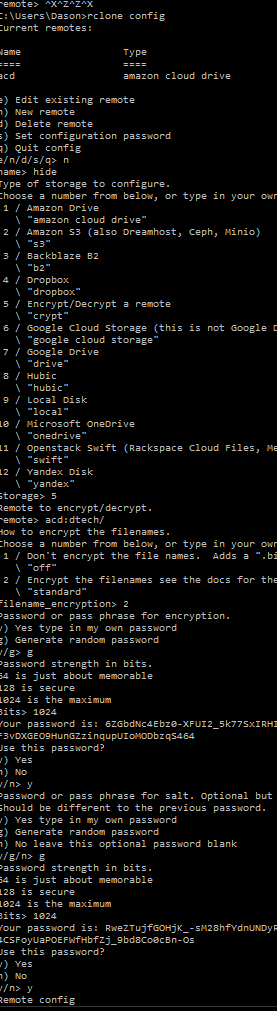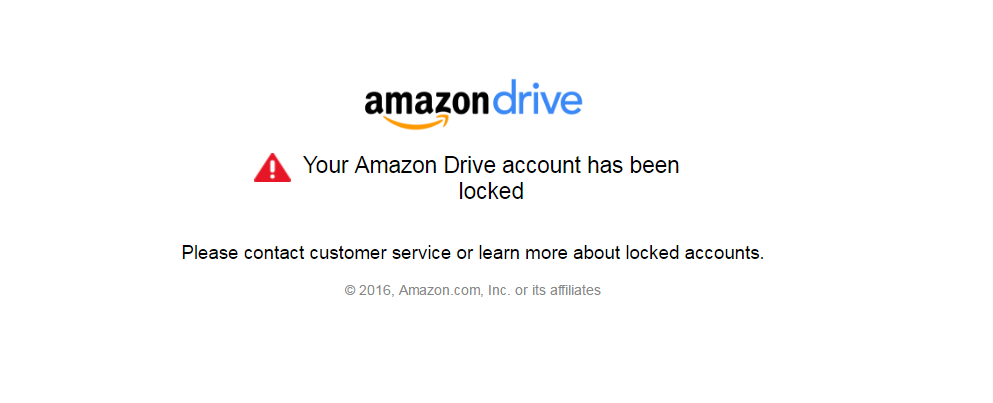Just an update for anyone whose interested.
I went ahead and got a server through Hetzner’s auctions with the following specs:
Intel Core i7-3770
2x HDD 3,0 TB SATA
2x RAM 8192 MB DDR3
Honestly probably more than I need since I’ll be doing most of the streaming from my own machine at home, although I did setup Plex on the remote server to test out so we’ll see how that goes.
Right now I’m using rclone + encfs which is redudant, I know but originally I wanted to try using acd_cli and it simply didn’t work. It was having serious syncing issues and I had to remount it constantly in order for anything to show up on Plex (or anywhere else).
I’m also using UnionFS and experimenting with automating my workflow. Since my local content and my content stored on ACD show up as one folder for Plex I’ve just been using rclone to copy it from the local folder over to ACD.
In theory I should be able to set a crontab to nightly (say 1 am) copy from local to ACD then delete local and Plex wouldn’t be wise to anything going on. The only issue is managing not to delete any new content that was added after rclones copy process began. If I can figure that out I think I’ll be set.
I might also just ditch encfs and use rclones encryption, but I’m not positive everything would work the same way.