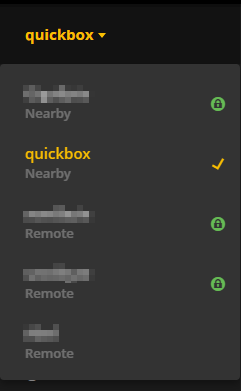On occasion after installing Plex on your system and logging in for the first time, you may notice an error that states Plex is not available outside of your network. The solution to fix this is very simple.
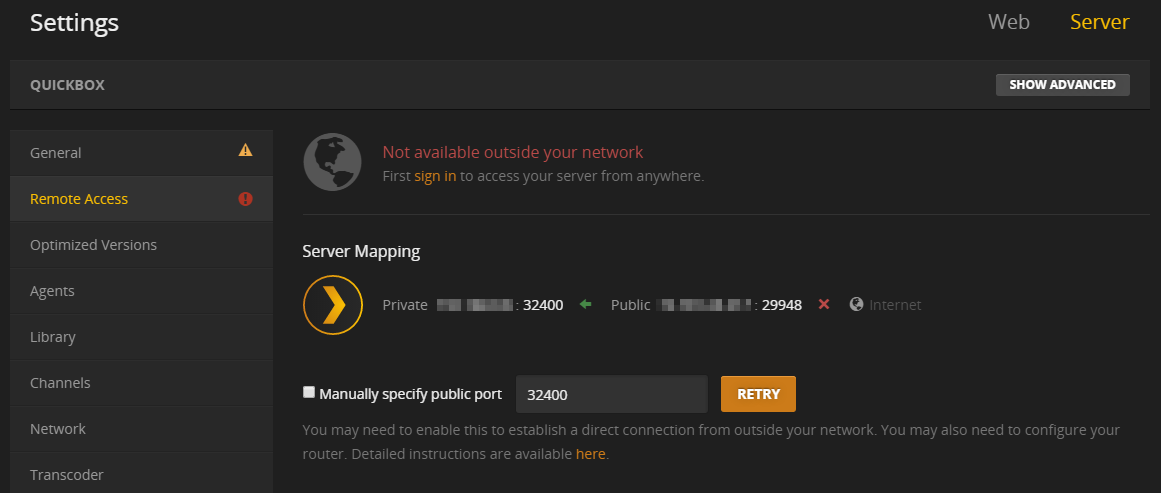
###Let’s first take a look at some of the key facts with Plex on your QuickBox install.
You’ll find that Plex is on port 31400 rather than the traditional 32400. The reasoning behind this is to add yet another layer of security to your Plex install by means of htpasswd authentication. This login box will require the same username and password as your seedbox.
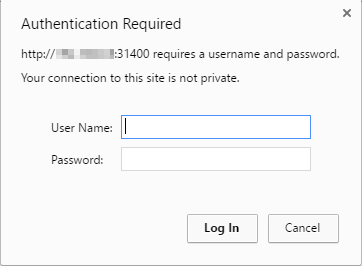
That said, the proxy creates port 31400 in addition to leaving the original port 32400. When using 31400, it simply looks as if we are accessing the server from localhost rather than a remote host. 32400 will continue to block you unless you tunnel, because it knows you are not on localhost.
Heads Up!
When reviewing your Remote Access issues, be sure to not manually specify a port as 31400 is only a means to remove the additional step of creating a tunnel to your server.
Clearing the browser cache and/or using another browser to test are also good ways to ensure nothing is up. Also, if you have a mobile phone you can try checking plex.tv from your mobile data. This will help you understand if your problems are localized to your home network or if it affects all remote hosts.
If clearing your browser cache still renders negative results, try the following solution to have your remote access granted to the server.
###1. Signing into plex
At first sign-in you will notice the ‘Server Offline’ notice. You may additionally see that the server needs to be claimed. In most cases, simply claiming the server will set it’s availability within your plex.tv account.
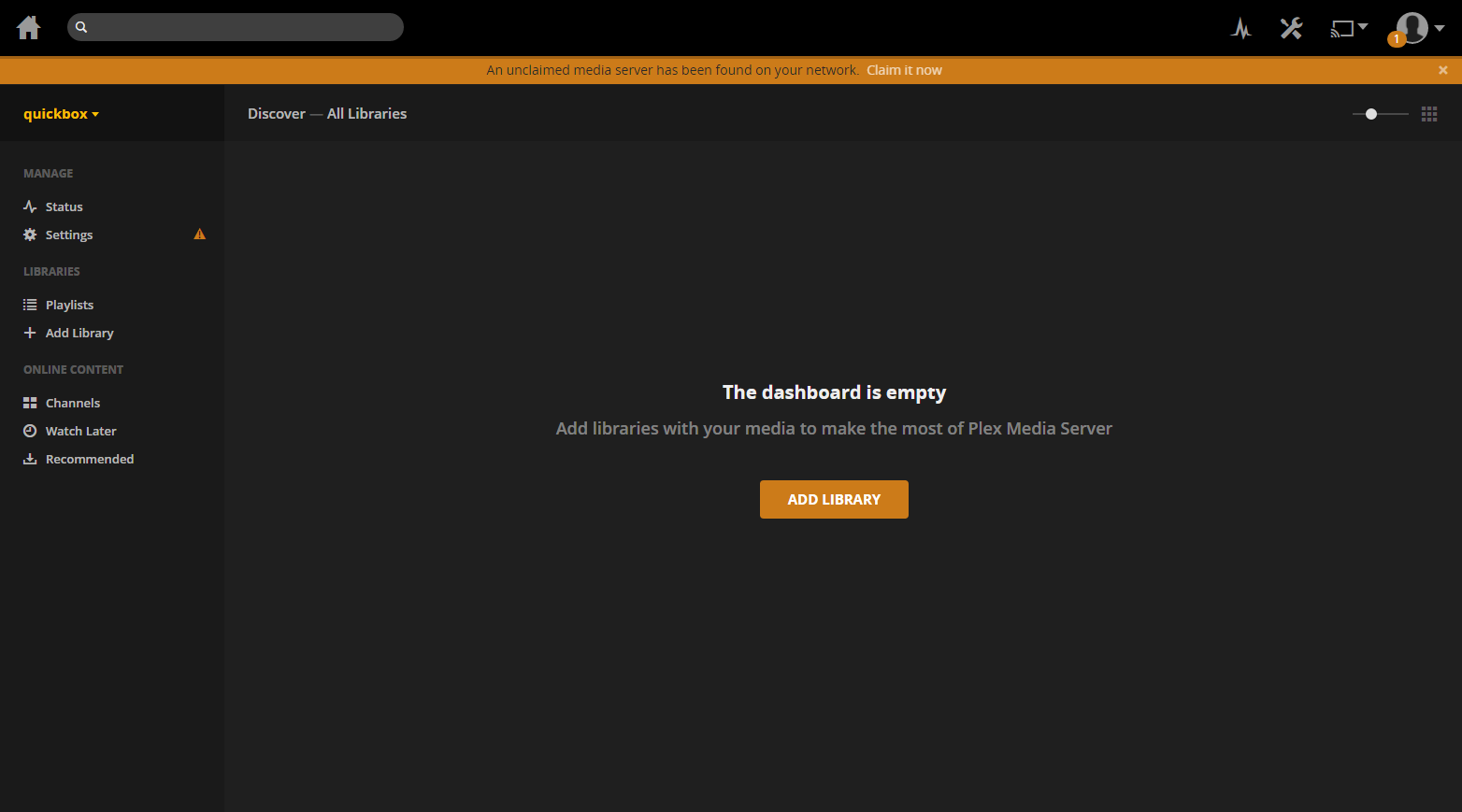
You may additionally opt to remove the server from your Plex.TV account to ensure this process is as thorough as possible.
###2. Sign out of Plex server
###3. Sign out of all Plex clients (web, android, etc.)
###4. Restart Plex server
Once you have signed out of your plex server and removed it from your Plex account, you will need to restart your Plex Server. This process is as easy as going to your QuickBox Dashboard and selecting the ‘Refresh’ button on the Plex status column.
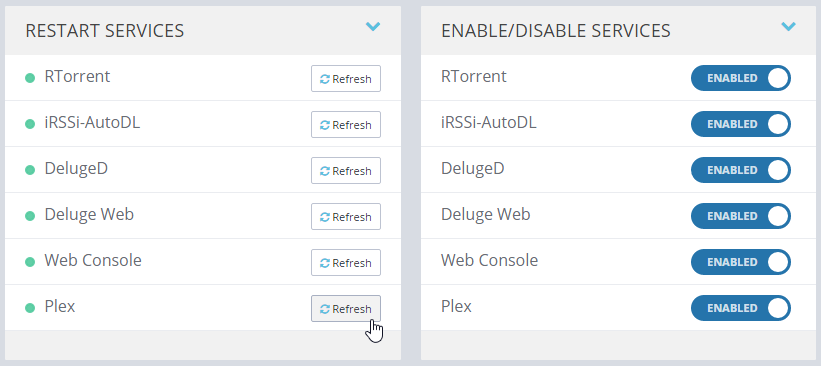
###5. Sign back in into Plex server and do the same for all the clients
Once you have followed the steps above, log back into your Plex Server and all clients you are opting to connect with. You should now be able to see that your new server has now successfully established a remote connection. You can now add your Libraries and enjoy!