Continuation of this thread specific to rclone. Please keep acd_cli out of this. Use the other discussion.
I think someone else might’ve posted this before, but the PlexACD tools might be of help for anyone wanting to get started with Plex + ACD + Rclone.
Can you please help me out by explaining step 7 “edit ~/.config/PlexACD/plexacd.conf”, in details?
like edit it to what, or how to find the directories? etc
Why would they use encfs? It seems a bit dated. rclone crypt would be a better option…way less messy.
Some guys on the rclone forum claim that encfs is faster than crypt for load times.
Do i need to do type any command so that the upload will start ? i have already deleted those files is i believe its so big . so now i have downloaded game of throne packs and the download is done already but nothing is getting upload to the cloud.
They will show up as part of the hardlink for sure since its just a pointer to the downloaded files.
I am currently doing a huge sync between two gdrive systems(48TBs total) …destination was empty. I am seeing the files show up on the destination system even before they are finished. You can’t use them because they arent complete but you can see them.
I had a similar issue when I first used rclone. The files werent being uploaded. It turned out that I needed a colon(:) in my rclone crypt remote in the .rclone.conf. I dont know if you’re having the same issue. Basically, it was copying it locally instead of uploading it.
[gdrive]
type = drive
client_id =
client_secret =
token =
[egdrive]
type = crypt
remote = gdrive:
filename_encryption = standard
password = some_value
password2 = some_value
If you don’t mind running an x2go connection; I noticed that rclonebrowser does an excellent job handling rclone.
its almost a day and i cant sync 4 files only, i think i have some issue, and i have checked trough ftp the rclone.conf folder its empty nothing is there.
Hi JMSolo, Yes i do
What happens if you navigate to your ~/.bin directory and then run ./upload_silent.sh?
Do this as your user, not as root.
Ok then i have deleted my files which it has problems to upload it to the cloud maybe the reason is because of the size, So now i have downloaded game of throne 5 seasons packs and this was done 2 hours ago and i cannot see anything been uploading to the cloud is this normal and the upload speed is going normal
No. This is not normal when uploading to cloud
Is there any command line do i have to use to start uploading my files ?
files were larger than amazon allows (50gb) is where amazon says to big for a single file
Thanks for replaying, You are right i have deleted those file. and i have rebooted the server and i tried downloading a new file then all the previous started as well. But i started having new issue with plex is down 
this could be just plex not starting due to max out speed i wiil look at it when i wake up
I’ve already been looking into this via PM. I can confirm that Plex loads fine and I can see plenty of data getting uploaded as well.
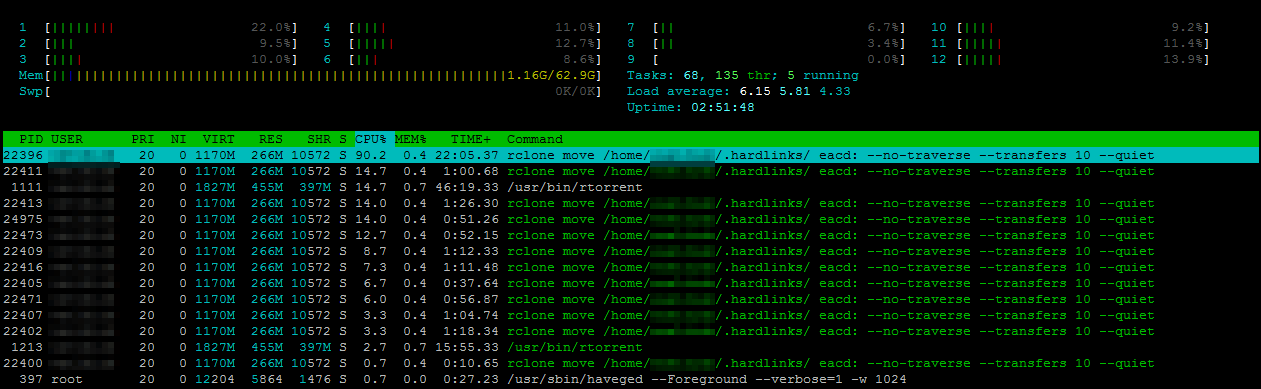
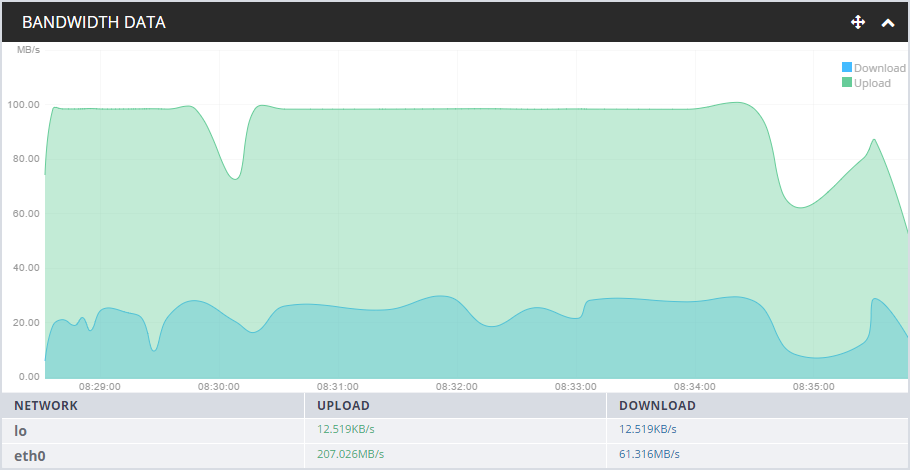
207MB/s upload? 2Gb/s box?
So everything is fine?
