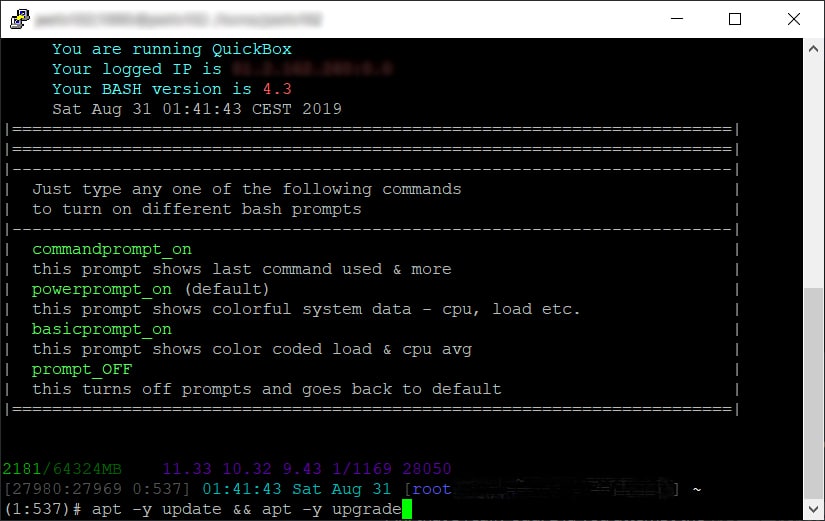Originally published at: https://quickbox.io/blog/why-you-should-update-your-server-before-doing-maintenance/
We often see when supporting our community issues arise when people haven’t updated their servers in a while. Issues can arise ranging from applications not installing properly, performance issues, unable to connect to services and more. So updating your server is something that you should do regularly.
Now we don’t mean update QuickBox directly, but this does help as it will give you the latest and greatest features, bug fixes and more. We are talking about updating your Operating System on your server.
We recommend running the update command apt -y update && apt -y upgradeonce a week. This ensures that you are going to be updated to the latest version of many different pieces of software as well as your server directly.
If you’ve seen our Pulseway blog, then there is a built in script that will check for updates for you! So when you’re out and about, you can run this command! Or if you’re really clever, you could set up a bash script that’ll run the update for you.
However, the point of this blog is, is that you should always ensure that you are on the latest version of everything for vital security updates that could help protect your server. Like your normal computer, you would ensure it has been updated, you should do the same for your server.