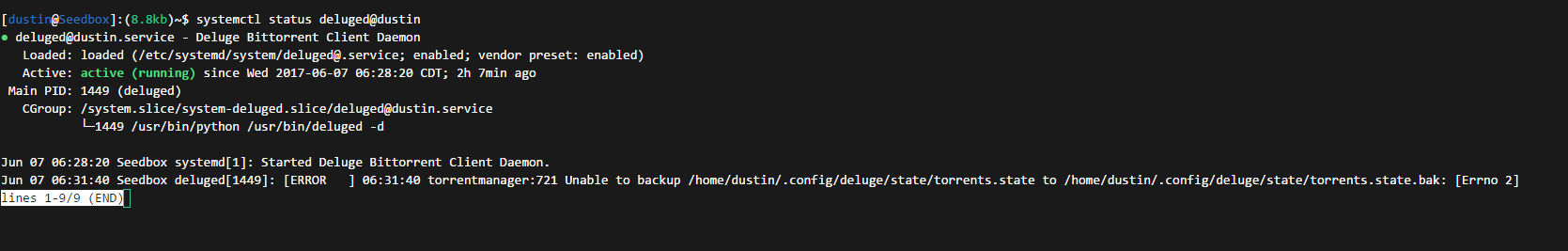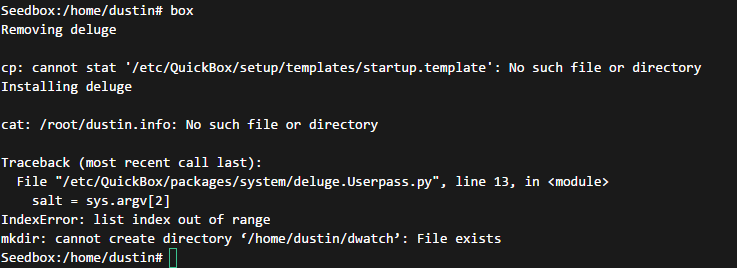I am having some issues with deluge that hopefully I can get assistance with. I am unable to access deluge I get a connection refused message.
Starting yesterday I had an issue where deluge was not downloading anything, so I uninstalled deluge via the dashboard. I went in an reinstalled deluge via the dashboard.
Clicking on the deluge link it brings me to localhost:10388 which I am unable to access.
I have upgraded Quickbox, reinstalled deluge several times and each new link does not work
However, I am able to access deluge on the first port which was 10725.
Now the issue is in the Deluge connection manager the status is offline, click on Start Daemon does not work.
Does anybody have any suggestions?