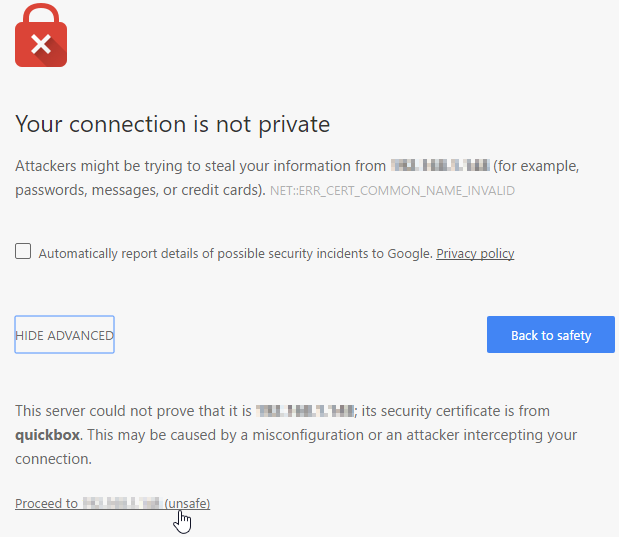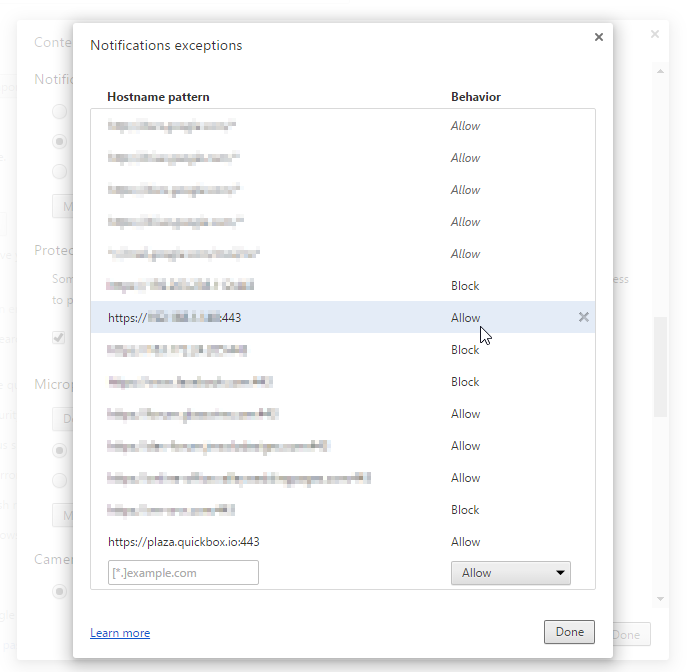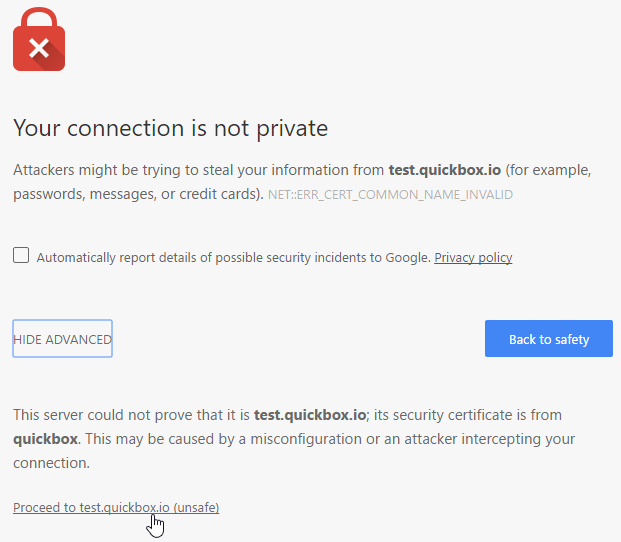Possible Bug :
Did a fresh install, did not set hostname, installed QuickBox on ubuntu 16.04. I changed the hostname with the option during the script, but if i go to the newly created a-record, i get the following :
Attackers might be trying to steal your information from ENTERDOMAINHERE (for example, passwords, messages, or credit cards). NET::ERR_CERT_AUTHORITY_INVALID
Which google chrome is not allowing me to connect.
If i use the IP I can get in fine to the dashboard. I have edited /etc/hosts and added an entry there, and verified that the hostname was changed at /etc/hostname . Everything propagates fine with nslookup and ping, SSH allows me to connect as well.