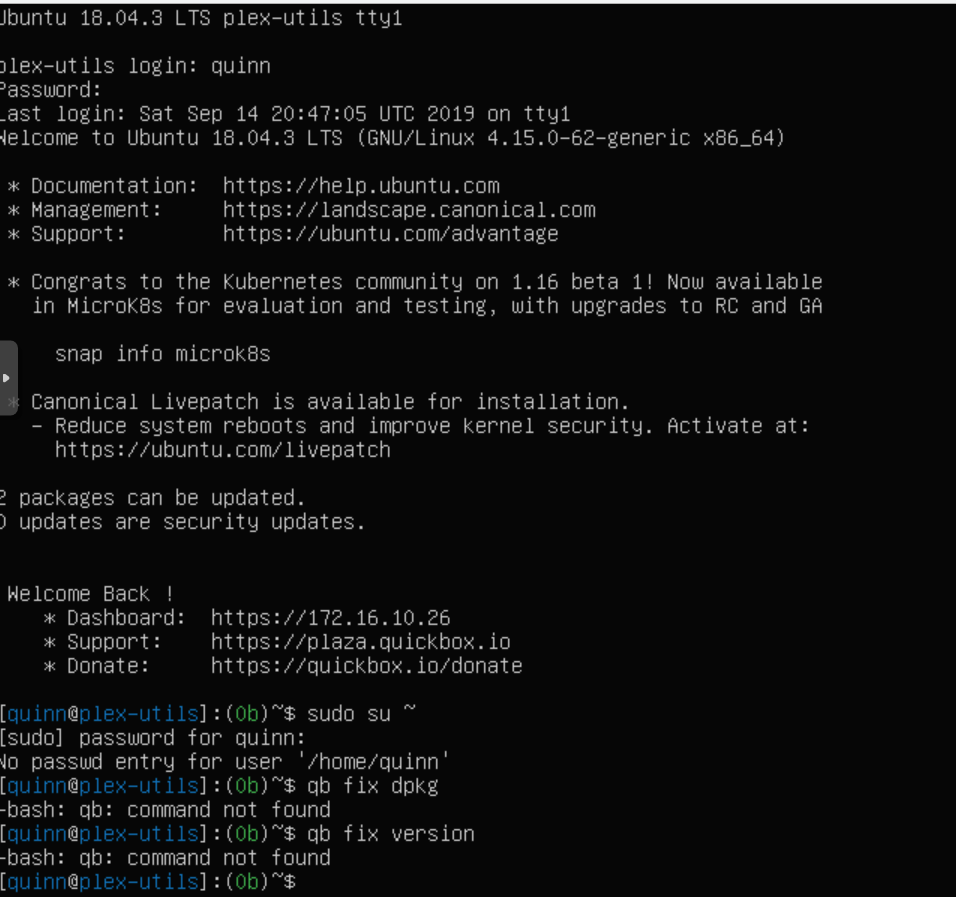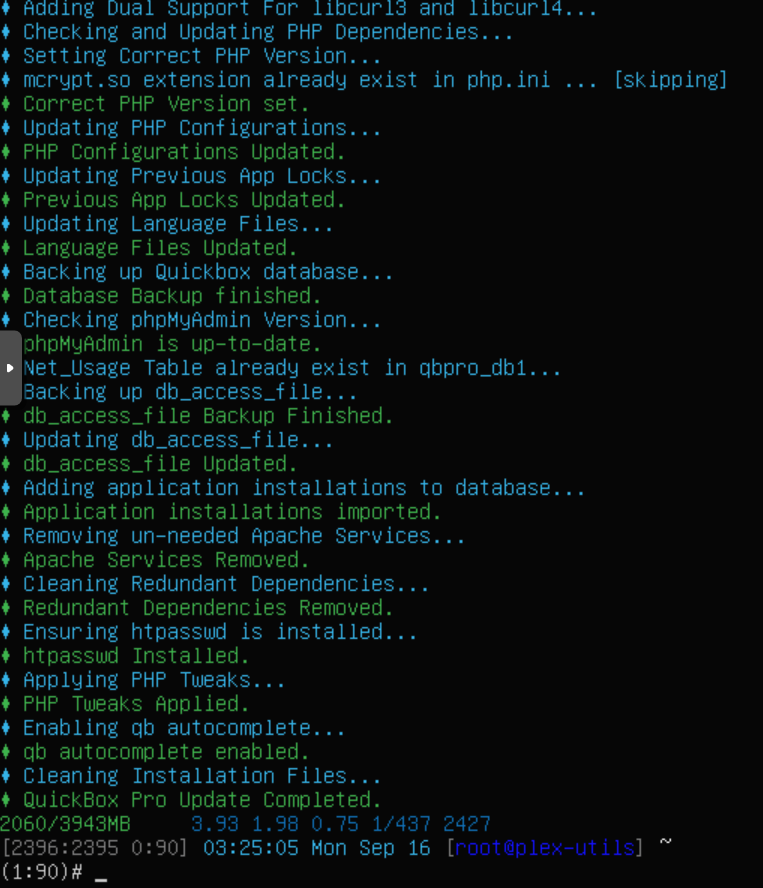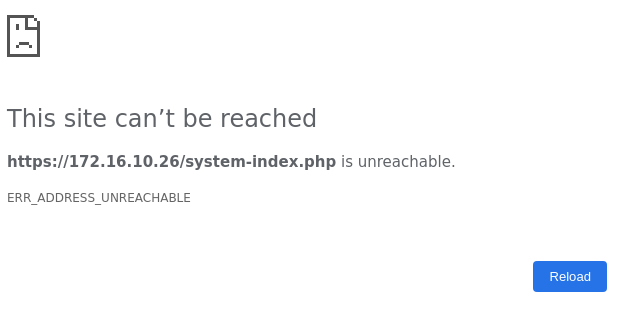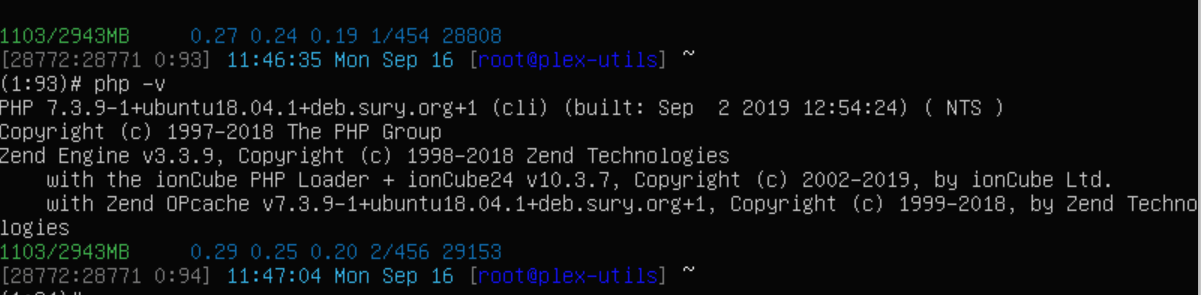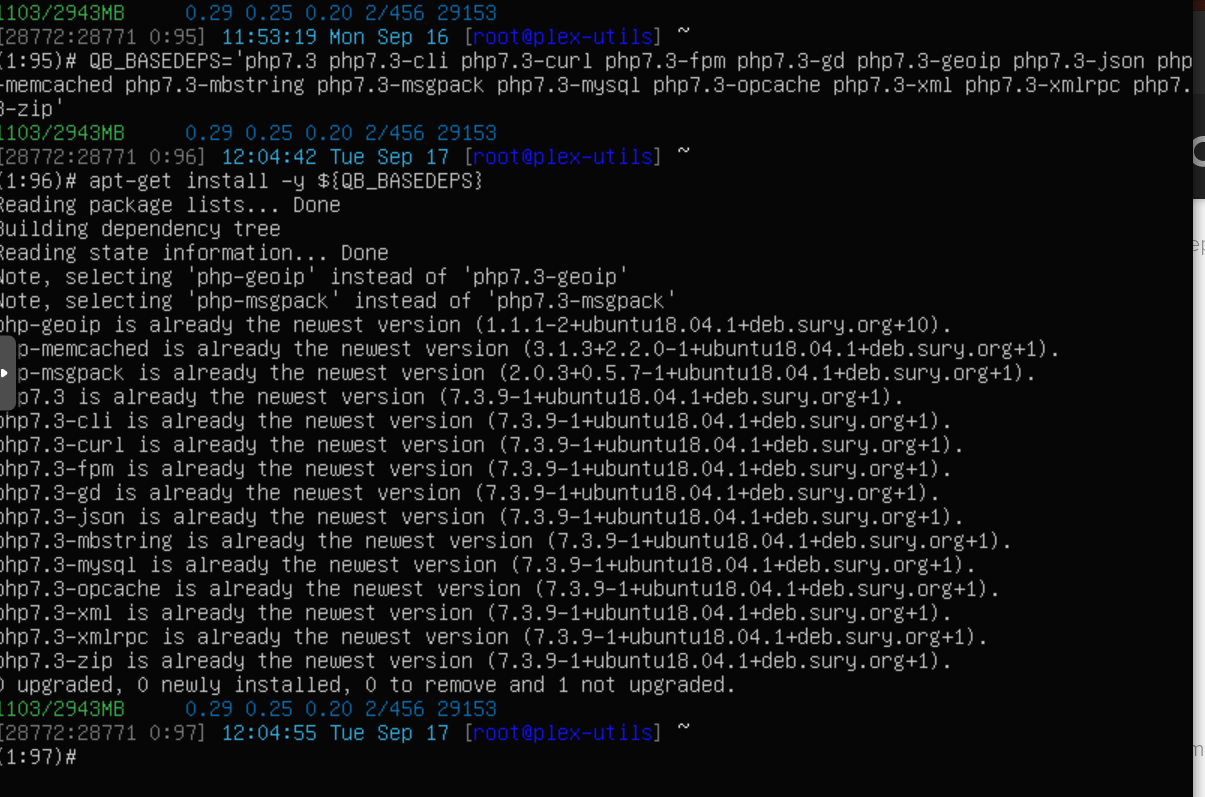Ubuntu 18.4
QuickBox Pro v2.0.8
New Install then setup several apps and upgraded to newest version of QB. I rebooted the VM but get the error trying to access the Dashboard. I have 2 ProxMox Ubuntu 18.4 VM’s running and the other one has been running Plex & Tatulli that works fine. I get errors trying to run qb fix website and other commands. QB: command not found