Originally published at: https://quickbox.io/blog/the-importance-of-backups-disaster-recovery-best-practices/
If you know me, you will know that I love a good backup. I try and backup everything that I do to more than 1 service. For my iPhone, I backup to my computer and to iCloud and for my QuickBox server, I backup my important directories to Google Drive.
I had to learn this lesson the hard way when I managed to break my server so badly that it had to be rebuilt. I had lost everything but my Rclone configuration file. This was a massive set up as I had to setup Sonarr, Radarr, Jackett, Deluge, Plex, Ombi and other applications as well because I didn’t have any of the config files anywhere.
So I spent a few days/weeks getting everything back up and running exactly how I like it etc. and then created myself a backup script. It’s fairly simple to be honest and I had some help from a fellow QuickBox user jackalblood (He does support QuickBox and custom work too – totally check out his Discord channel).
So every 6 hours, it goes through and backups copies of all of my applications that I have installed and places them into a backup folder on my Google Drive.
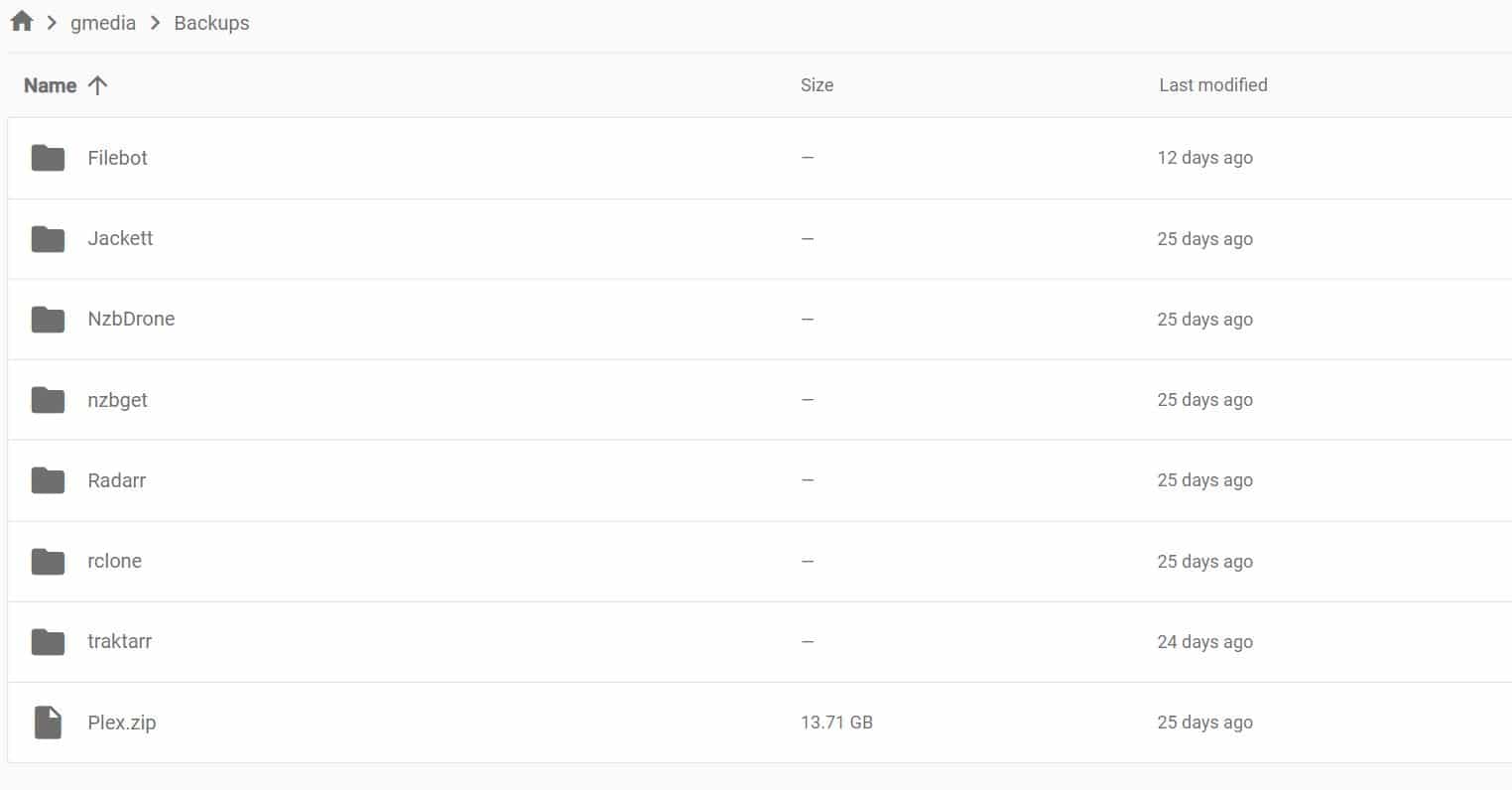 As you can see, I’ve structured my folders for the specific applications I’m backing up. It was a fairly simple script to create and I’m pleased that it backups every 6 hours. (Note: the last modified shows you when the folder itself was last updated not the contents of it).
As you can see, I’ve structured my folders for the specific applications I’m backing up. It was a fairly simple script to create and I’m pleased that it backups every 6 hours. (Note: the last modified shows you when the folder itself was last updated not the contents of it).
There are many different backup options out there whether it’s for your whole server or something like I did, to backup config files for specific applications. I cannot tell you how important it is to backup your stuff in the event you ever loose access to your server.
Here are some quick tips for this;
- Always have multiple backups in different locations (One locally and one on the cloud is sufficient)
- Think about how often your content changes and that’ll help you decide how often to backup
- Get some form of notification if your backup fails and for specific reason. You don’t want to be left in a situation where you think your backups are running, and when you need them, you don’t have any to choose.
- DON’T IGNORE BACKING UP YOUR DATA – The amount of times I’ve heard the excuse of “Well it’s not my job to backup my server” or “I thought I did one” is unreal. Always have a backup of your most important data
- Just because a backup is on some external media (external hard drive, memory stick) doesn’t mean it’s safe. A memory stick can go corrupt, break, get water damage or similar.
- Think about how quickly you would need to get back online if something was to go down. This will help inform you where to keep your backups
If you want/need any help with backing up your data, then come speak with our Support Staff on our Discord Channel and we can help you out.
