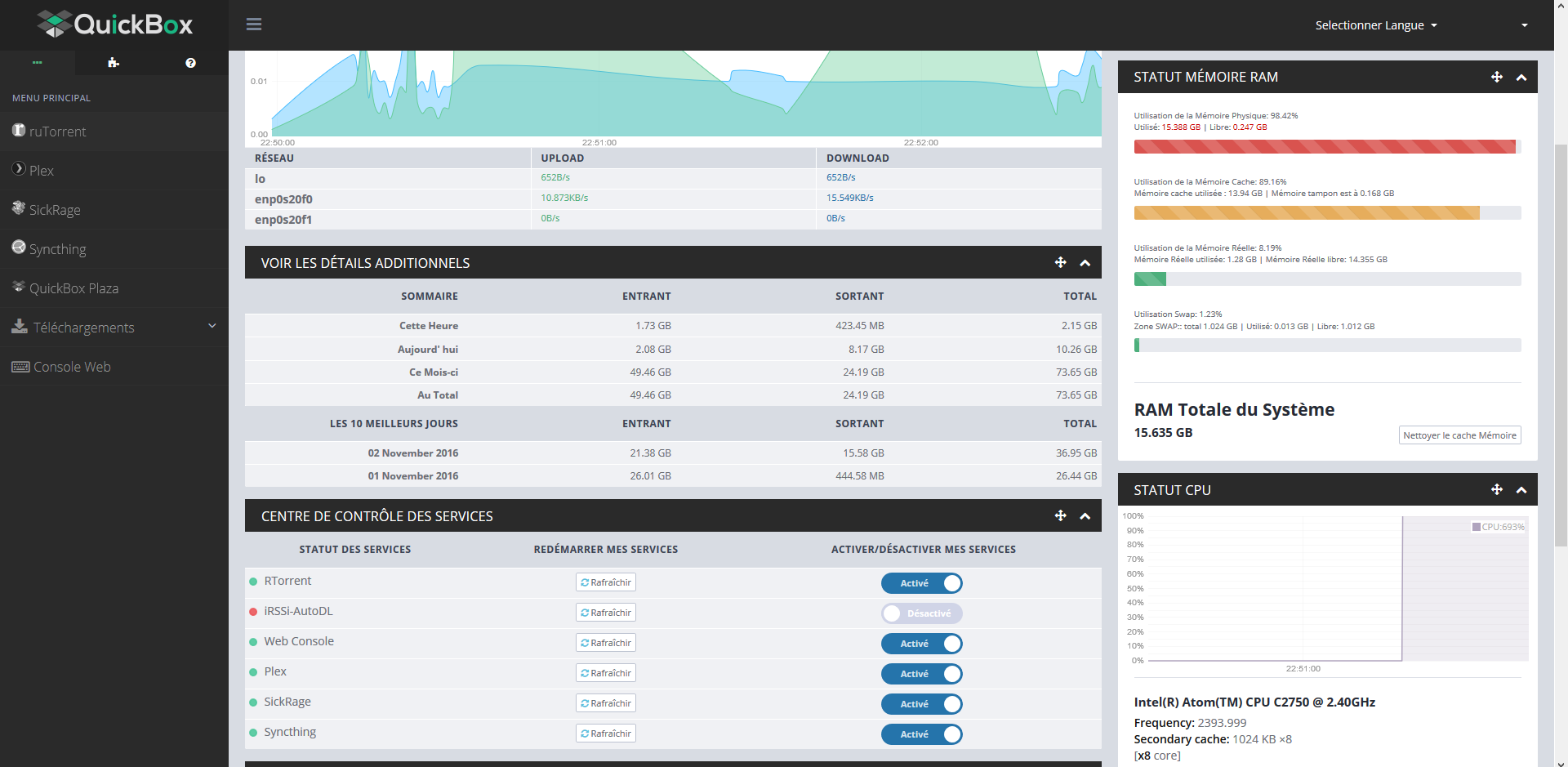Hello,
I’m testing my QuickBox (Wich look’s awesome by the way !)
It’s an fresh install on Ubuntu 16.04 x64 (on an Online Dedibox XC server)
I only install Rtorrent and Plex to start my first tests,
I’ve desactivated Irssi in the dashboard and in the rutorrent plug in section,
I’ve set my quota via setdisk comand,
But when i add torrents in rutorrent, i’ve got a huge overload, wich happen in any kind of torrents.
On Rutorrent interface i’ve got a message “rTorrent request failed”, and all system is really slow down.
I couldn’t find a post about this problem 
Any idea or settings to check ?
[details=This one happend after adding 2 torrent]
[/details]
I’m used to speak french if someone want to help me on MP.
Thanks for your help.