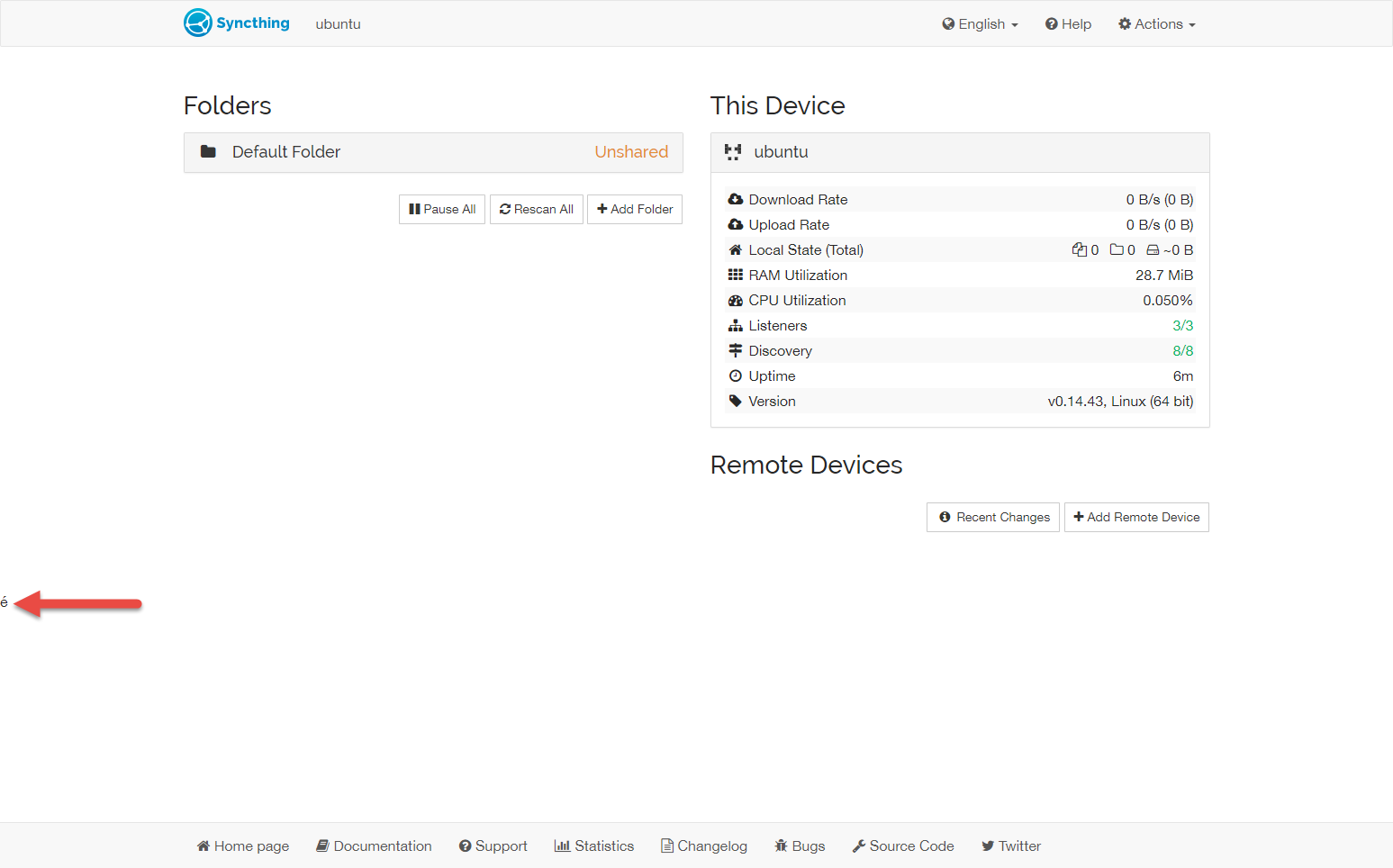I have a issue with syncthing that i cant seem to figure out. It has a ‘é’ on the side of the webpage and i cant seem to remove it. I have reinstalled syncthing but it doesnt seem to go away

doing a inspect on the page :
<ng-include src="'syncthing/transfer/remoteNeededFilesModalView.html'" class="ng-scope"><span class="ng-scope">é</span><div class="modal fade ng-isolate-scope" tabindex="-1"