hello,
thanks you for your awesome script,
Can you integrate Emby in next updates ?
Thanks 

Just curious: Why would you prefer Emby over Plex?
Plex is limited invite users (15)
ps: sorry for my bad inglish
I’d love this addition too.
Here’s something tasty and delicious for you guys. This will be included in the next big update, more than likely next weekend after I get settled into my new house and my RLF clients relax.
<IfModule mod_ssl.c>
<VirtualHost *:80>
ServerName YOURSUBDOMAIN.quickbox.io
RewriteEngine on
RewriteCond %{SERVER_NAME} =YOURSUBDOMAIN.quickbox.io
RewriteRule ^ https://%{SERVER_NAME}%{REQUEST_URI} [END,QSA,R=permanent]
</VirtualHost>
<VirtualHost *:443>
ServerName YOURSUBDOMAIN.quickbox.io
<proxy *>
AddDefaultCharset off
Satisfy Any
Order Allow,Deny
Allow from all
</proxy>
ProxyRequests Off
ProxyPreserveHost On
ProxyPass "/embywebsocket" "ws://127.0.0.1:8096/embywebsocket"
ProxyPassReverse "/embywebsocket" "ws://127.0.0.1:8096/embywebsocket"
ProxyPass "/" "http://127.0.0.1:8096/"
ProxyPassReverse "/" "http://127.0.0.1:8096/"
SSLCertificateFile /etc/letsencrypt/live/YOURSUBDOMAIN.quickbox.io/fullchain.pem
SSLCertificateKeyFile /etc/letsencrypt/live/YOURSUBDOMAIN.quickbox.io/privkey.pem
Include /etc/letsencrypt/options-ssl-apache.conf
</VirtualHost>
</IfModule>
###Also:
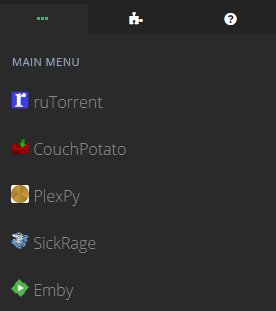
With this service and the config for apache you see attached I will offer members of QuickBox to take advantage of the QuickBox DNS… which is great right! Then you can save some of your hard earned monies and enjoy a more secured and url friendly QuickBox.
You can opt for the standard proxy config that can remain on your IP without the need of SSL and DNS if that is your cup of tea as well. I’ll have a much larger announce on this as soon as time permits.
There are going to be several additions with the upcoming release that are highly requested and many have been patiently waiting for… Emby is certainly at the top of the list.
###Why JMSolo Switched To Emby From Plex
With the recent advancements and finally finding some stability of Amazon Cloud Drive, you can mount and encrypt your media directly in your /home/USERNAME directory and upload the encrypted files to ACD. This is where Plex had some shortcomings if you’re like me and want applications such as SickRage and CouchPotato to seamlessly move the renamed files to your /home/Media directories etc.
With Plex one would have to juggle the balance of adding plex and your user to specific groups, muscling permissions and the list goes on.
With Emby we can tell it on install with the emby.default file to run as your master user. This removes the permissions hurdles and limitations and allows Emby to see these ACD mounts without any additional headache. Not to mention, the install and setup is a breeze and I have yet to encounter much in the way of hiccups such as what plex (permissions) can experience on install. Additionally, Emby maintains auto-updates directly from the management panel of Emby… this is nice as it is literally unattended and leaves me not having to write upgradePlex scripts Thanks mrworf!!!.  (however, those will still be maintained)
(however, those will still be maintained)
Fantastic! Thanks JMSolo!
Can’t wait to give Emby a spin. Been using Plex for a few years now - but as you mention… it does have some issues.
Edit:
I seem to be stuck here:
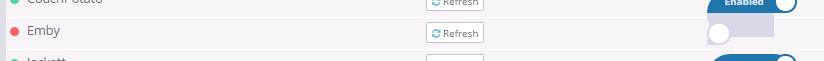
Refresh & Enable - or reinstall does not help. Ideas?
Could you run box upgrade once more to get the latest commits and then try to do a reinstall once more? Also, provide me the output of systemctl status emby-server and we’ll see if there are any clues.
####As per your questions:
CPU consumption is damn near the same as Plex in what I have discovered thus far. I haven’t dug too deep into an actual scientific analysis yet due to wanting to get it released with some of these other updates.
Good question  I’ll need one of you x265 guys to ramp this up and let us all know.
I’ll need one of you x265 guys to ramp this up and let us all know.
Emby provides more details away from their site and located on github. Check this out.
Hey @JMSolo,
I ran the box upgrade as root, and did a fresh install of Emby.
The output is:
[4651:4586 0:329] 03:05:33 Tue Oct 25 [root@soot-quickbox] ~
(1:329)# systemctl status emby-server
● emby-server.service
Loaded: not-found (Reason: No such file or directory)
Active: inactive (dead)
441/15946MB 0.00 0.03 0.04 1/307 4688Strange, this implies that it just isn’t being installed on your system.
####Test 2:
In your console type box install emby (as root) and see if your emby server installs.
The plot thickens 
[15474:15436 0:331] 03:20:16 Tue Oct 25 [root@soot-quickbox] ~
(1:331)# box install emby
Installing emby
432/15946MB 0.05 0.05 0.00 1/317 15614
[15474:15436 0:331] 03:22:13 Tue Oct 25 [root@soot-quickbox] ~
(1:331)# systemctl status emby-server
● emby-server.service
Loaded: not-found (Reason: No such file or directory)
Active: inactive (dead)
432/15946MB 0.05 0.05 0.00 1/317 15614
You are more than welcome to poke around on my server if you like mate.
Edit:
Any chance of this being related to me using my own domain combined to Let’s Encrypt?
It shouldn’t really. Throw me a PM and I will check on this for you here in a few.
has been added to main repo