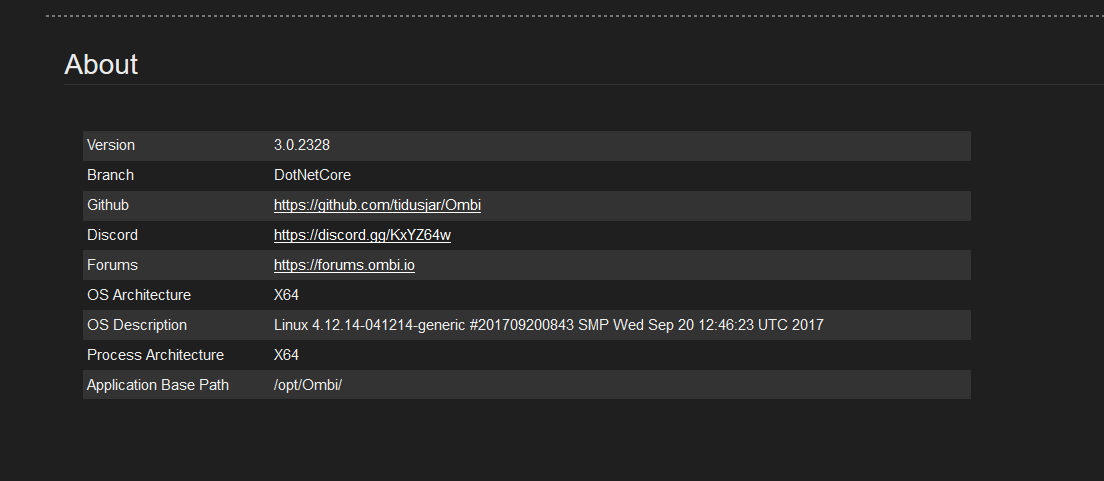Hi ! Same issue here, server is on a subdomain, just updated manually Ombi and now i can’t use it. I can see some problem while ombi is loading, some 404 errors when loading js scripts (2.js for example). I think it’s a probelm with the rewrite engine, it doesn’t work as expected…
When the browser loads the script, it will retrieve it from the URL
https://my.domain.net/dist/2.js
that’s when error 404 occurs. But if I manually modify the query using the URL
https://my.domain.net/ombi/dist/2.js
the query returns a 200.
Extract from my ombi.conf:
<Location /ombi>
ProxyPass http://localhost:5000/ombi
ProxyPassReverse http://localhost:5000/ombi
Require all granted
</Location>
RewriteEngine on
RewriteRule ^/ombi$ https://MYURL/ombi/ [R=301,L]
RewriteCond %{HTTP_REFERER} "https://MYURL/ombi/"
RewriteCond %{REQUEST_URI} !^/ombi
RewriteRule ^(.*)$ /ombi [R=301,L]
Do you have any idea why the rewrite module doesn’t work?
Thx
 !
!