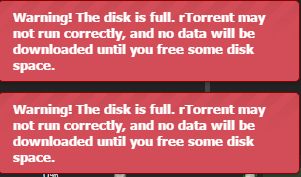when i update version to 2.11 to 2.3 in ruttorrent i have an error of hard drive full and my hard drive it’s not full
Did you reset your quota with the setdisk command?
no but now i try and same problem
What does df -h show?
Filesystem Size Used Avail Use% Mounted on
udev 12G 0 12G 0% /dev
tmpfs 2.4G 73M 2.3G 4% /run
/dev/sda1 124G 9.5G 108G 9% /
tmpfs 12G 4.0K 12G 1% /dev/shm
tmpfs 5.0M 0 5.0M 0% /run/lock
tmpfs 12G 0 12G 0% /sys/fs/cgroup
/dev/md0 8.2T 2.4T 5.4T 31% /home/sb/data
tmpfs 100K 0 100K 0% /run/lxcfs/controllers
tmpfs 2.4G 0 2.4G 0% /run/user/1000
Can you show me the contents of your /etc/fstab?
# /etc/fstab: static file system information.
#
# Use 'blkid' to print the universally unique identifier for a
# device; this may be used with UUID= as a more robust way to name devices
# that works even if disks are added and removed. See fstab(5).
#
# <file system> <mount point> <type> <options> <dump> <pass>
# / was on /dev/sda1 during installation
UUID=52eca91e-9a40-40e3-b019-1663bc11818f / ext4 usrquota,erro$
# swap was on /dev/sda5 during installation
UUID=54701fab-fa47-4e38-997e-946f4e699aa8 none swap sw $
/dev/md0 /home/sb/data ext4 defaults
Ok, I see your problem. Your mount point is wrong.
Did you build these partitions this way yourself, or is this how your provider delivered them?
You will need to change this:
# /etc/fstab: static file system information.
#
# Use 'blkid' to print the universally unique identifier for a
# device; this may be used with UUID= as a more robust way to name devices
# that works even if disks are added and removed. See fstab(5).
#
# <file system> <mount point> <type> <options> <dump> <pass>
# / was on /dev/sda1 during installation
UUID=52eca91e-9a40-40e3-b019-1663bc11818f / ext4 usrquota,erro$
# swap was on /dev/sda5 during installation
UUID=54701fab-fa47-4e38-997e-946f4e699aa8 none swap sw $
/dev/md0 /home/sb/data ext4 defaults
to this:
# /etc/fstab: static file system information.
#
# Use 'blkid' to print the universally unique identifier for a
# device; this may be used with UUID= as a more robust way to name devices
# that works even if disks are added and removed. See fstab(5).
#
# <file system> <mount point> <type> <options> <dump> <pass>
# / was on /dev/sda1 during installation
UUID=52eca91e-9a40-40e3-b019-1663bc11818f / ext4 defaults $
# swap was on /dev/sda5 during installation
UUID=54701fab-fa47-4e38-997e-946f4e699aa8 none swap sw $
/dev/md0 /home/sb/data ext4 usrquota,errors=remount-ro
You will then need to reset your mount for quotas to make use of:
I think /home would be sufficient
quotaoff -a
service quota stop
mount -o remount /home
quotacheck -auMF vfsv1
quotaon -uv /home
service quota start
3 Likes
i build this myself because my server is at my home i change my fastab and now all it’s working thanks you