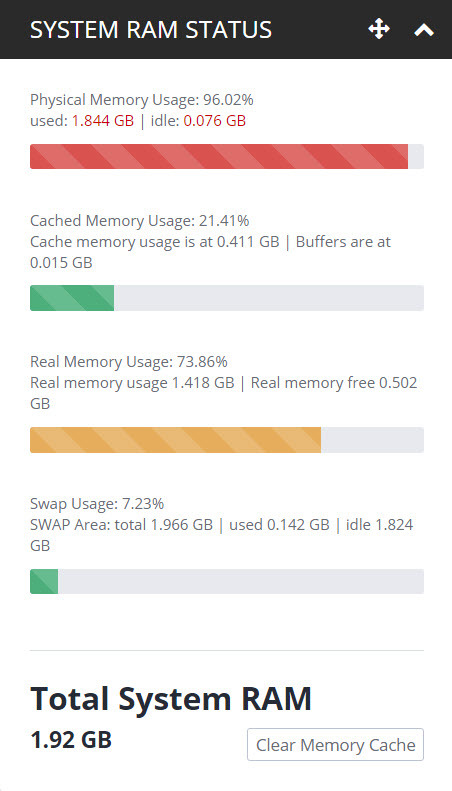Hey guys,
I have installed quickbox on my vps(50gb+150gb, scaleway.com, 8 gb of ram, cpu Intel(R) Atom™ CPU C2750 @ 2.40GHz).
I am having a problem with the memory being used since I installed quickbox, it is always 98%+ usage, as well as cached memory usage is above the 90%. Here’s a screenshot:
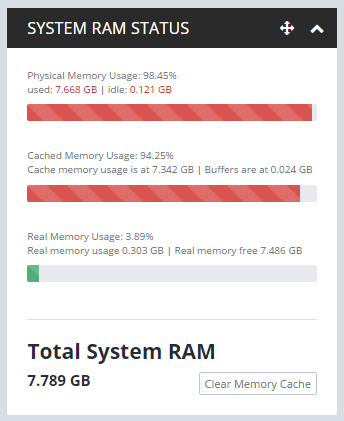
I have tired the “Clear Memory Cache” option a numerous times, but it simply clears the memory, and in 1 minute or so, it’s back to this situation again.
My OS is Ubuntu 16.04 and I have two seperate disks(50gb + 150 gb, 50 gb being the os disk, and 150 is mounted in /home/usr/torrents/rtorrent/drive)
I hope what I’ve described is enough explanation for some of you guys to understand the problem.
Thanks in advance and thanks a lot for this one-click install script. It saved me