JMsolo, you are one amazing dude/dudete. thank you for this project and your support.
Minor bugs(?) on u16.04:
1.) run a command while in root (createSeedboxUser) but input an incorrect value. It will kick you out of root and crash the command. For example, creating a new user and setting their quota to 200gb instead of 200GB.
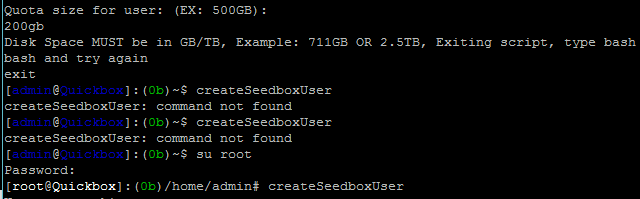
2.) when not using a home partition the discspace/quotas are working and reporting correctly on all users but the sudo user created in the script.
3.) plex
a.) can only be installed via the dashboard under the sudo user. Running the update command as root gives an error, until after it is installed
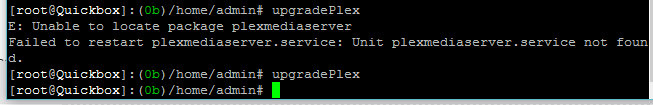
b.) plex still needs to be setup via loopback. Is there anyway to get around that login requirement?
c.) the non sudo users do not have a plex link on their dashboard.
d.) plex can not access the non sudo user’s home directories.
lastly, are their items you want to be tested? I am just randomly poking things.
sent a pm on a different topic. zero rush.

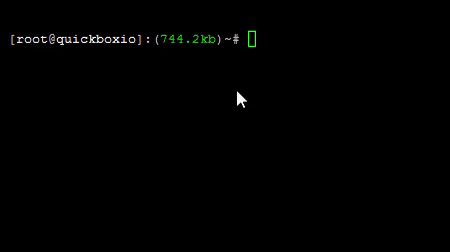
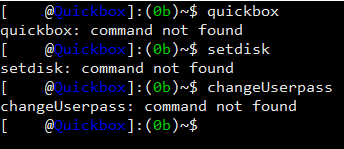

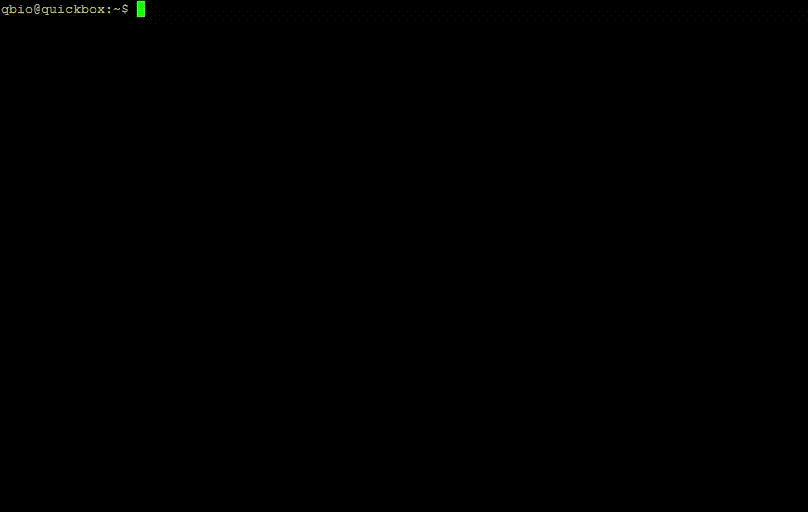
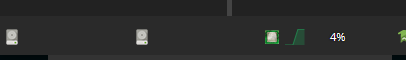

 There is a way to adjust this and there are plans to make it multi-user friendly in the future of QuickBox… it’s just a decent amount of work… but it is a work in progress.
There is a way to adjust this and there are plans to make it multi-user friendly in the future of QuickBox… it’s just a decent amount of work… but it is a work in progress.