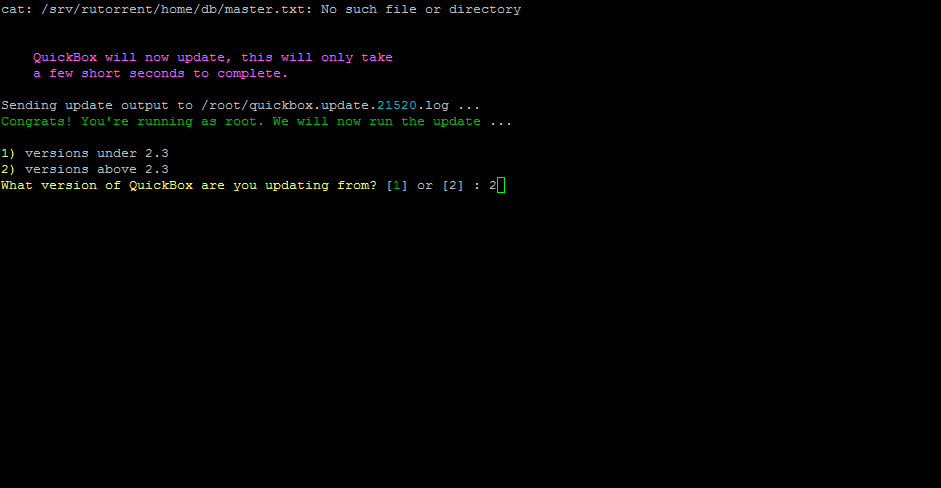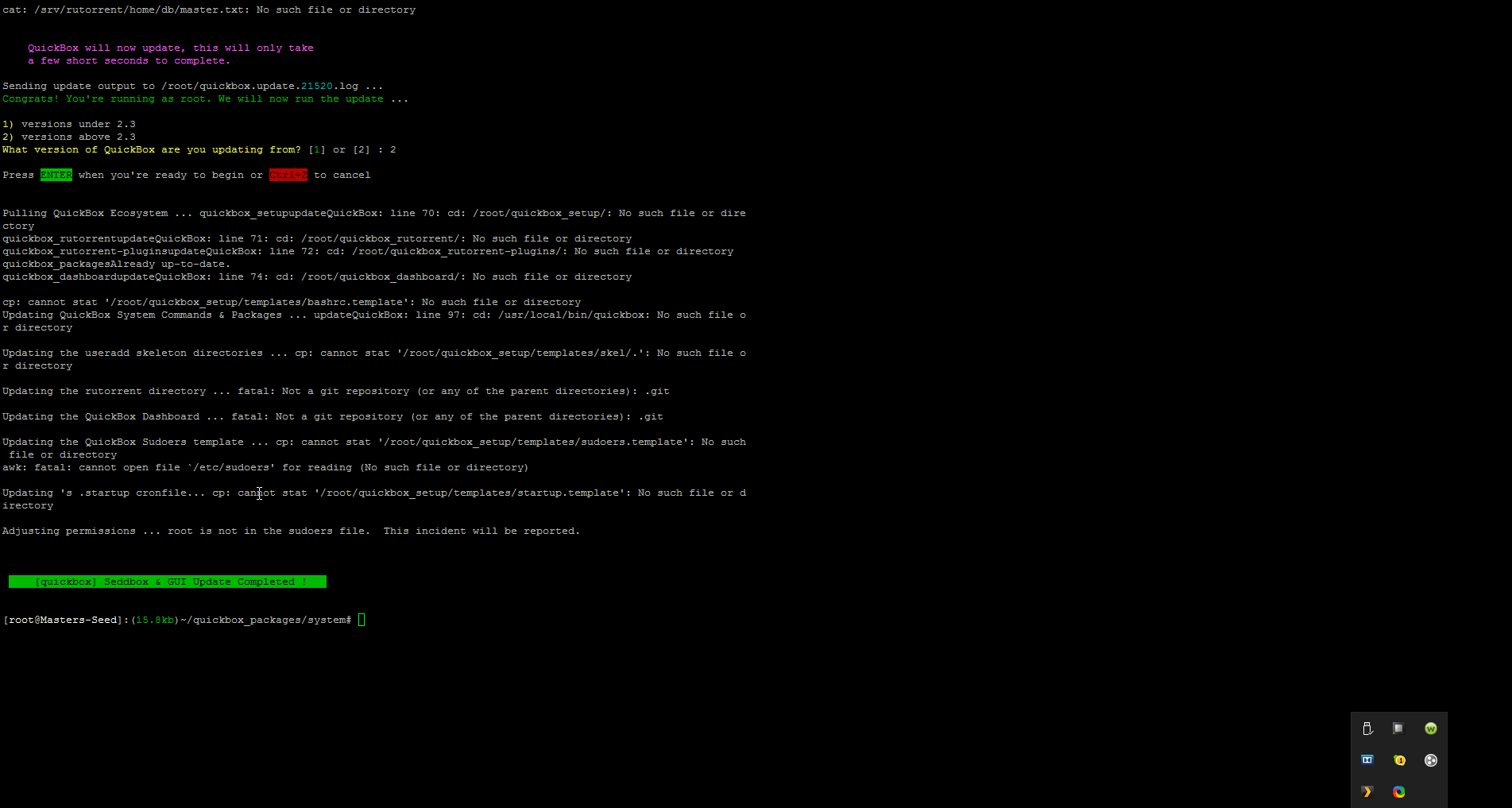Well, it’s about time there is a release for updating QuickBox. This update command has been tested thoroughly on all supported releases of Debian & Ubuntu running versions back to 2.1.0 and is passing. Feel free to update old versions with confidence… this update additionally will not produce downtime on your servers or cause issues with any running processes.
Here is the info on how to update as well as some additional info.
Download and run the update
git clone https://github.com/QuickBox/quickbox_packages quickbox_packages
cd quickbox_packages/system
bash updateQuickBox
This will fully update your sudoers files, your master database files (that is new, yes), relocate your command code strucutre for QuickBox v2.3.0 as well as add in the rolling update features that are so welcomed here and on into the future.
More Info
Here is a quick bit of info on how updating works once you are on v.2.3.0 – and it couldn’t be easier. I will have a more thorough Wiki on this later as well as proper ways to contribute to the code from here on out.
If you would like to test new commits not yet placed within the master branch, you can do so by navigating to the repo you’d like to test and typing git checkout development. This will switch your pulls from branch to branch and thus track the changes from that particular repo. The output will be similar to that of below…
[root@quickbox]:(0b)~/quickbox_packages# git checkout development
Branch development set up to track remote branch development from origin.
Switched to a new branch 'development'
Once you have successfully switched branches, you can now run git pull to pull all known commits within the branch of a particular QuickBox repo. Again, these repos are located at /root/quickbox_[repo-here]. Running git pull on the branch will show similar to that of below (if any additions have been made prior to your initial pull).
[root@quickbox]:(0b)~/quickbox_packages# git pull
remote: Counting objects: 4, done.
remote: Compressing objects: 100% (4/4), done.
remote: Total 4 (delta 3), reused 1 (delta 0), pack-reused 0
Unpacking objects: 100% (4/4), done.
From https://github.com/QuickBox/quickbox_packages
01009fe..0e7efe2 development -> origin/development
Updating 01009fe..0e7efe2
Fast-forward
system/updateQuickBox | 93 +++++++++++++++++++++++++++++++++++++++++++++++++++++++++++++++++++++++++++++----------------
1 file changed, 77 insertions(+), 16 deletions(-)
[root@quickbox]:(0b)~/quickbox_packages#
You can switch back to the master branch (stable) at any time by navigating back to your desired repo and typing in git checkout master followed by git pull
Be on the lookout for a thorough Wiki post here in the next few days that addresses in full detail the updating process as well as proper ways of contributing to the code, i.e; templates.
####Also, the QuickBox donation page is live!
If you have the means or the want to do so and would like to contribute to QuickBox without too much hassle, consider dropping a donation our way.
Any contribution, be it large or small are appreciated tremendously as hours and days of work are constantly and continue to be poured into QuickBox and it’s forward advancements (with a whole lot more to come!  )
)


 but i rather it work without user winning lol so i will give them 30 min and log them off lol
but i rather it work without user winning lol so i will give them 30 min and log them off lol