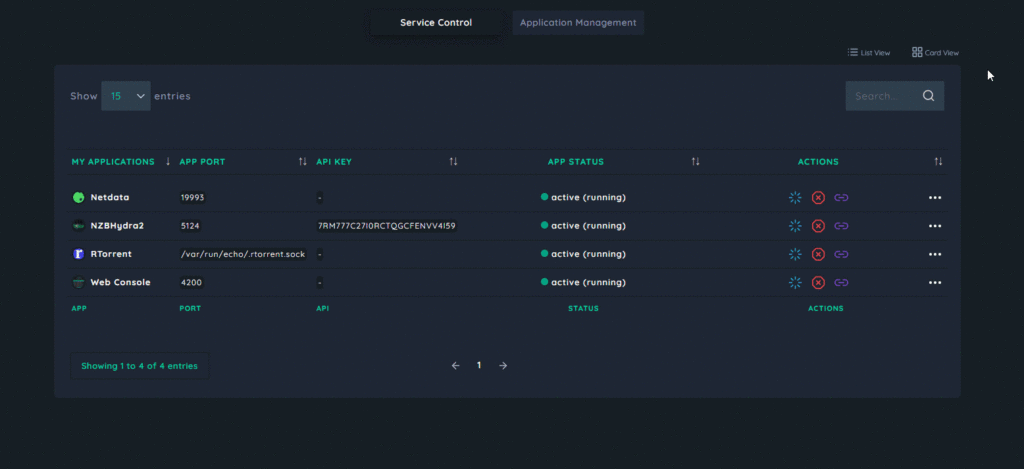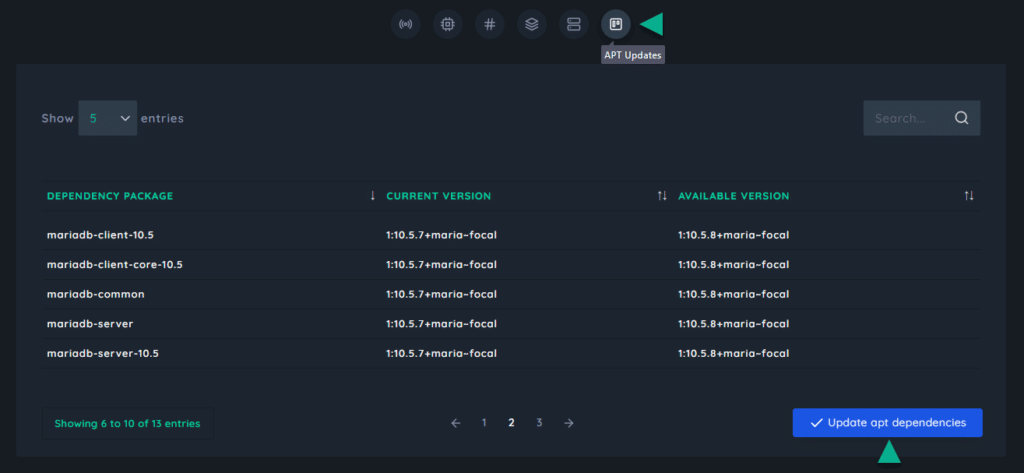Originally published at: https://quickbox.io/changelogs/quickbox-pro-v2-3-7/
This version has been released on Friday, October 13, 2020.
This version is considered a maintenance/enhancement release. This release is exciting to me personally for a few reasons. After a lot of tinkering the backup process on builds and updates of applications is much improved. We’ll now be dating the backups made so with the install and update of the applications we store previous configs, rather than overwriting the current backups (which could result in the backup of a corrupted config, as an example.). This will be the base of the upcoming qb backup feature to be included in the next release as we are committed to doing more testing to ensure positive results and a better experience.
Application Dashboard Improvements
More in this release is some additional love thrown at the Application Dashboard! There have been several members expressing their desire to have the card view returned rather than a list view for applications installed. Be it through support tickets or in our Discord chat. Though this isn’t critical and those voicing this desire have been few in numbers, why not honor their demands and pay homage of sorts to our old Dashboard view… but step it up, because, this is PRO after all 😉 . With that rant out of the way we now have the option to view your installed apps in either a Card block style view, or the current List table view. I’ve made sure these selections sticky so your preferred view stays in place.
Another requested feature enhancement to the dashboard was the ability for users to see a quick preview of their current total system resource usage. The top widget bar on the Application Dashboard now displays a resource meter widget showing the users usage of system memory and cpu. This is not an aggregated total, but rather the users actual usage in regards to the total resources available on the system. There have been additional enhancements in regards to the Disk Usage meter as well as tidying up the client totals display.
Better Backups on Application Builds and Updates
Paving the way to our upcoming qb backup feature, all applications now retain better backup policies on installing and updating. Rather than overwrite the current backed up configs in place of newer configs on an application update through the qb update ... command, we are now setting them with timestamps. This is handy if an update on an application is performed and that application happens to have a corrupted config (which could happen for any reason), rather than potentially keeping the bad config, they are now dated and set aside, ensuring that you have a means to restore backed up configs from previous dates. Again, this will extend further into the next release where we plan to have the full suite of the backup function ready and available.
New APT Updates Tab on System Dashboard
To make the server environment a bit more transparent we have now included a new tab on the System Dashboard. This tab is labeled APT Updates. Within this tab is a table of the current apt updates available. It will show the current apt dependency version installed as well as the version available for update. When updates are available they will be listed and a button will appear to allow seamless apt update/upgrades directly from the Dashboard. Since we encourage our members to keep their apt updated as we ourselves keep up with dependencies released, we figured this was a solid decision, and honestly it’s one we’ve been considering already for quite some time.
Additional mentions
Of course, there is a lot more maintenance involved in this release. One such thing to pay attention to is that Ombi v3 will be retired soon. As a result of this we have decided to remove the v3 install option from our lineup in place of the much more preferred and actively developed Ombi v4. You can update from v3 to v4 in CLI by simply typing out qb update ombi YOURUSERNAME.
We have made some minor adjustments to the System Dashboard monthly bandwidth totals. I really appreciate the feedback I got from members in regards to this. We utilize vnstat to pull in the monthly totals. Previously we were pulling in the estimated totals, where we should had been pulling in the current monthly totals. This has been resolved and now displays the proper stats. Less confusion the better!
Per the standard there may be a couple of additions throughout today before the release, so do keep an eye out on your changelogs. Again, QuickBox.IO thanks it’s community and it’s staff and beta testers. You guys do amazing work and all feedback is appreciated more than words.
Most importantly… stay human! 💓
NEW:
GENERAL & UI (new)
- Apt Update table/tab on System Dashboard for viewing apt updates and updating (from GUI)
- Card/List viewing on Application Service Control
- Per user CPU/RAM utilization stats on App Dashboard
ENHANCEMENTS:
APPS (enh)
- Fail2ban: Better default jail and building (logs now stored to
/srv/quickbox/db/logs/fail2ban.log) - Filebrowser: set version grabbing to dynamically pull latest release (v2.7.0 currently)
- Lidarr: no more mono, now using nightly (Netcore) builds (
qb update lidarr USERNAME) will additionally make adjustments - Netdata: tweak adjustments for faster/more repsonsive Netdata display/function
- Netdata: default on update/build to opt out of anonymous stat tracking
- Ombi: removed ombi version cues for install/remove/reinstall as v4 is now the default
- Ombi can still be updated from v3 => v4 with
qb update ombi USERNAME
- Ombi can still be updated from v3 => v4 with
- Quota: variables on quota building updated
- SABnzbd: bump version on build to
3.1.1 - Improved backup of app configs on install/reinstall/update
GENERAL & UI (enh)
- Added color percent display on system dashboard widgets
- Additional improvements on qbUpdateApt from dashboard
- Font-Awesome updated to
5.15.1 - Improved Application Dashboard
- On user creation ensure that default configs are backed up
- Segment user
/tmp/directory for Lidarr/Radarr/Sonarr on updates/backups etc
FIXES:
APPS (fix)
- Calibre: set python3.8 as version on build for Debian 9 installs
- Flood: addressed flood removal if removing rtorrent first
- Jellyfin: permissions adjustments on the build
- LazyLibrarian: set python3 versions accordingly on build (satisfy Debian 9)
- Let’s Encrypt: adjustments to lecert installs with Netdata (no need to adjust for grafana)
- Mylar3: set python3.8 as version on build for Debian 9 installs
- Netdata: adjustments to netdata updater
- Netdata: default opt out of anonymous statistics tracking (on build/update)
- NZBHydra: use
java-15-oraclesource for build/update for multi-distro support - Ombi: remove previous directories on update to ensure positive error free updating (configs/database stay intact)
- QBittorrent: addressed dlindex on if apps installed being overwritten
- QBittorrent: report actual
4.2.5or less version on builds (4.3.xreported as not stable at the moment) - Radarr/Sonarr: use default binary location for
mkdiron service files (/bin/mkdir) - Radarr/Sonarr: ensure service files update on
qb update [radarr|sonarr] 3 USERNAME - SABnzbd: ensure successful imprint of http(s) ports on the build
- Sonarr: addressed bad permission setting on update
- ZNC: (minor) removed duplicate common functions set from build
GENERAL & UI (fix)
- Addressed duplicate translation string causing password field label to produce “New Password” on login page
- Addressed log cleaning function from application dashboard
- Adjustments to username length handler in CLI on
qbcommands - Filemanager(File Browser): drop-down on dashboard had wrong id registered
- Mobile responsiveness on System Dashboard widgets
- qbnetwork service: show monthly current totals instead of estimated totals
- Sorted out an issue where if smtp isn’t set on admin activation was throwing smtp errors