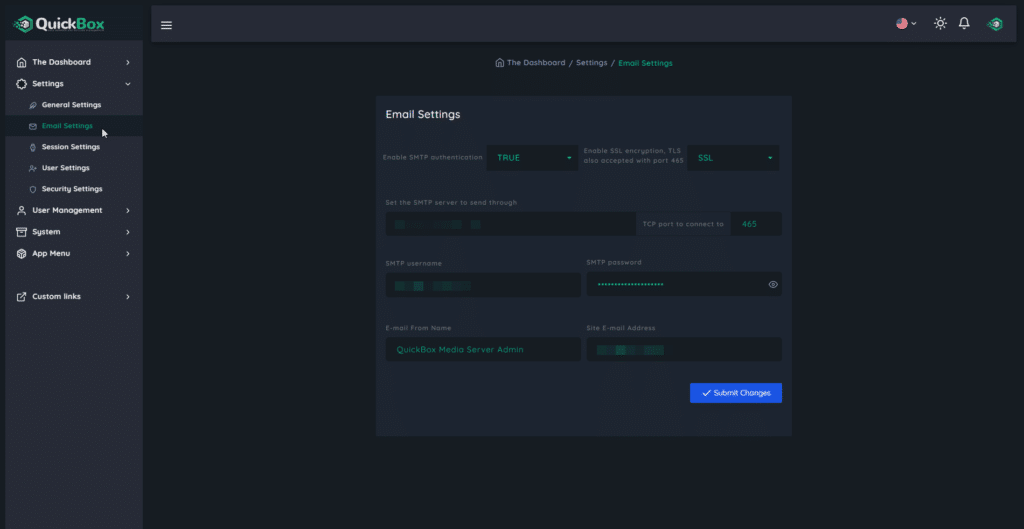Originally published at: https://quickbox.io/changelogs/quickbox-pro-v2-3-6/
This version has been released on Saturday, October 3, 2020.
Heads Up!
As we have updated the main update binary, please run the following to grab the latest and to perform the update to the latest v2.3.6 release. This is especially beneficial if coming off of older installs.
cd /tmp git clone --quiet --branch "master" https://lab.quickbox.io/QuickBox/Pro.git >/dev/null chmod -R +x Pro/ \cp -rf Pro/bin/qbUpdate /etc/QuickBox/system/updater/qbUpdate sleep 3 /tmp/Pro/bin/qbUpdate
This version is considered a maintenance/enhancement release. There has been some major retooling to the underlying libraries and and delivery used by QuickBox. I’m talking about Bootstrap, MariaDB, jQuery, and more! After a lot of consideration and testing and even more coding, we’re proud to announce a new System Dashboard that is no longer powered by Grafana, that’s right, we’re now rolling with Netdata! This is exciting for a lot of reasons, the most note worthy would be the increase in responsiveness to the dashboard to reduce the loading times that some users have seen. As with every word/concern/suggestion brought my way I decided it was a good a time as any to take a leap and work on doing even more to improve and enhance the QuickBox Dashboard experience!
Under the hood improvements explained
- No more Grafana means you can now uninstall this to save those precious system resources. To uninstall Grafana after the update, simply do
sudo su -to elevate your bash, then typeqb remove grafana. That’s it! As Grafana saves more and more historical data over time it tends to become a bit heavy and this is noticeably truer for those with less than beefy systems. As a result the System Dashboards could become rather cumbersome and as additional service required by Grafana load and work to present the data, this could be a painful loading process. With Netdata, there are no additional databases or services that need to be installed. It’s lean, it’s mean, and it’s generously accurate. - Bootstrap and jQuery libraries updated means that we stay on latest and best practices of keeping things current. This ensures that we’re on point with next releases and adjustments will not be as painful (from a development standpoint) in the future. These libraries are additionally a means to remove excess and slim down file size on the css and js we include for a functional Dashboard environment.
- MariaDB updated to
10.5.5! What does this mean for you? How about a 20% speed increase on database connections between applications such as NextCloud and QuickBox. That’s speedier connections on the database as well as a lighter demand on system resources. An extension of the update has also renamed the binaries frommysqlto finally be the relevantmariadb - All javascript on the QuickBox Dashboard environment are now deferred.. as in they are set to load last to avoid conflicts… and if you guessed more speed? You’d be a winner! This also adds to faster loading times of the QuickBox Dashboard.
So as you can see, there have been some very capable and worthy updates that we have decided to port into the next release that will make the use of the QuickBox Dashboard a much more enjoyable experience. Since we’re now using Netdata to deliver the System Dashboard I decided to do more adjustments to increase the speeds of Dashboard. A new and updated Navigation system that is more responsive and faster to load. Just check out the short demo video below to see the difference!
Much improved System Dashboard and navigation system.Finally some working SMTP configs for those “Forgotten Password” moments and user registrations!
That’s right, you can now enter in your SMTP credentials and get system mail for user registrations as well as issue a password reset should you ever forget your password. The credentials are all entered on the new Email Settings page.
With the Email Settings page live there are plans to have this extended even further! Of these plans you’ll expect to see the ability to edit email templates to your liking (and language) as well as sending out Admin notices to additional friends/family/users on your system.
User Avatars!?
I know it’s not the most important thing ever, but it’s the ability to add a bit of a unique touch to your account and some identity to your users. For now we are showing avatar by way of Gravatar, but this is to be extended after this release to include the ability to upload custom avatars, as well as custom logos! Make sure that to use this feature you update your email on your profile page and be sure to have an account on Gravatar.com. It’s free and signup only takes seconds!
Of course, there is more to this release so check out the changelog below for all the goods.
See the below changelog for all the adjustments and fixes that are included within this release. As usual, up until release be on the lookout for additional updates on your changelog as we work to make some final adjustments and testing.
Most importantly… stay human! 💓
NEW:
APPS (new)
- System Dashboard now powered by Netdata! (you’ll thank us)
GENERAL & UI (new)
- Functional email sending from dashboard!
- If admin activation on registration is set, system admin will now receive an email that a user has registered along with fast activation from email token.
- Users registering will receive an email that their registration has been received and is under review.
- On activation of account users will receive an activated email with login link.
- If email activation on registration is set, the registering user will receive an email with tokenized activation.
- Users can now use the Forgot Password feature! (I know, I’m a slacker)
- Gravatar integration!
ENHANCEMENTS:
APPS (enh)
- Emby: customize service file for additional user running (w/o messy permission needs)
- Ombi: ensure database entries are added if they don’t exist on ombi updater
- RClone: removed umask from service file
- SABnzbd: version bumped to
3.1.0.RC3
GENERAL & UI (enh)
- Added additional checks on python updating (skip if current on qb update/fix version to reduce update times dramatically)
- Added username regex validation to ensure usernames do not begin or end with numeric characters as this can break linux sudoers functionality.
- Addressed a loose character causing svg errors in datatables
- All css/js libraries updated
- All javascript is now deferred on page load to add additional decrease in dashboard loading times.
- Bootstrap updated to
v4.5.0 - Complete overhaul of main navigation (avoid conflicts)
- Custom links menu has been re-added (to be extended)
- jQuery updated to
3.5.1 - MariaDB updated to
10.5.5 - Unique id placed on edit triggers to avoid console erroneous error overflow
- Use wildcard values for locating mergerfs mount point
FIXES:
APPS (fix)
- Deluge: adjustments to python3 bin location on v2 install
- Radarr: now using
nightlyfor v3 updates and notaphrodite - SABnzbd: now utilizing python3.8 bin locations for v3.1.0 release
- SABnzbd: ensure port entries are matched to userid on update
- Limited Shell config updates for Bionic to address
%%variables - noVNC: adjustments to service file entries causing grey screen on desktop
GENERAL & UI (fix)
- Adjustment to redirect on enabling quickSupport from Troubleshooting page
- Deleting users from dashboard :: sorted order of operations causing failed removal of services and database entries
- Emby: adjust array on process control for proper start/stop/restart of service
- Plex Install: move install to publicly allowed functions for sub user installs from the Dashboard