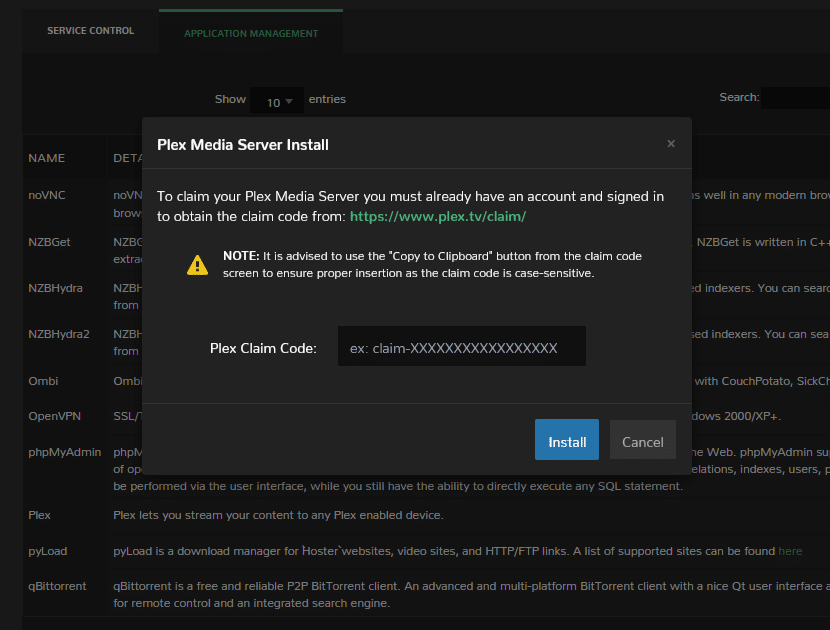Originally published at: https://quickbox.io/changelogs/quickbox-pro-v2-1-2/
This version has been released on Tuesday, November 19, 2019.
This version is considered a maintenance release. As is the QuickBox way, even though it’s a maintenance release, we’ve made sure to include something new. But what’s new you ask? Take a look!
Plex now has a claim code!
Seriously, we’re a little slow on the draw with this one, we know! It was requested by several members that we put on our big boy pants and hurry up and get with the times. Now that Plex has released a dead simple way to claim your plex servers… that’s right, no more ssh tunnels and installing noVNC or x2Go just for the sake of a claim… you can now grab your plex claim clode, insert it in the modal within the GUI, or in CLI and boom, your plex server is now magically claimed on the initial install. Check out the changelog below for the CLI companion command.
C’mon, give me an easy way to edit the network interface on my server!
OK! Done!
You can now go to your General Settings page on your dashboard and a new field has magically spawned, that’s right, your friendly network interface is displayed and easily edited. Indeed, there are certain instances where this will come in handy. You’ll know should you ever need it, and you’ll thank us later!
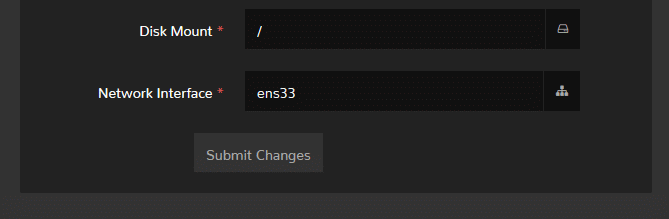 Just enter your active interface and away you go. Note: this is automatically set on install as well as the update of QuickBox Pro. Chances are, you won’t be needing this, but it sure is handy.
Just enter your active interface and away you go. Note: this is automatically set on install as well as the update of QuickBox Pro. Chances are, you won’t be needing this, but it sure is handy. What else?
In addition to some of the new updates we have several fixes that have been pushed in. Notably RTorrent and Jackett were having some minor issues installing (not looking at xanmod at all…) in some environments. We’ve gone through and added some additional compatibility that should take away the pains of failed installs. We’ve also updated our server greeting message just a bit as it was somewhat dated; it’s a minor adjustment, but one we saw necessary nonetheless.
Of course, the juicy details are below so check them out. As always, be on the lookout for more as we continue fixing, tweaking, adding, and celebrating the awesomeness that is QuickBox and the QuickBox Community! You guys rock!!!
| New: |
| It is now possible to see and edit the network interface within General Settings |
Plex: [CLI] ability to claim plex server on install [qb install plex USERNAME CLAIM_PLEX_TOKEN] |
| Plex: [GUI] ability to claim plex server on install |
| Enhancements: |
| It is now possible to see and edit the network interface within General Settings |
| [SECURITY] :: Improved sub user environment |
| Adjustments to greeting message on installer |
Plex: [CLI] ability to claim plex server on install [qb install plex USERNAME CLAIM_PLEX_TOKEN] |
| Plex: [GUI] ability to claim plex server on install |
| Plex: better plex nginx config for routing via CloudFlare |
RTorrent: additional make install build arguments on lib/rtorrent |
| Sonarr: additional backup rules for sonarr v2 on v3 upgrade |
| Fixes: |
| Grafana: ensure grafana admin password is updated on change |
| RTorrent: ensure rtorrent builds under certain conditions |
| Ensure update on grafana variables on super admin password change |
| RClone: remove leftover command on build package |
| The Lounge: ensure nodejs is built from source to meet requirements on build |
| Jackett: ensure service fires properly on xanmod installs |
| Bazarr: ensure build reads base_url from config.py |
| pyLoad: removed outcast text from service start |