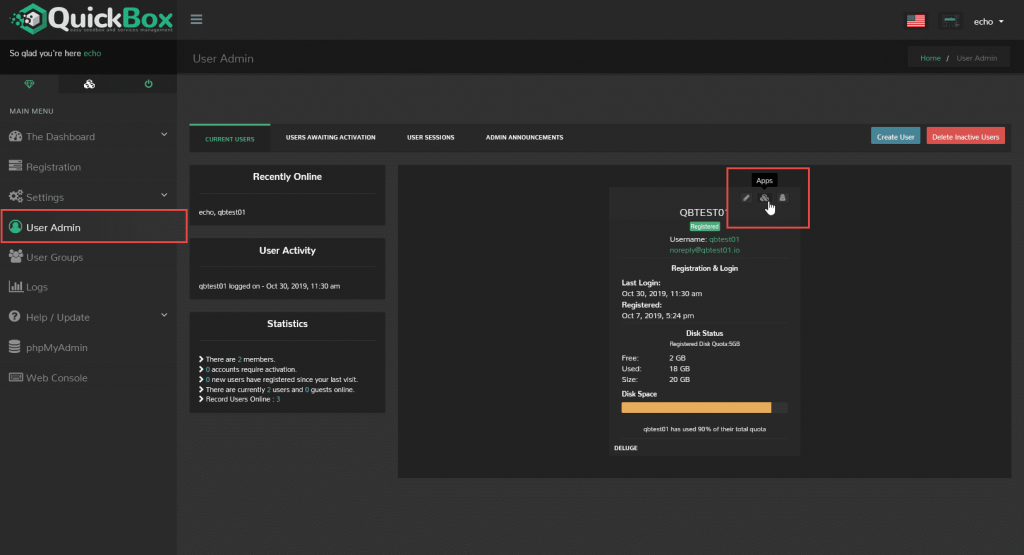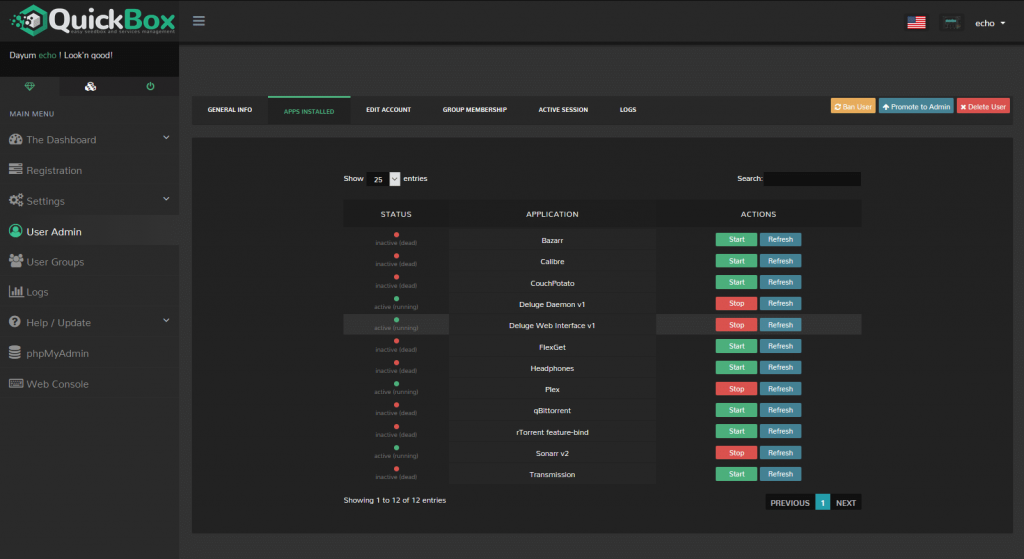Originally published at: https://quickbox.io/changelogs/quickbox-pro-v2-1-1/
This version has been released on Thursday, October 31, 2019.
This version is considered a feature maintenance release. Along with some tweaks and adjustments to various little tidbits, we’re excited to FINALLY be releasing our initial Admin to User Service Control Panel! Long winded as it may be it’s a Feature that has been requested for some time now and with the dust settled, it’s ready for the wild. We’ll talk a bit more on that in a sec.
We’ve addressed a few lingering issues with proper locks being set in the database for certain applications installed. Ombi for instance will now properly install for the user permitted access and attempting to install (not embarrassed, nope 😜). We’ve additionally setup a backup directory for nzbdone on updating from Sonarr v2 to v3, it’s worth noting, these are the nzbdrone database and initial config files you will still need to perform a backup within Sonarr v2 before you can update any specific user. Of course, there’s loads more to come so try not to go anywhere! Also, Happy Halloween!!!
How about this Admin to User Service Control thingy?
It’s been requested and in the works for a while. It’s required lots of tweaking and nearly a thousand new lines of code, and countless sleepless nights.
To find the new feature head over to your User Admin page. Once there, select the middle “cubes” icon on the user you would like to review.
Once loaded you will now have a list of all the applications currently installed by the user. This table allows you to review the status of applications as well as perform certain actions such as stop/start/restart. In the future we are going to extend this to CLI as well as the ability for the System Admin to kill applications until the System Admin re-enables the app.
Of course, the work is not done and we have loads more to do and a very awesome bit of additions on the horizon. We’ll be working on fine-tuning and more granular control on various “things” in upcoming releases, so as per the usual…
Stay Tuned and Stay Human 💕
| New: |
|
| Enhancements: |
| QuickBox update to now automatically resolve dpkg locks and update system apt |
| Aesthetic table adjustments to User Admin Announce |
| Collision prevention on apps permitted install by single user of access group |
| Dynamic pull of latest mergerfs on Rclone build (update function coming soon!) |
qb update unifi will now update Unifi SSL |
| Added python version build variables on SABnzbd build |
| Added python version build variables on Bazarr build |
| Fixes: |
| Ensure Package Management Center has proper lock value for Ombi if installed |
| Set username argument to Ombi package |
| Autodl: Further fixes to deprecated code |
| Addressed an issue where modal on app uninstall produced broken modal redirects |
| Ensure Sonarr v3 config directory exist on build |
Certain environments require additional xfonts-base package to be installed for noVNC build |
|
| Updated app menu navigation for Sonarr v2 and v3 display if installed |