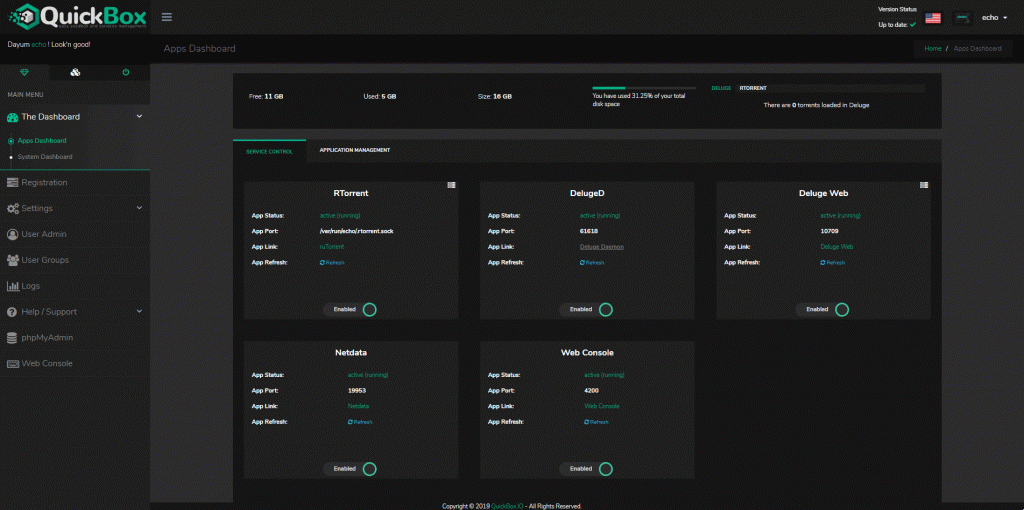Originally published at: https://quickbox.io/changelogs/quickbox-pro-v2-0-0/
This version has been released on Wednesday, June 26, 2019.
This version is considered a Major Release. We’ve coupled in a few New additions with this release along with some fixes for application builds under certain environments, as well as various applications now requiring updated dependencies, most notably python3. We’re also happy to report that you’ll now have the joys of Deluge 2! This is optional and a part of the qb update deluge 1 upgrade where the qb update deluge 1 and qb update deluge 2 will update pre-existing versions installed and the upgrade will boost you to the new v2 release. Please note however that Deluge v2 is not compatible with Ubuntu 16.04 as well as qBittorrent. So if you are planning on running qBittorrent or Ubuntu 16.04, you’ll have to stick with Deluge v1 for now.
Along with the new Deluge v2 release, we’ve thrown in the Ubiquiti UniFi Controller as an app! This can be installed with the values described in this article. Where true is remote enabled and false is local.
You’ll now also find a new button within the system status panels for apps installed. ![]()
This allows the system administrator(s) to live edit the associated applications nginx reverse config.
There is a lot more we plan on expanding within this feature and this is the initial release, so as per the usual, check out the changelogs below and stay tuned!
About the release date
We have pushed the release date to Wednesday, June 26th as we are still running tests on the new Deluge v2 as well as upgrade paths from Deluge v1 to v2. Additional to this, we are working on including some amazing enhancements to the dashboard and decided to aim for a solid 2.0.0 release! Stay tuned!
| New: |
| Deluge v2 |
| Filebot username to autocomplete |
| rutorrent-discord plugin for ruTorrent |
| Edit App Nginx Configs from dashboard status panels |
| UniFi controller |
| Version reporting to installs |
| Enhancements: |
| Better options on filebot build (set paths for setup - process downloads) |
| Better version reporting to installs |
| Use GB as byte format on b/w hourly,daily,monthly charts |
| Set database values for domain on Let's Encrypt install |
| Updated (n) values for disk measurements |
| Fixes: |
| Password voids on htpasswd file |
| Netdata installer |
| Ensure proper lock on webconsole during initial install |
| Docker version password import on initial install |
| Calibre build on Debian 9 |
| Calibre updater |
| Better builds on applications requiring python2/3 |
| RTorrent output silenced on CLI install |
| Restart Calibre service on the build |
qb update Checks for qb_check.json |
| Locale Gen on Debian |
| Filebrowser assets updated for missing logo |
| Addressed proper edit log to display on quota build |
| Radarr to restart as user from GUI |
| Ensure Radarr build produces unique user templates for sysd |