Originally published at: https://quickbox.io/changelogs/quickbox-pro-v1-6-0/
This version has been released on Sunday, May 26, 2019.
If you are not receiving an update notice please run sudo su -, followed by qb fix version. This will address the update for the notification checks process.
This version is considered a Maintenance Release. Coming off of additional reports from our outstanding community, this is a part 3 of 3 hotfix release. We’ve combed through the remaining noise and come to produce a stable release of our massive core rewrite on application handling via our built-in qb command. Additionally to a huge round of fixes and enhancements, we’ve cooked up a fun new feature in the form of auto-complete for our qb command. Check it out!
The new qb auto-complete works by simply typing qb, followed by hitting the tab key. From here, auto-complete does exactly what it’s supposed to, typing for instance qb in will display qb install. From there it’s up to you! We’re proud to offer a more robust CLI solution for those seeking it!
Check out our changelog below as we continue to post fixes and enhancements in preparation for this release.
| New: |
qb now auto-completes! (type qb and start tabbing) |
| Wait on install of applications to avoid dep collisions |
qb update install as an additional update command |
| Enhancements: |
| Additional Deluge outputs |
| Better build on Flood |
| QBittorrent build updated |
| pyLoad build dependency improvements |
| phpMyAdmin build |
| Ombi build source improvements |
| noVNC build logging |
| Netdata build updated |
| Better variables on application templates |
| Deprecated templates have been removed |
| Log wrapping for all apt removals on application builds/removals |
| Lecert build changes |
| Timeout on API call |
| Disabling of application services on remove for better logging |
| Key additions to apps utilizing signed keys for sources are silenced |
| Headphones output & build |
| Better Deluge logging on the build |
| reated version of filebot installer for compatibility with new build |
| Deluge build revamped |
qb fix dpkg output (success message) |
| Removal of extra whitespacing on application build notices |
| Redirect output |
| Better output on application builds |
| Fixes: |
| QuickBox installer db locks |
| ZNC build/remove/update (if previous installed from apt - upgrade to source cleanly) |
| x2Go to only purge xfce if noVNC is not installed |
| VPN version build and dashboard links |
| Syncthing build dependencies |
| Sickchill lock to database |
| SABnzbd build dependencies |
dpkg -i on all lock checks |
| RTorrent and ruTorrent uninstall |
| quassel build |
| noVNC - xfce purge checks |
| Nextcloud installer not completing |
qb variable assignments |
| PHP installers for quota and let's encrypt |
| Couchpotato uninstall |
| Calibre pip errors and output |
| Added missing line break on autodl build |
| API Failsafe |
| Filebot build |
| Update notice |

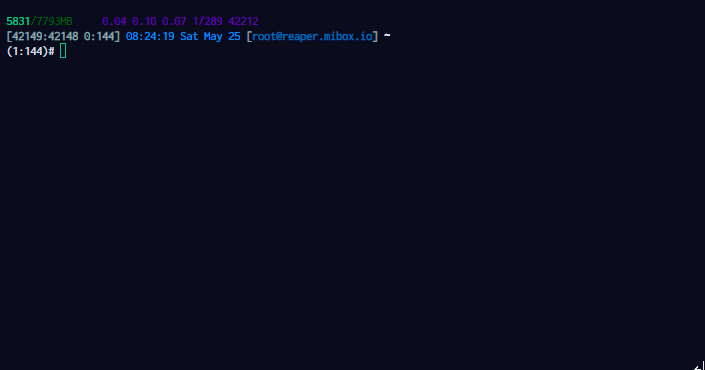


 . Again, the KB article I am referring to is that posted, all commands etc within our Knowledge Base are going to be updated.
. Again, the KB article I am referring to is that posted, all commands etc within our Knowledge Base are going to be updated.