UPDATE ::
The update has been completed. The site PM functions are now improved for added convenience and to spare us all from having to navigate to multiple pages.
You can now find your private messages/inbox located within the envelope icon next to the forum search.
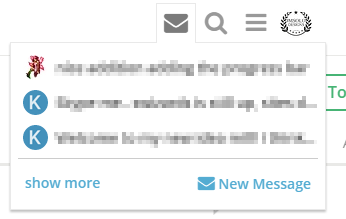
This will show you a quick preview of the messages you have received. Simply click on any of the messages, or start a new message and a popup will reveal on the bottom right of your screen.
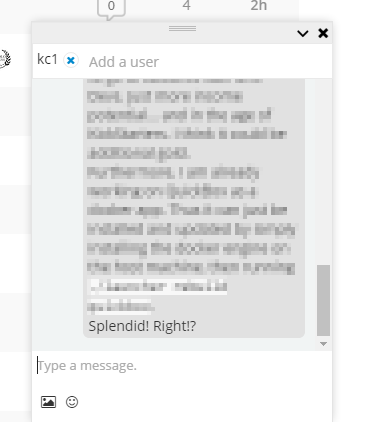
You can now PM users without juggling multiple links, all while browsing and creating topics. Enjoy!
In the next 15 minutes there will be an expected downtime of no more than 10 minutes of the QuickBox forums.
This will address the addition of a better Private Messaging feature. At the present moment, PM’s are located under your avatar in the top header menu. From there, message’s are located within a separate page and this forces us to navigate away from the current page being browsed. The new update will address this issue by implementing a ‘Quick Message’ plugin wherein all PM’s may be addressed on any viewed page and responded to, without needing to navigate to the dedicate mail page.
Prepare!
