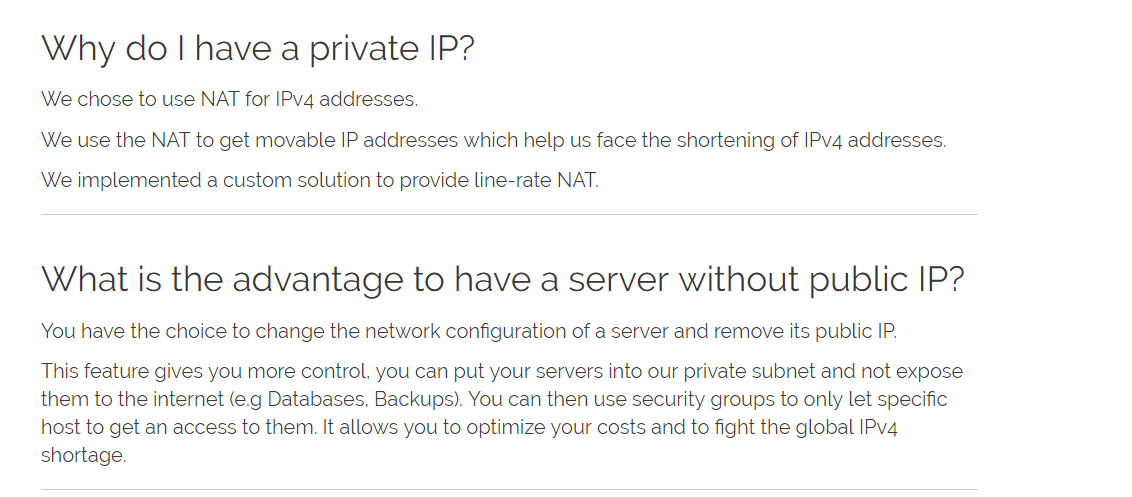So I got myself a cheap Scaleway VPS (VC1S) and did the QP setup. The setup ran smoothly bar one error with vsftpd.
Anyhoo, once it was setup. I noticed that the IP address it used for the dashboard was the private IP and not the public IP.
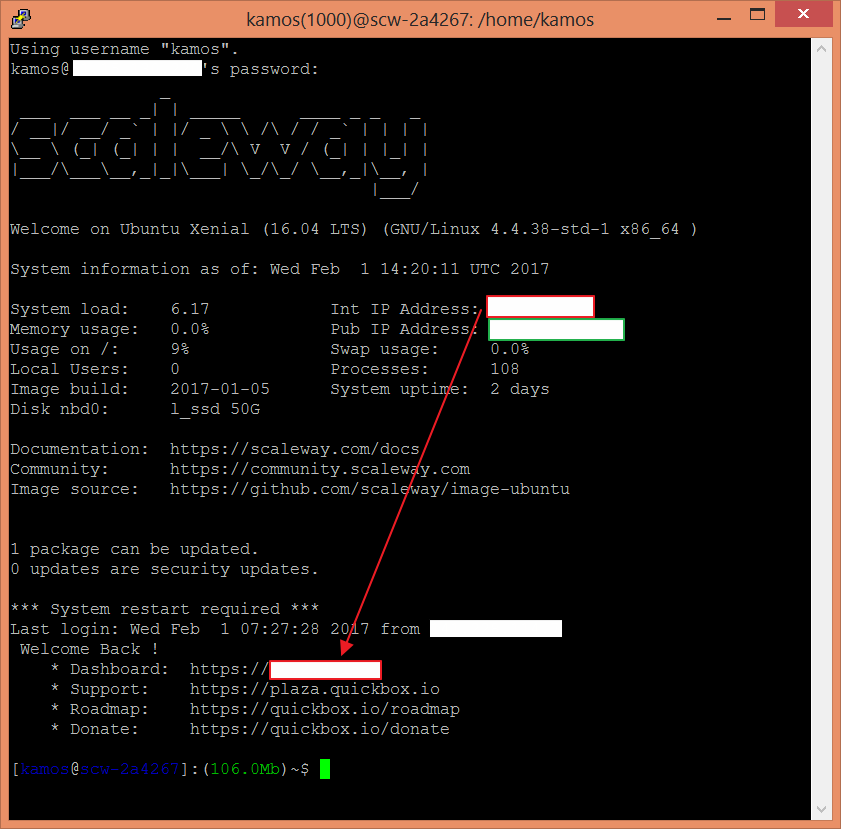
I can access the dashboard using the public IP. It hasn’t been that much of a nuisance as I’ve found ways to get around it but I’d still like to know what caused it and how I can prevent it happening again.