Originally published at: https://quickbox.io/blog/pulseway-how-ive-increased-my-productivity-not-a-sponsored-post/
A few months ago I posted about a free service I found called Pulseway. You can check out that blog here. Since then, I have done some tweaking and monitoring of it and I’ve done some work to make sure I am as productive as I can be when managing my QuickBox server.
One of the things that I absolutely love our Pulseway is that you can create custom scripts for your server. This is especially great when I am out and about on the road, and one of my users reports an issue that can be fixed with a script, but I don’t have time (or let’s be honest, the memory) to SSH into my server on my phone and run the script manually.
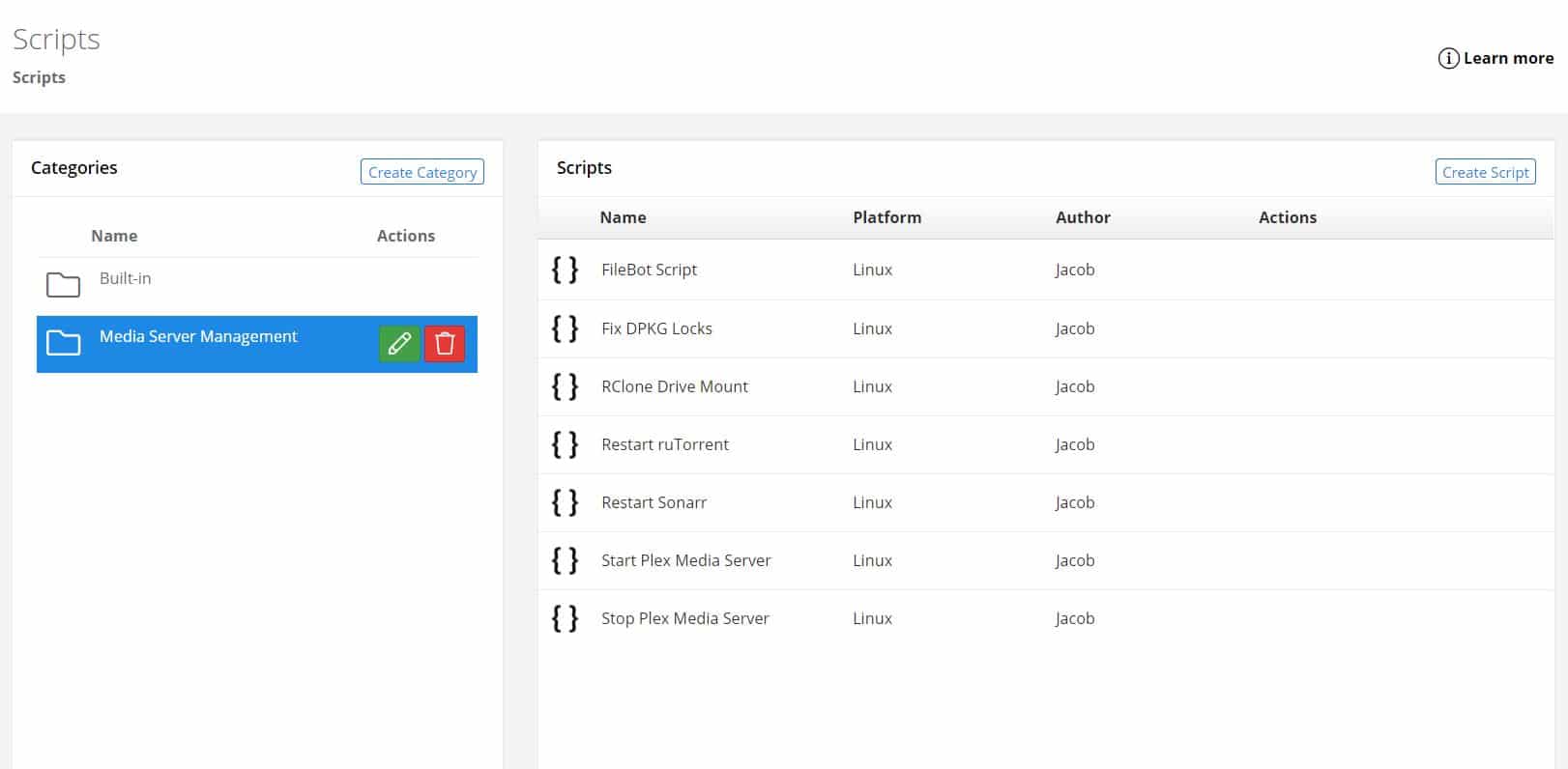 As you can see, I’ve got scripts to run a Filebot command, fix DPKG locks, and restart Sonarr for example! These are so handy because I can just run them and it’s like I’ve SSH into my server, ran
As you can see, I’ve got scripts to run a Filebot command, fix DPKG locks, and restart Sonarr for example! These are so handy because I can just run them and it’s like I’ve SSH into my server, ran sudo su - and did it myself.
As mentioned, these can be setup within the Pulseway WebApp and it’s amazing how you can quickly and easily add scripts for almost anything. Want to add something to fix PHP? Then just write the QB command as per our Command Line Interface Article.
Pulseway also monitors my server so if it does go offline, I can respond quickly and easily to it either from their website, or their awesome mobile app! I would recommend everyone with QuickBox to go check out their service and sign up for their Free Account!
We won’t be linking to them directly as this is not a sponsored post, but their website address is: https://www.pulseway.com/
