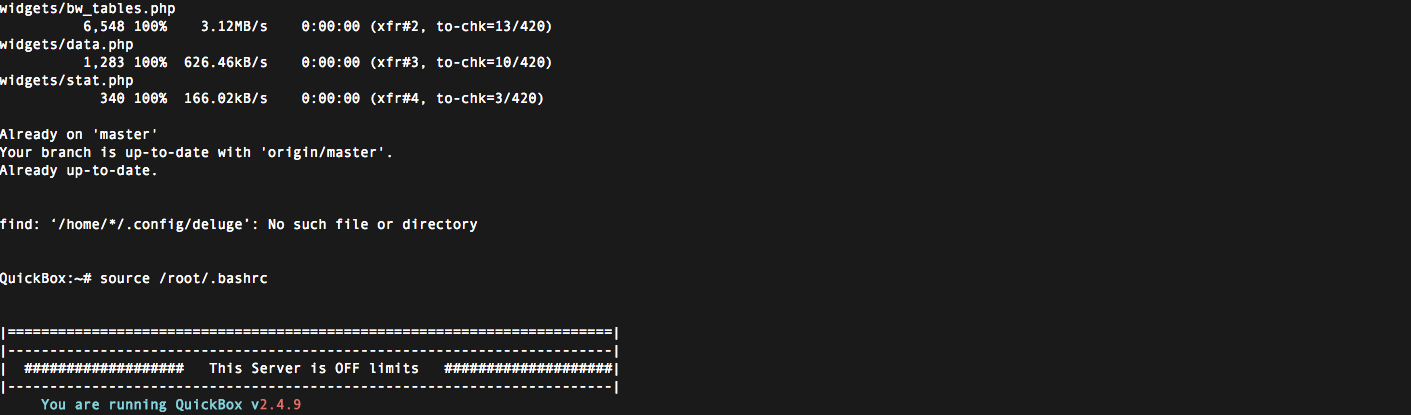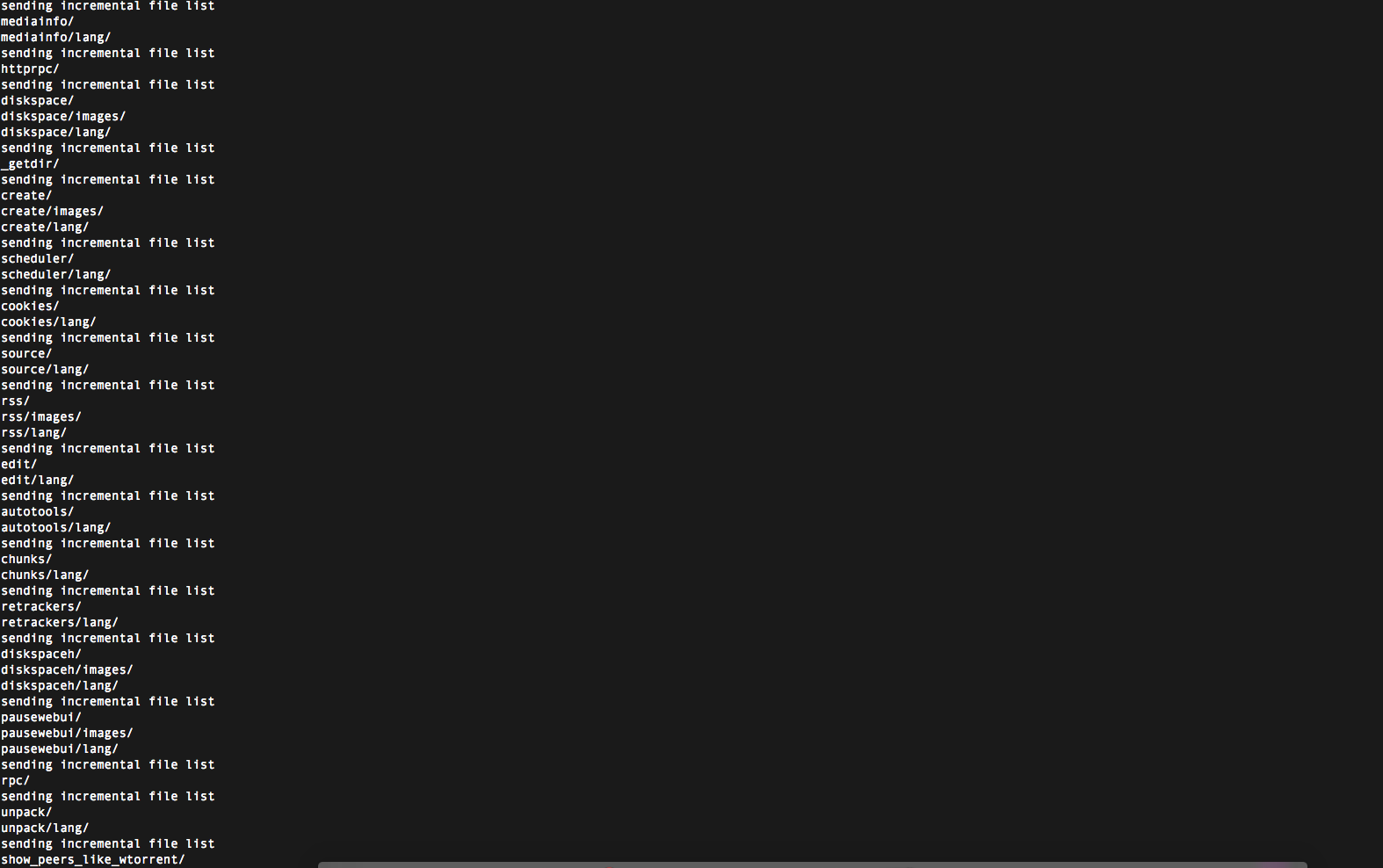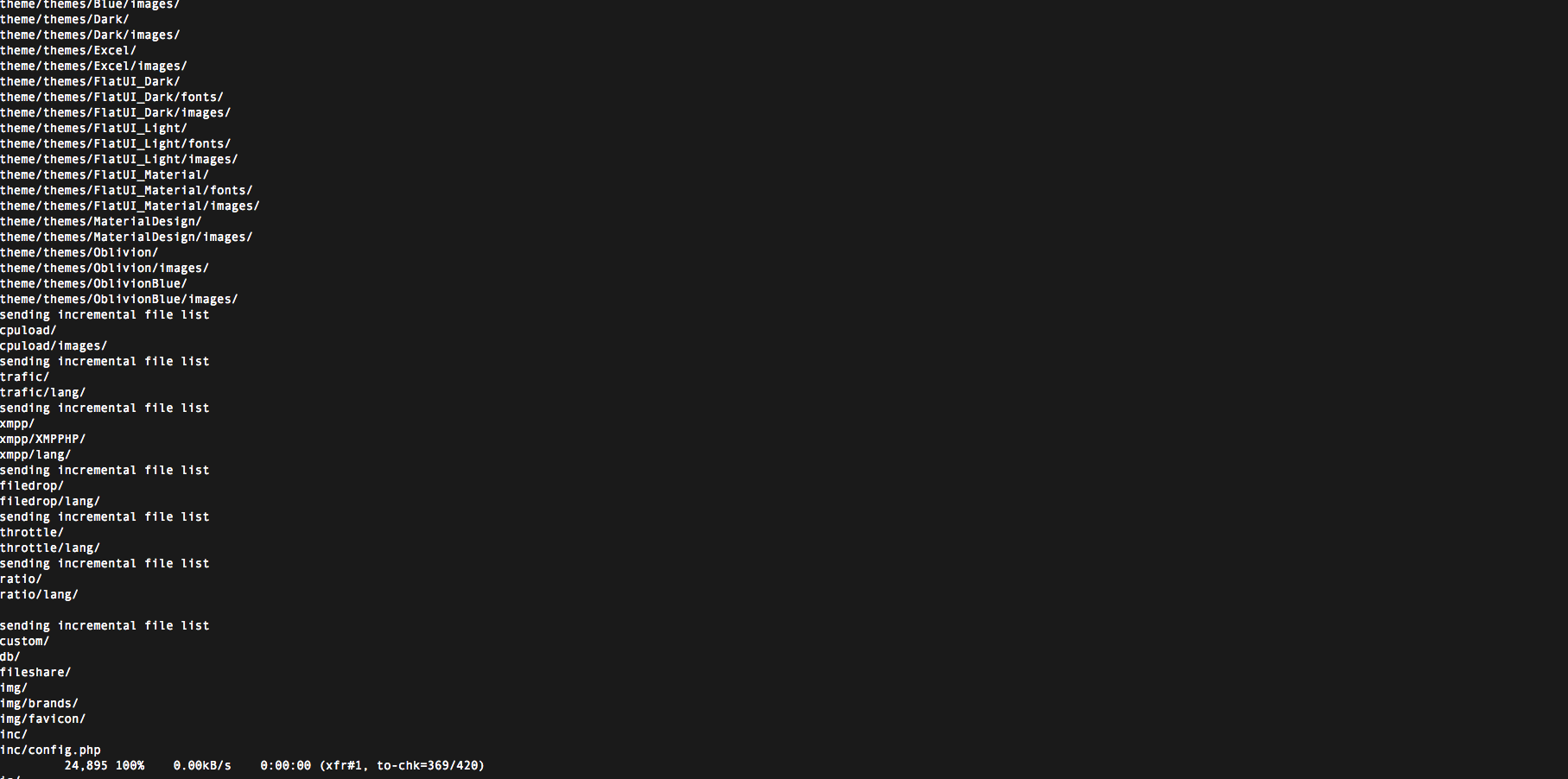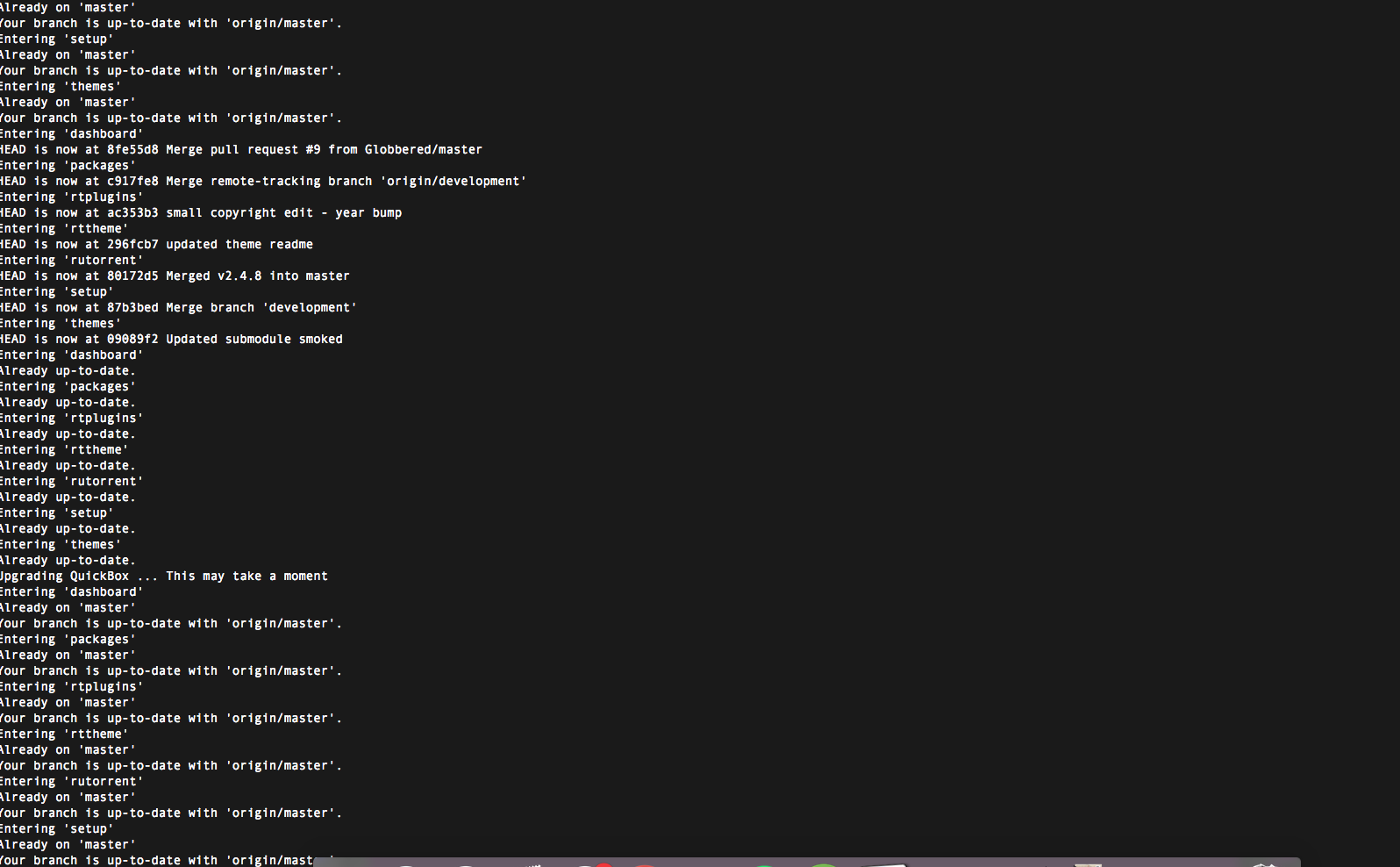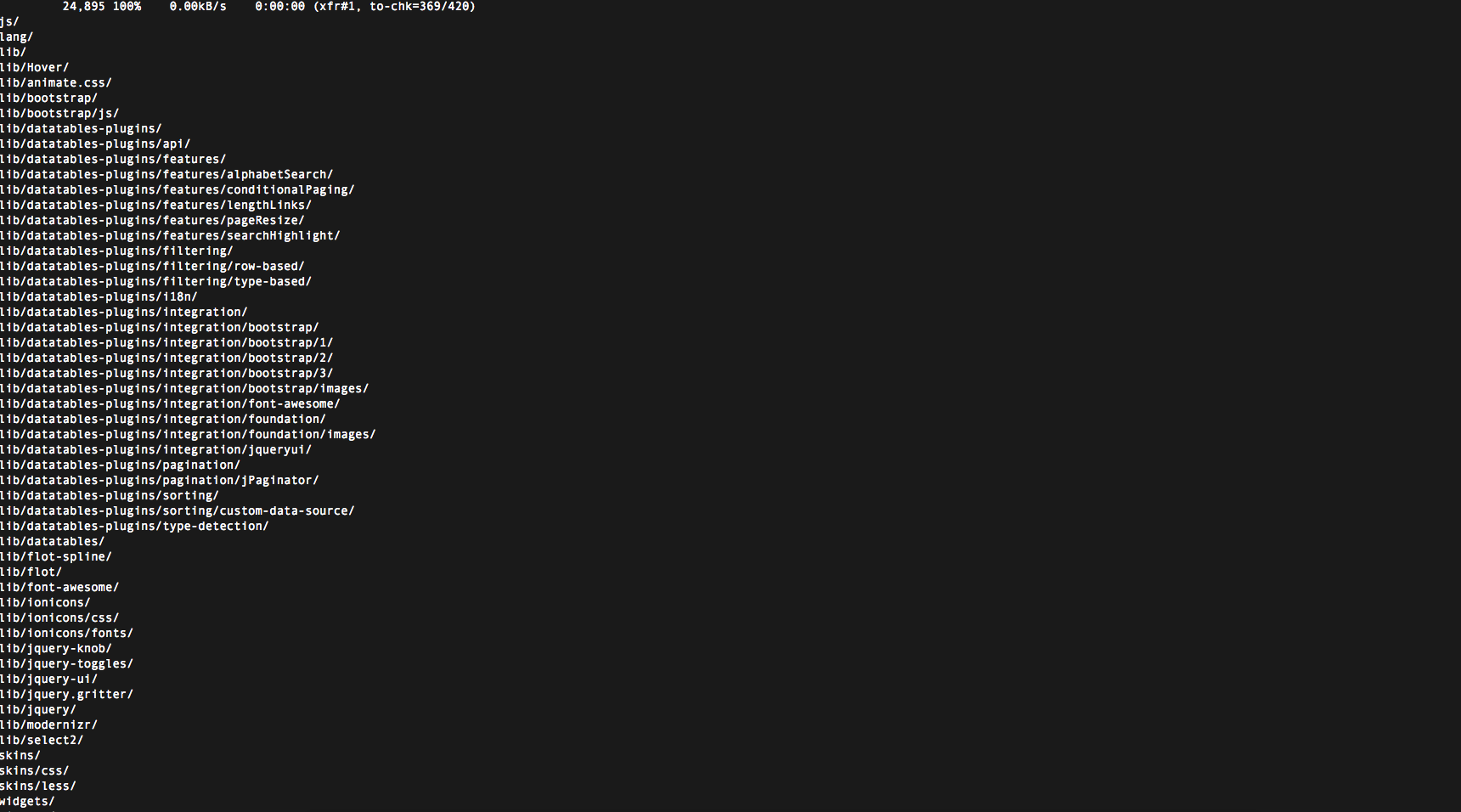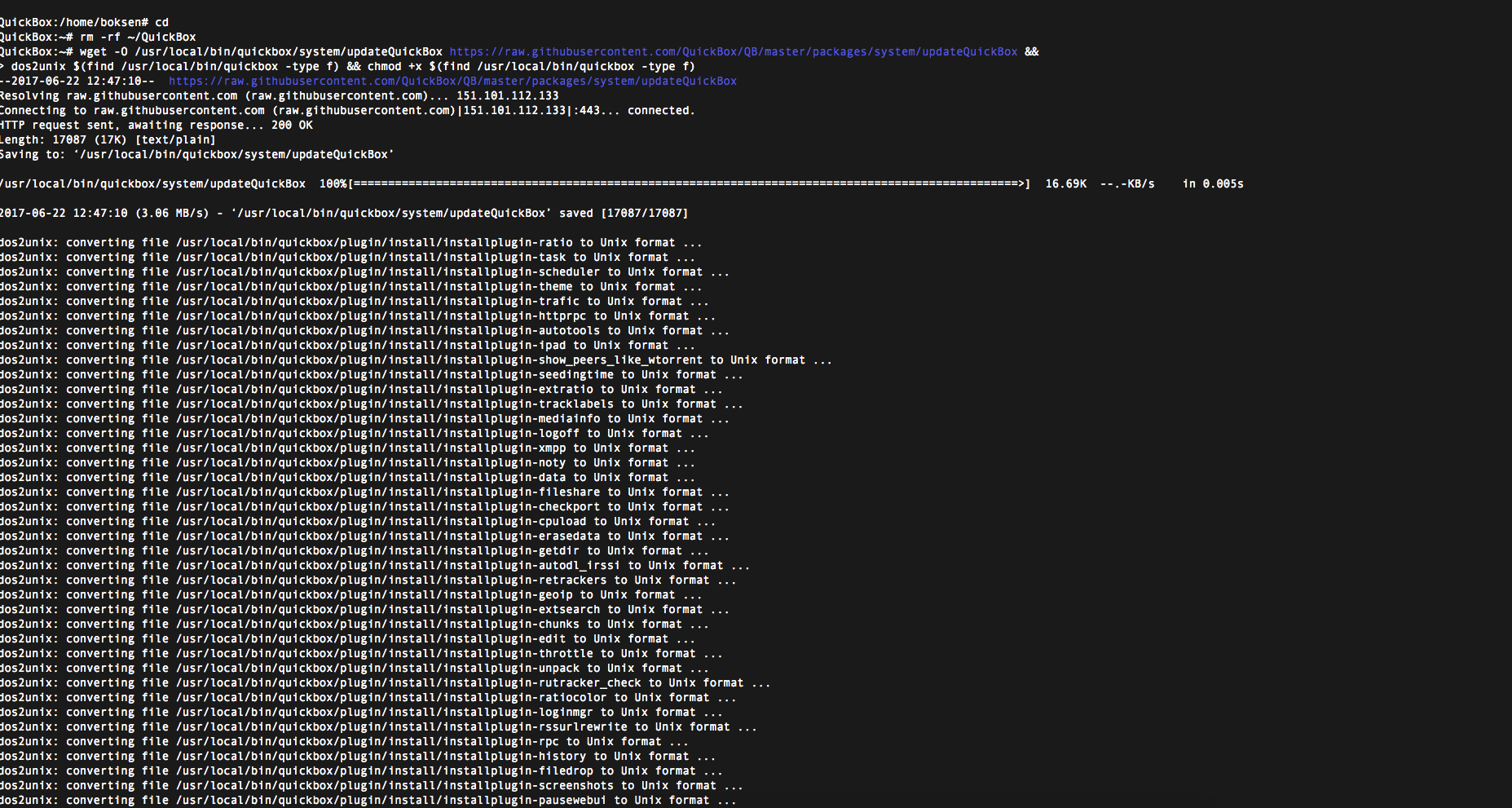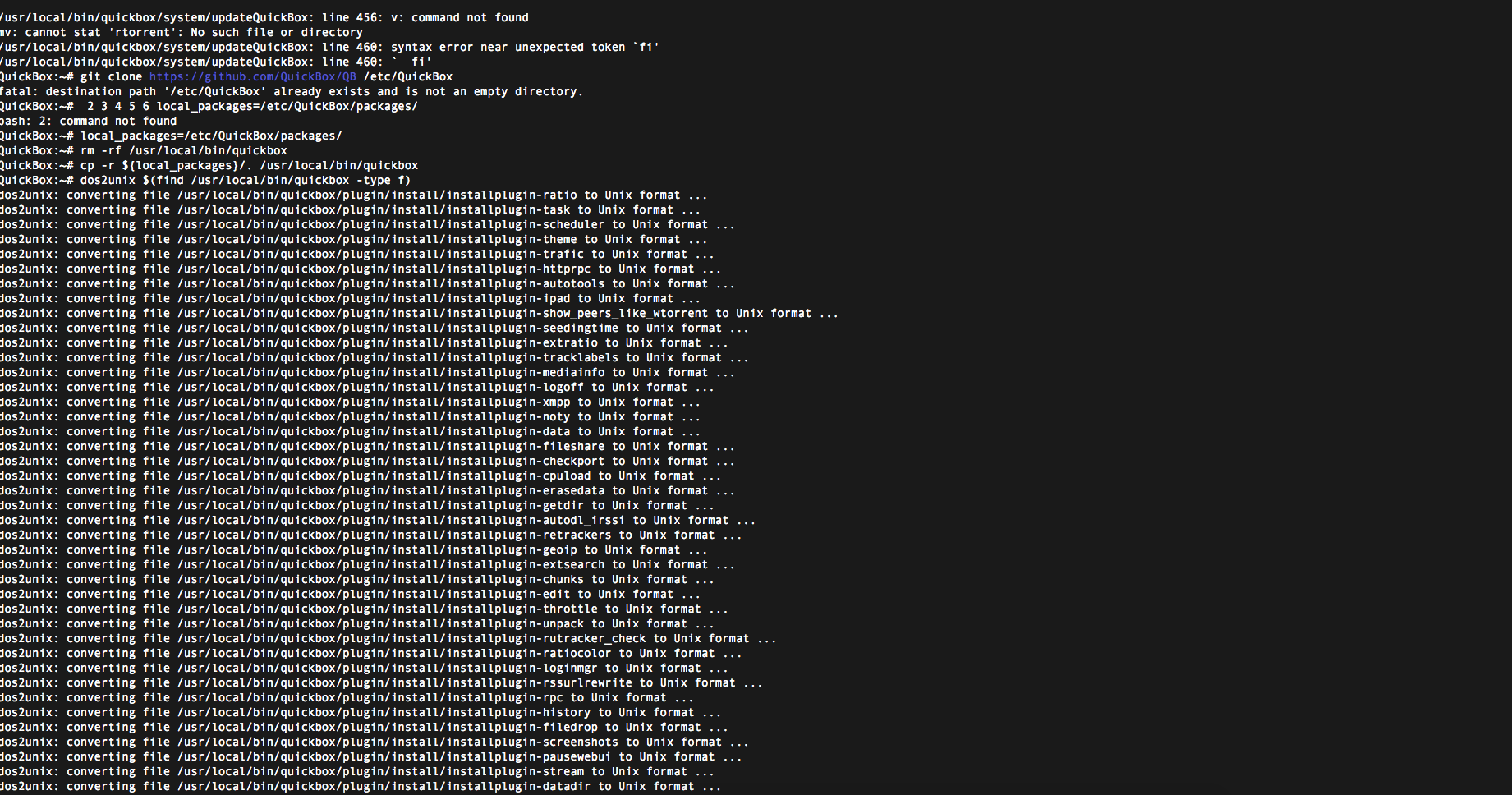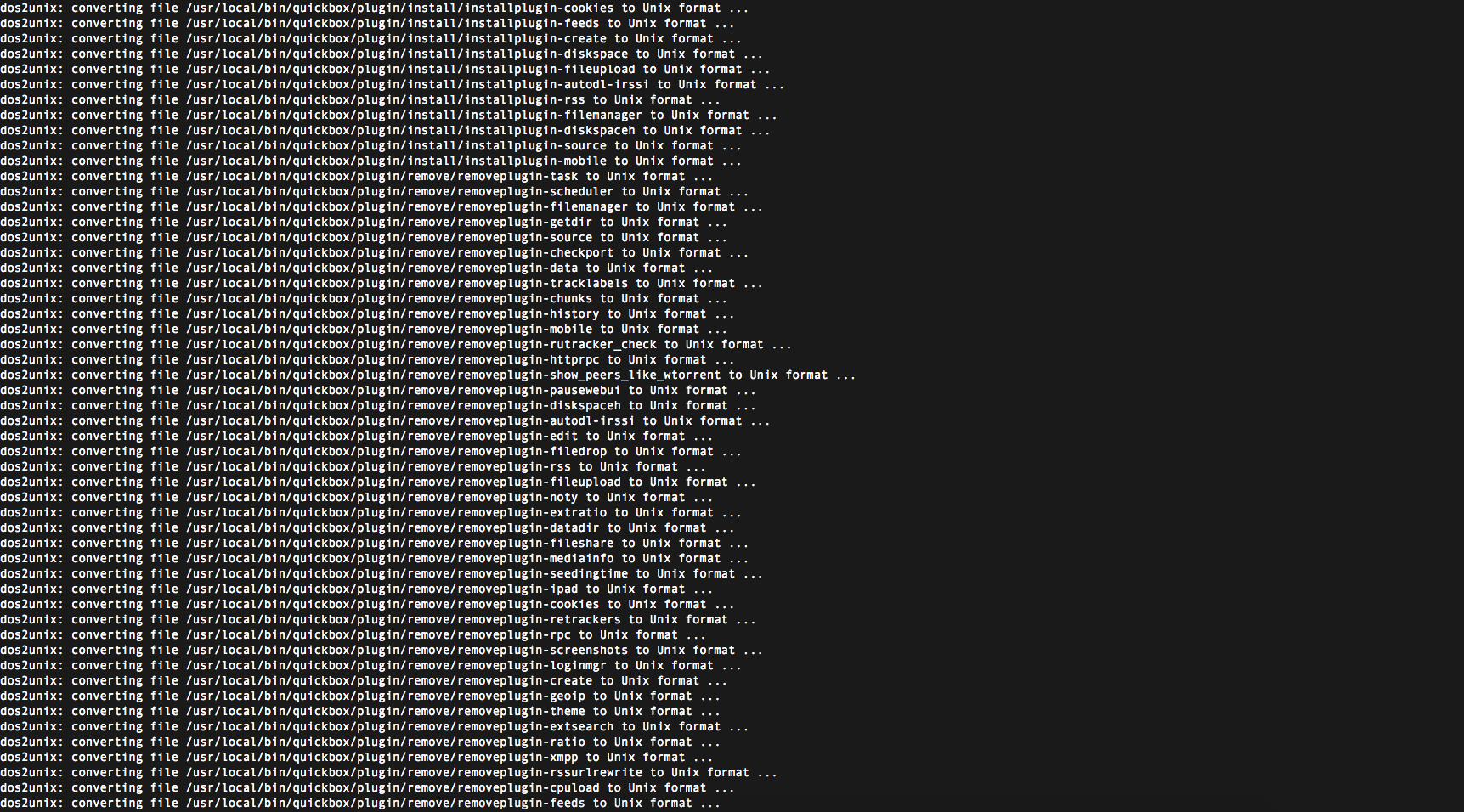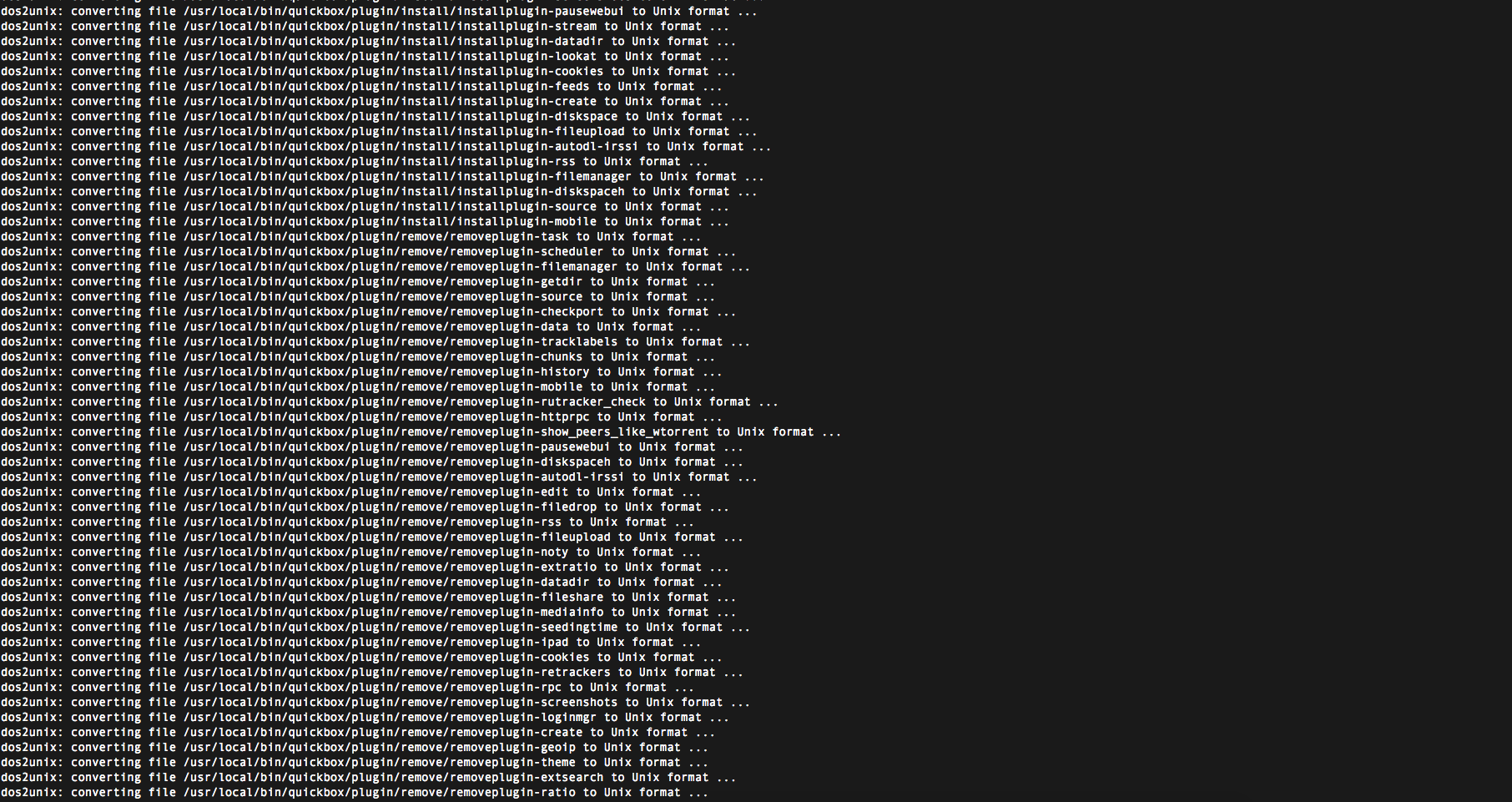Hello friends
I have just reinstalled Plex, after having some problems the last month with plex.
Plex would not download new meta data for new files. Then i decided to try reinstall plex.
The uninstall and install did go throug as planed. But now when i try to enter plex for setting it up for the first time, then i can’t connect to plex.
Im using X2GO because i can’t use putty on my macbook.
I try to enter http://localhost:32400/web - Then i get “unable to connect”
When i look at my dashboard, plex is green. But im not able to turn “disable/enable” on to enable.
I have tried to restart my server, but nothing changes.