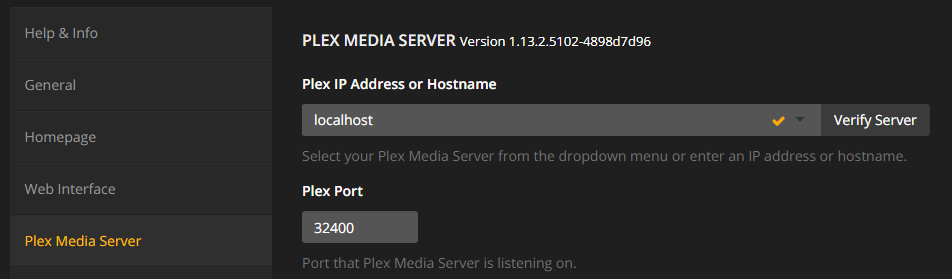Yesterdays update seems to have caused a few issues for PlexPy/Tautulli in the community version of QB.
It removed the link to PlexPy in the main menu, but the application can still be accessed by typing the the URL tp xxxxx/plexpy
Installing Tautulli using the package installer, prompt that the install is successful, however the link to Tautulli in the main menu leading to xxxxxxx/tautulli - does not load anything. Also - that is no icon for Tautulli in the main menu.
Let me know if you need any additional data