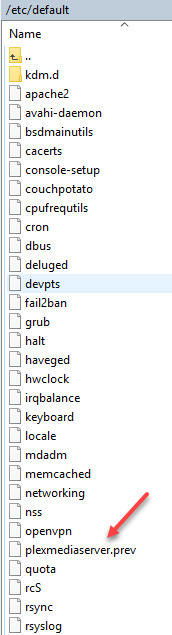TheBox:~# systemctl stop plexmediaserver
TheBox:~# systemctl enable plexmediaserver
TheBox:~# systemctl start plexmediaserver
TheBox:~# systemctl status plexmediaserver
● plexmediaserver.service - Plex Media Server for Linux
Loaded: loaded (/lib/systemd/system/plexmediaserver.service; enabled)
Active: failed (Result: start-limit) since Sat 2016-07-30 16:33:31 CEST; 38s ago
Process: 16849 ExecStart=/bin/sh -c LD_LIBRARY_PATH=/usr/lib/plexmediaserver /usr/lib/plexmediaserver/Plex\ Media\ Server (code=exited, status=1/FAILURE)
Process: 16846 ExecStartPre=/bin/sh -c /usr/bin/test -d "${PLEX_MEDIA_SERVER_APPLICATION_SUPPORT_DIR}" || /bin/mkdir -p "${PLEX_MEDIA_SERVER_APPLICATION_SUPPORT_DIR}" (code=exited, status=0/SUCCESS)
Main PID: 16849 (code=exited, status=1/FAILURE)
Jul 30 16:33:26 TheBox systemd[1]: Unit plexmediaserver.service entered failed state.
Jul 30 16:33:31 TheBox systemd[1]: plexmediaserver.service holdoff time over, schedul...rt.
Jul 30 16:33:31 TheBox systemd[1]: Stopping Plex Media Server for Linux...
Jul 30 16:33:31 TheBox systemd[1]: Starting Plex Media Server for Linux...
Jul 30 16:33:31 TheBox systemd[1]: plexmediaserver.service start request repeated too...rt.
Jul 30 16:33:31 TheBox systemd[1]: Failed to start Plex Media Server for Linux.
Jul 30 16:33:31 TheBox systemd[1]: Unit plexmediaserver.service entered failed state.
Hint: Some lines were ellipsized, use -l to show in full.
Changed perms of /var/lib/plexmediaserver to 777
TheBox:~# upgradePlex
TheBox:~# upgradePlex
TheBox:~# upgradePlex
TheBox:~# source /root/.bashrc
You are running QuickBox 2.4.4 - on 3e6bf3e9.rev.stofanet.dk:0.0
Your BASH version is 4.3
Sat Jul 30 16:37:55 CEST 2016
#-------------------------------------------------------------
# Just type any one of the following commands
# to turn on different bash prompts
#-------------------------------------------------------------
# commandprompt_on - this prompt shows last command used & more
# powerprompt_on - this prompt shows colorful system data
# basicprompt_on - this prompt shows color coded load & cpu avg.
# prompt_OFF - this turns off extreme prompts and goes back to default
#-------------------------------------------------------------
TheBox:~# upgradePlex
Downloading plex.deb ...
--2016-07-30 16:38:24-- https://plex.tv/downloads/latest/1?channel=16&build=linux-ubuntu-x86_64&distro=ubuntu&X-Plex-Token=removed
Resolving plex.tv (plex.tv)... 52.17.109.161, 52.19.111.38, 54.76.231.216, ...
Connecting to plex.tv (plex.tv)|52.17.109.161|:443... connected.
HTTP request sent, awaiting response... 302 Found
Location: https://downloads.plex.tv/plex-media-server/1.0.3.2461-35f0caa/plexmediaserver_1.0.3.2461-35f0caa_amd64.deb [following]
--2016-07-30 16:38:24-- https://downloads.plex.tv/plex-media-server/1.0.3.2461-35f0caa/plexmediaserver_1.0.3.2461-35f0caa_amd64.deb
Resolving downloads.plex.tv (downloads.plex.tv)... 2400:cb00:2048:1::6814:709, 2400:cb00:2048:1::6814:609, 104.20.6.9, ...
Connecting to downloads.plex.tv (downloads.plex.tv)|2400:cb00:2048:1::6814:709|:443... connected.
HTTP request sent, awaiting response... 200 OK
Length: 99819494 (95M) [application/octet-stream]
Saving to: ‘/root/plex-tmp/plex.deb’
/root/plex-tmp/plex.de 100%[=============================>] 95.19M 40.8MB/s in 2.3s
2016-07-30 16:38:27 (40.8 MB/s) - ‘/root/plex-tmp/plex.deb’ saved [99819494/99819494]
Comparing versions ...
Currently installed version is 1.0.3.2461 ...
Downloaded version is 1.0.3.2461 ...
1.0.3.2461 is not greater than 1.0.3.2461
Deleting downloaded package ...
rm: remove regular file ‘plex.deb’? y
Deleting /root/plex-tmp directory ...
Restarting Plex Media Server ...
[ Upgrade Complete ]
TheBox:~#