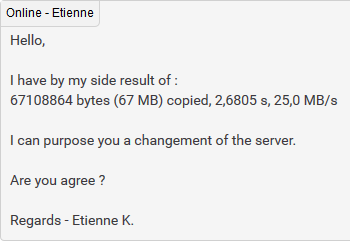I decided to try online after reading many reviews and opted for the sc 2016 box, only had it a few days and problems after problems, firstly I tried doing an os reset it took 6 hours, then the following day I made some errors and did another reset 11 hours, had to call in the end to get them to sort.
decided would not risk me messing things up again so got these guys here to sort out my seedbox setup but already today I cannot get into my server, can’t putty in, tried reboot, phoned 5 times music played then cut off. I have now sent a tickets no idea when that will ever be picked up. So feeling down I read more except for the sc being very low end hardware I am not sure where I went wrong.
I wanted a dedicated box, speed and budget costs, I suppose 8.99pm was too budget can anyone give me some pointers so I know more about specs & what I should be looking for?