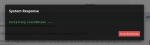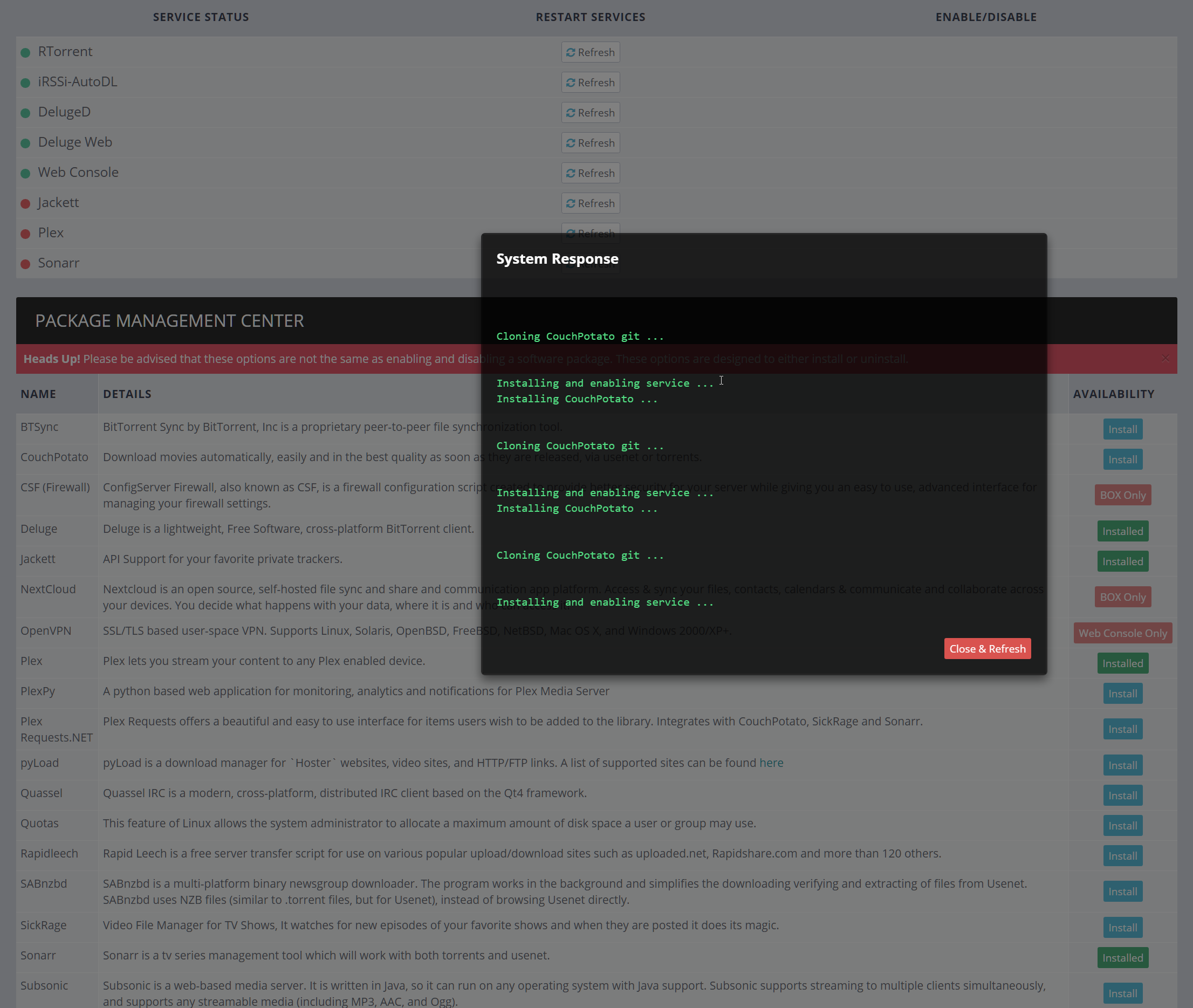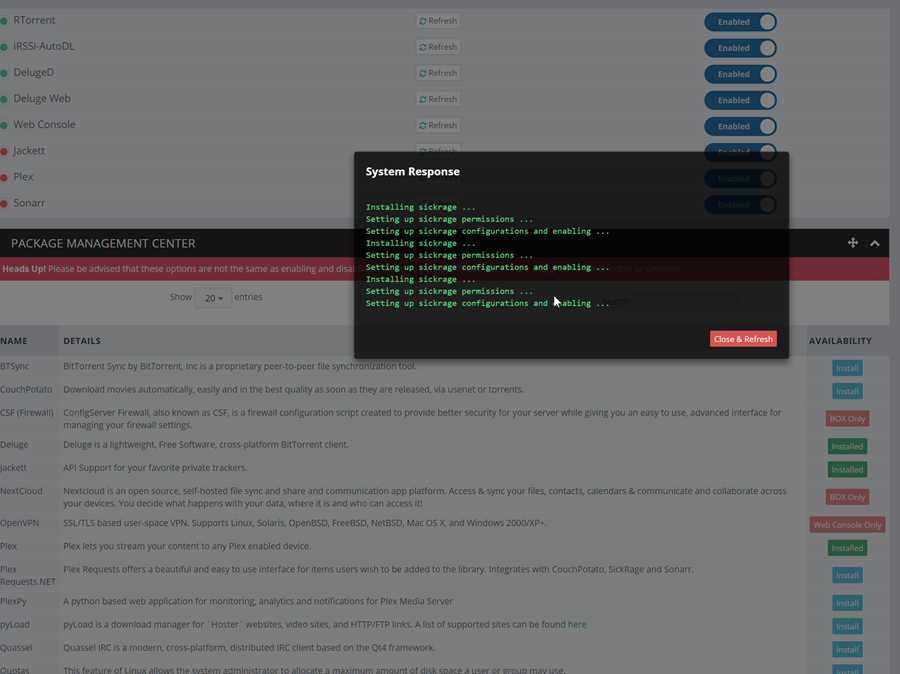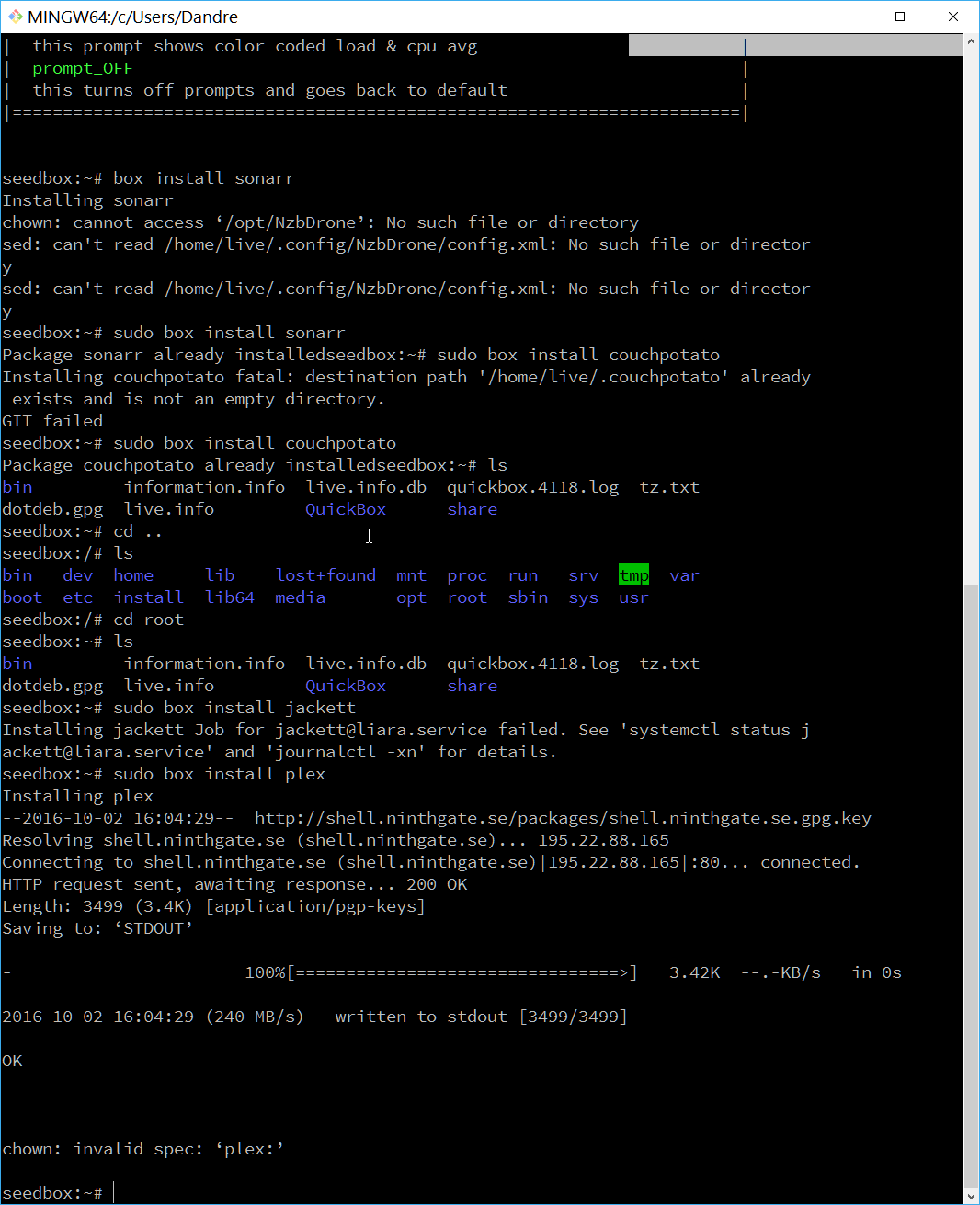I can enable them manually, then they start but still dosent work perfectly. I dont understand why this is happening. When I install this on kimsufi, I got no trouble at al.
Does anyone have a working guide for online.net?
I can’t even upload .torrent or .nzb file…

7zip is not installed either.

When I try to install a new plugin, it just freeze here.
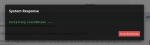
got this error when I did a clean installasion with ubuntu server 16.04
Installing .rtorrent.rc for seedy … [ DONE ]
Adjusting fileupload & filemanager plugins … [/] perl: warning: Setting locale failed.
perl: warning: Please check that your locale settings:
LANGUAGE = (unset),
LC_ALL = (unset),
LC_CTYPE = “UTF-8”,
LANG = “en_US.UTF-8”
are supported and installed on your system.
perl: warning: Falling back to a fallback locale (“en_US.UTF-8”).
[ DONE ]
Installing autodl-irssi … [ DONE ]