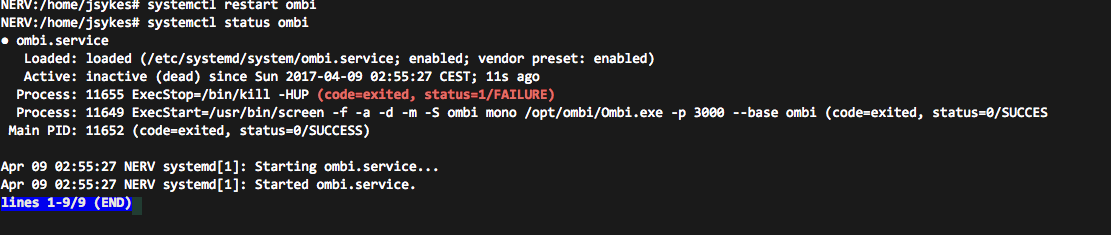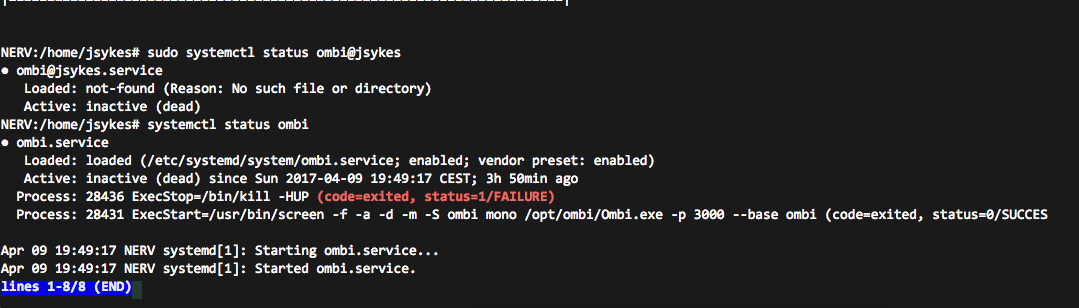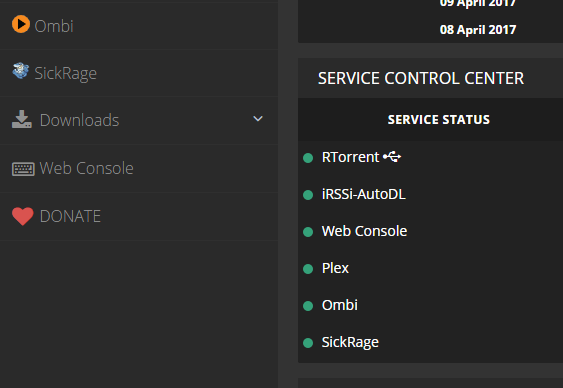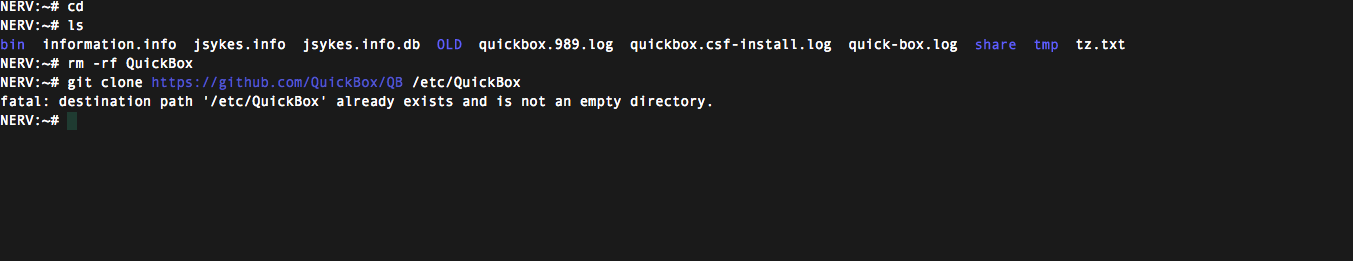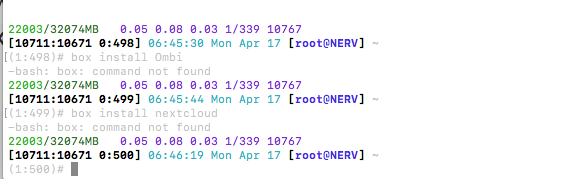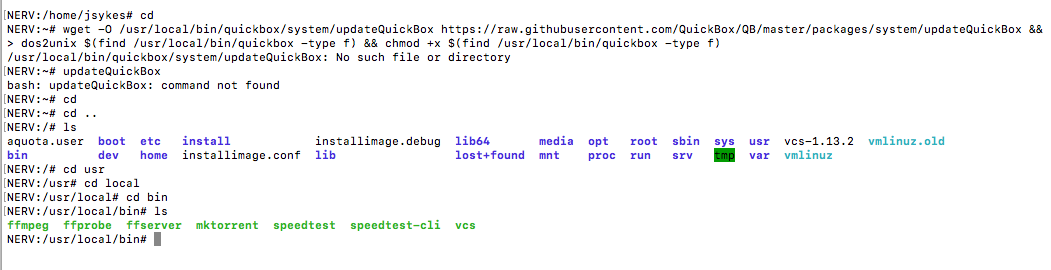Been trying to get Plex Request/Ombi working for a while but I can’t seem to get Ombi loading from the Dashboard
What I’ve tried so far
- Uninstall/reinstall Plex Requests
- Tried to open from IP address:3000/plexrequests (don’t have ability to SSH tunnel where I am currently at)
- checked systemctl status and tried to restart (screenshot 1)
- Update Quickbox to 2.4.8
- Checked Plaza for help
- Update repos as mentioned in PlexRequest 503 service unavailable - #7 by JMSolo
- updated to Quickbox to 2.4.9 after updating repos.
- Uninstall/reinstall Ombi (hey name changed!)
- Attempt to connect again from port 3000/ombi
- Checked service status (screenshot below)
To do (after posting)
Rebooted server and tried rebooting services again (I haven’t rebooted in 95 days, so maybe this is an issue?)
Still not able to get to Ombi to load, any help would be dope and if there’s anything I can do to help you guys (i know very little python but see that most of the github is python based), let me know.
Screenshot of systemctl status and restart prior to upgrading to 2.4.9
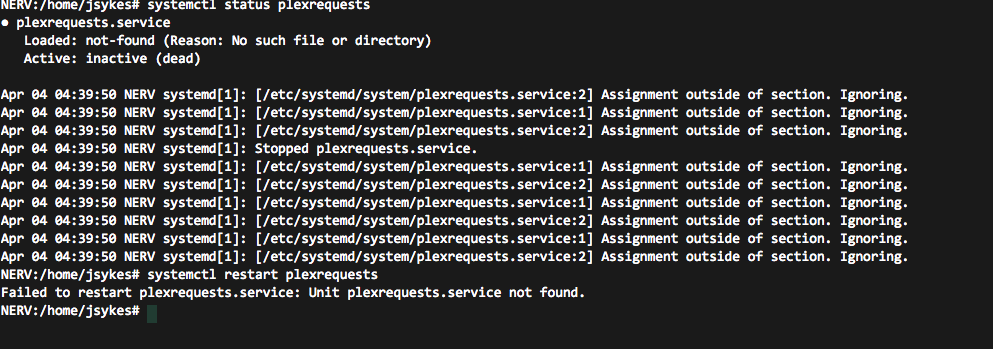
screenshot of systemctl status and restart after updating (no idea what ombi services would be called so taking a guess