Unfortunately, support for OpenVZ is incredibly limited and this may be why your bandwidth meters etc will not properly work. It’s kernel is handled by the machine hosting your node, thus quotas will only fail to install.
Arf ok … Fortunately, this not a essential functionnality =)
For your information :
cat /etc/fstab
proc /proc proc defaults 0 0
none /dev/pts devpts rw,gid=5,mode=620 0 0
none /run/shm tmpfs defaults 0 0
Hey ! I created a new seedbox user and this one can see disk usage ! (but can’t connect to rtorrent)
What QuickBox version and Distro/Release (I assume Ubuntu 15.10) are you on?
In ssh do the following:
su _username_
screen -fa -dmS rtorrent rtorrent
This will login you into the users shell and then restart their session. Now type exit to leave their shell and see if the error still appears.
Ubuntu 15.10 and Quickbox 2.2.1
Already tried but problem still the same, I think that I do not have enough memory to run 2 screen ? I only have 128Mb of memory
[root@box]:(755.6kb)~# su Matt
== Seedbox Shell ==
Welcome To Your QuickBox Seedbox Shell
Type ‘?’ to get the list of allowed commands
Matt:~$ screen -fa -dmS rtorrent rtorrent
Matt:~$ exit
Ah, yes… if you are on 2.2.1 I think the script defaulted memory to 128M.
Try to run ps aux| grep rtorrent then do pkill _processid_ to kill the screen. If there was no error thrown when you did the screen command then it is running… perhaps it just needs a hard stop. Although, I would certainly update the memory. 768M is what the new versions are issued with and it seems to be the perfect amount for heavy usage without it being overkill.
I will have an update script launched today that complies with the new architecture of the QuickBox EcoSystem.
You can view more on that in the Readme:
It sill not work, I will take a new machine.
What’s the memory need for only rutorrent usage with 3 users ?
[root@box]:(755.6kb)~# ps aux| grep rtorrent
admin 821 0.0 0.4 24188 648 ? Ss 12:57 0:00 SCREEN -dmS rtorrent rtorrent
admin 823 0.2 3.7 716400 4920 pts/3 Ssl+ 12:57 0:31 rtorrent
root 7591 0.0 0.6 6560 788 pts/4 S+ 17:14 0:00 grep --color=auto rtorrent
Matt 12985 0.0 0.4 24188 628 ? Ss 13:05 0:00 SCREEN -dmS rtorrent rtorrent
Matt 12986 0.0 1.9 273204 2504 pts/5 Ssl+ 13:05 0:01 rtorrent
[root@box]:(755.6kb)~# kill 12985
[root@box]:(755.6kb)~# ps aux| grep rtorrent
admin 821 0.0 0.4 24188 648 ? Ss 12:57 0:00 SCREEN -dmS rtorrent rtorrent
admin 823 0.2 4.2 716400 5528 pts/3 Ssl+ 12:57 0:31 rtorrent
root 8165 0.0 0.6 6560 788 pts/4 S+ 17:14 0:00 grep --color=auto rtorrent
The user count isn’t what matters, in most cases it’s the volume of torrents and overall activity. I would recommend 768M.
Hi JMSolo,
Sorry but I took a new dedicated server with 4Gb ram and I still have this issue …
When I create a new user it still show that torrent list is not available, the only user which work is admin (created from qbox install)
Already tried command you give me previously :
Ubuntu LTS 16.04
[root@qbox]:(435.5kb)~# uname -a
Linux qbox 4.4.0-22-generic #40-Ubuntu SMP Thu May 12 22:03:46 UTC 2016 x86_64 x86_64 x86_64 GNU/Linux
Any idea ?
Are you now on version 2.3.0?
Yes sorry.
I note that when I kill all rtorrent process + I delete .sessions/rtorrent.lock on each users home + I try to launch screen with only one user = every users launch the screen + rtorrent
Users sessions will start automatically by way of a cronjob if their .startup file recognizes that the process has been killed. This way there is no need to try an manually start a users session.
Could you show me the contents of a users .startup file?
An example of what this file will look like for an additional user is as follows:
#!/bin/bash
export USER=$(id -un)
IRSSI_CLIENT=yes
RTORRENT_CLIENT=yes
WIPEDEAD=yes
# NO NEED TO EDIT PAST HERE!
if [ "$WIPEDEAD" == "yes" ]; then
screen -wipe >/dev/null 2>&1;
fi
if [ "$IRSSI_CLIENT" == "yes" ]; then
(screen -ls|grep irssi >/dev/null || (screen -fa -dmS irssi irssi && false))
fi
if [ "$RTORRENT_CLIENT" == "yes" ]; then
(screen -ls|grep rtorrent >/dev/null || (screen -dmS rtorrent rtorrent && false))
fi
Here are my 3 users, the first (admin) is the only which work
[root@qbox]:(435.5kb)~# cat /home/admin/.startup
#!/bin/bash
export USER=id -un
IRSSI_CLIENT=yes
RTORRENT_CLIENT=yes
WIPEDEAD=yes
ADDRESS=$(ip route get 8.8.8.8 | awk ‘NR==1 {print $NF}’)
if [ “$WIPEDEAD” == “yes” ]; then
screen -wipe >/dev/null 2>&1;
fi
if [ “$IRSSI_CLIENT” == “yes” ]; then
(screen -ls|grep irssi >/dev/null || (screen -S irssi -d -t irssi -m irssi -h “${ADDRESS}” && false))
fi
if [ “$RTORRENT_CLIENT” == “yes” ]; then
(screen -ls|grep rtorrent >/dev/null || (screen -fa -dmS rtorrent rtorrent && false))
fi
[root@qbox]:(435.5kb)~# cat /home/Ced/.startup
#!/bin/bash
export USER=$(id -un)
IRSSI_CLIENT=yes
RTORRENT_CLIENT=yes
WIPEDEAD=yes
NO NEED TO EDIT PAST HERE!
if [ “$WIPEDEAD” == “yes” ]; then
screen -wipe >/dev/null 2>&1;
fi
if [ “$IRSSI_CLIENT” == “yes” ]; then
(screen -ls|grep irssi >/dev/null || (screen -fa -dmS irssi irssi && false))
fi
if [ “$RTORRENT_CLIENT” == “yes” ]; then
(screen -ls|grep rtorrent >/dev/null || (screen -dmS rtorrent rtorrent && false))
fi
[root@qbox]:(435.5kb)~# cat /home/Matt/.startup
#!/bin/bash
export USER=$(id -un)
IRSSI_CLIENT=yes
RTORRENT_CLIENT=yes
WIPEDEAD=yes
NO NEED TO EDIT PAST HERE!
if [ “$WIPEDEAD” == “yes” ]; then
screen -wipe >/dev/null 2>&1;
fi
if [ “$IRSSI_CLIENT” == “yes” ]; then
(screen -ls|grep irssi >/dev/null || (screen -fa -dmS irssi irssi && false))
fi
if [ “$RTORRENT_CLIENT” == “yes” ]; then
(screen -ls|grep rtorrent >/dev/null || (screen -dmS rtorrent rtorrent && false))
fi
This seems to be isolated to only you. I hate to shrug off the event as that is hardly an acceptable answer, however, unless I can somehow duplicate this issue (which I am trying) or someone else has the quandary… I am rather limited in what this could be.
It shows when you grep the process that the screens are running, so I am not certain as to why it would tell you it is not running… when it is.
Have you tried to perform a quick reboot of the machine and see if they kick back on? Again, I wouldn’t accept that as a solution to a problem, but it’s worth a shot to see if something else is amiss here.
Yes already tried …
To create a new seedbox user, you just type createSeedboxuser ? Nothing else to do ?
No, there is nothing else to do… you type the command > enter username > enter password > enter quota
[root@quickbox]:(0b)~/# createSeedboxUser
Username: test1
Password: (hit enter to generate a password) test1
using test1
Quota size for user: (EX: 500GB):
5GB
writing test1 to vsftpd.chroot_list...[OK]
writing test1 .rtorrent.rc using port-range (23889-25389)...[OK]
setting permissions ... [OK]
writing test1 rtorrent/irssi cron script ... [OK]
enabling test1 cron script ... [OK]
writing test1 rutorrent config.php ... [OK]
Setting up autodl-irssi for test1 ... [OK]
[root@quickbox]:(0b)~/#
Then on the new users panel - everything should connect:
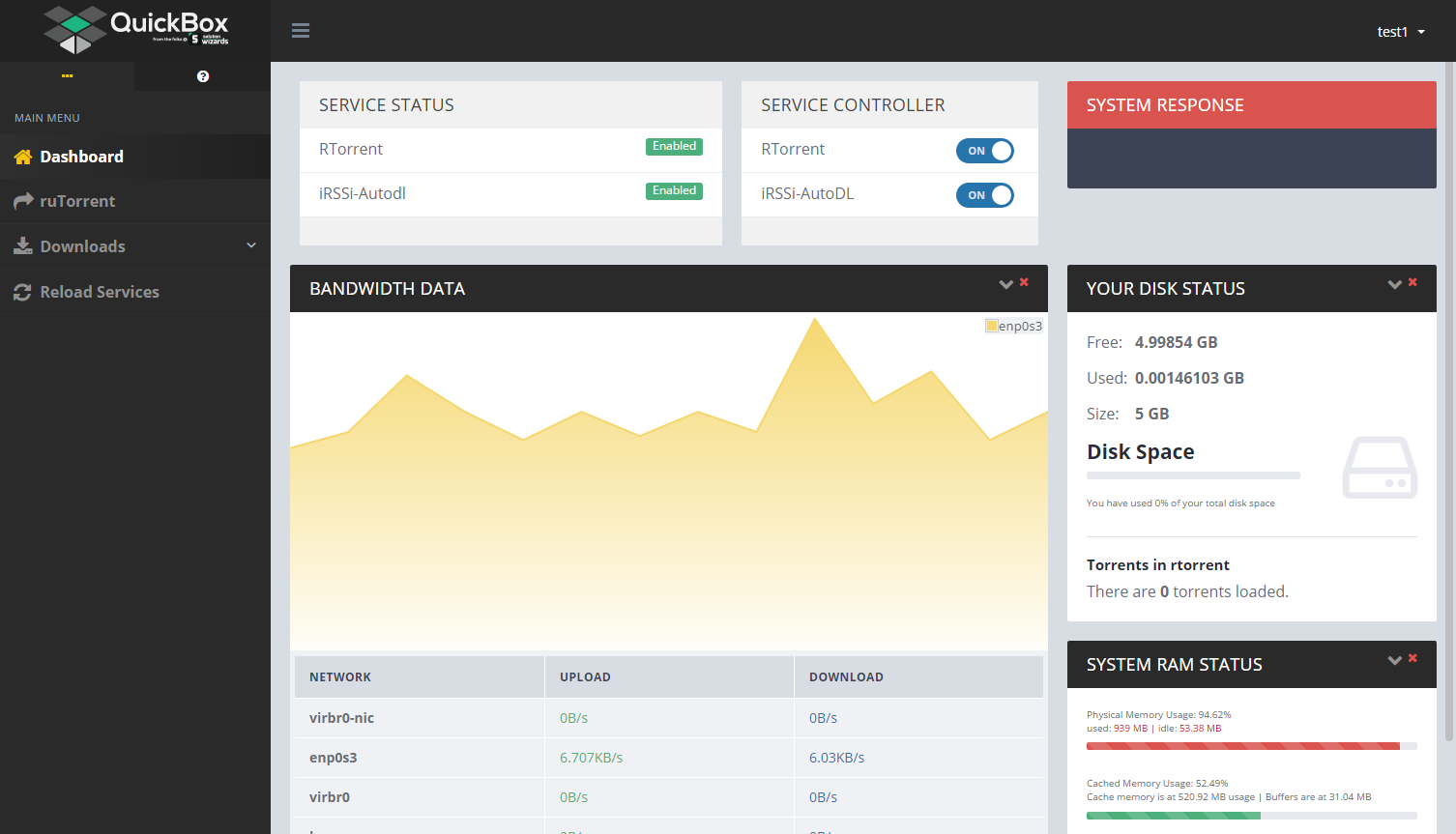
Have you attempted to remove and recreate the users?
Yes + format the machine …
i can have an access to the the dashboard but always the problem on rutorrent …
What I don’t understand is that I’ve already this problem on my old OpenVZ machine …
From which provider did you say you got this dedicated server?
As far as i know QuickBox is not 100% wokring on a OpenVZ machine
