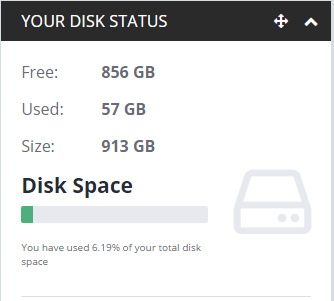Hi there. I just finish installing quickbox at my server from online.net but I have a little problem.
The widget and ruttorent are not display the status of the disk and the quota I set.
Any staff can guide me ?  I try read other similar topic, but I have no idea what to change.
I try read other similar topic, but I have no idea what to change.  I believe this is related to the partition I have make. If can I dont want reinstall the os, Its take times.
I believe this is related to the partition I have make. If can I dont want reinstall the os, Its take times. 
Here is my details:
mytorrent:/home/mrdaus# lsblk
NAME MAJ:MIN RM SIZE RO TYPE MOUNTPOINT
sda 8:0 0 931.5G 0 disk
├─sda1 8:1 0 199M 0 part /boot
├─sda2 8:2 0 927.3G 0 part /
└─sda3 8:3 0 4G 0 part [SWAP]
mytorrent:/home/mrdaus# cat /etc/fstab
# /etc/fstab: static file system information.
#
# Use 'blkid' to print the universally unique identifier for a
# device; this may be used with UUID= as a more robust way to name devices
# that works even if disks are added and removed. See fstab(5).
#
# <file system> <mount point> <type> <options> <dump> <pass>
# / was on /dev/sda2 during installation
UUID=fdb76c70-5eba-4dac-a68a-73b622025af8 / ext4 usrjquota=aquo ta.user,jqfmt=vfsv1,errors=remount-ro 0 1
# /boot was on /dev/sda1 during installation
UUID=43a532e7-8708-4c4a-bcb1-56742bb52f22 /boot ext4 defaults 0 2
# swap was on /dev/sda3 during installation
UUID=bbb40aa0-0b8d-4271-9f82-f02dd037234f none swap sw 0 0
mytorrent:/home/mrdaus# blkid
/dev/sda1: UUID="43a532e7-8708-4c4a-bcb1-56742bb52f22" TYPE="ext4" PARTUUID="4d4f2821-01"
/dev/sda2: UUID="fdb76c70-5eba-4dac-a68a-73b622025af8" TYPE="ext4" PARTUUID="4d4f2821-02"
/dev/sda3: UUID="bbb40aa0-0b8d-4271-9f82-f02dd037234f" TYPE="swap" PARTUUID="4d4f2821-03"
mytorrent:/home/mrdaus# df -h
Filesystem Type Size Used Avail Use% Mounted on
udev devtmpfs 1.9G 0 1.9G 0% /dev
tmpfs tmpfs 392M 21M 372M 6% /run
/dev/sda2 ext4 913G 11G 857G 2% /
tmpfs tmpfs 2.0G 0 2.0G 0% /dev/shm
tmpfs tmpfs 5.0M 0 5.0M 0% /run/lock
tmpfs tmpfs 2.0G 0 2.0G 0% /sys/fs/cgroup
/dev/sda1 ext4 189M 53M 123M 30% /boot
tmpfs tmpfs 392M 0 392M 0% /run/user/1001