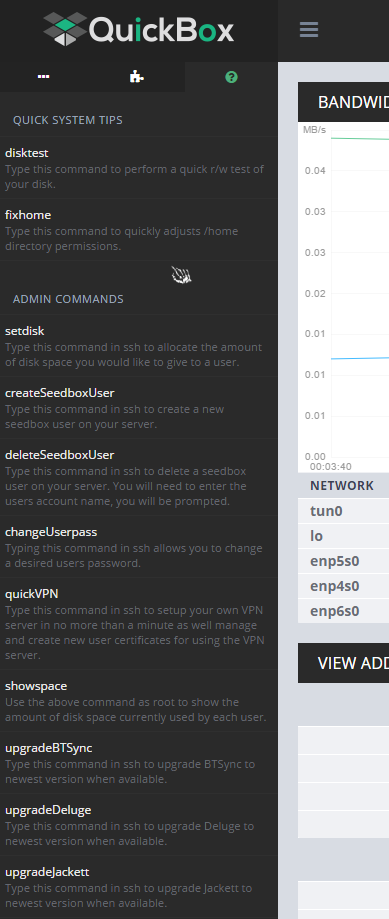Hi everyone !
Like some people on here quickbox is not showing my disk space.
https://plaza.quickbox.io/uploads/default/original/1X/0d27dbbbfee7d8e76c1ab67ac80b042a49d2eb6e.PNG
I tried to do “setdisk” but it tells me
/usr/local/bin/quickbox/system/setdisk: line 37: setquota: command not found
And when i run lsblk i have the following :
NAME MAJ:MIN RM SIZE RO TYPE MOUNTPOINT
sda 8:0 0 1.8T 0 disk
├─sda4 8:4 0 511M 0 part [SWAP]
├─sda2 8:2 0 19.5G 0 part /
├─sda3 8:3 0 1.8T 0 part /home
└─sda1 8:1 0 1004.5K 0 part
Please tell me how can i fix this